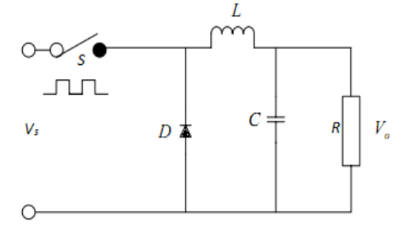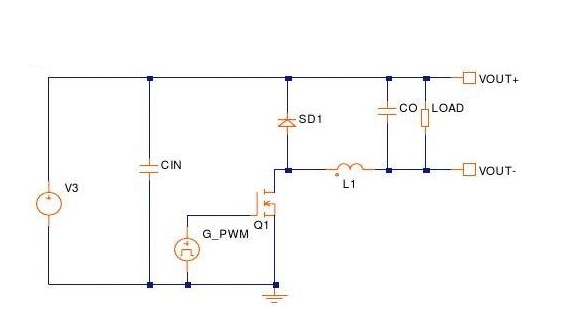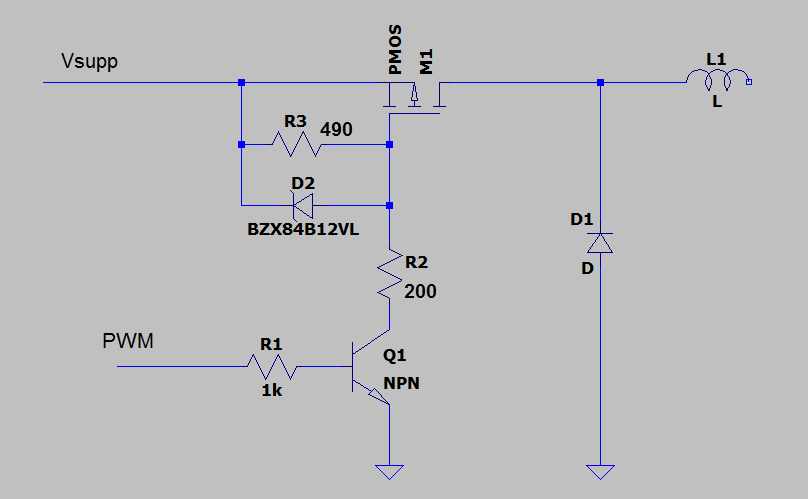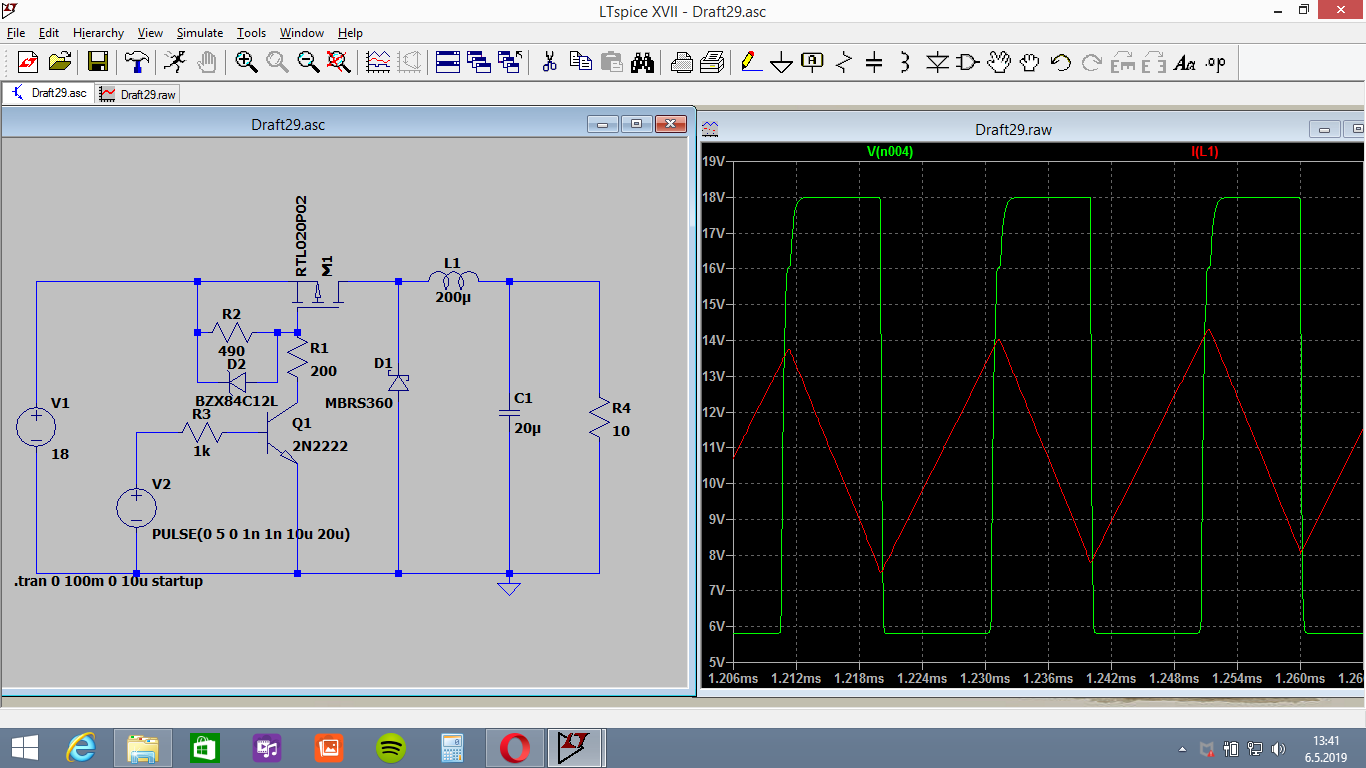I'm currently doing a project that requires the charging of a 2s Li-Ion battery.
I have an 18V 10W solar panel that I want to charge my battery using a buck converter. Im controlling the switch and duty cycle with an arduino uno which outputs a 0-5V PWM signal, I have not selected a switch yet as I am having issues trying to get my mosfet switch on and off due to the gate voltage being significantly less than my source voltage.
The way I understand it,
Before the switch the voltage is 18V, after the switch before the inductor the voltage at that node is the same as the battery voltage, 7.2< Vbat <8.2V. Therefore, for mt arduino uno to drive the switch some sort of DC offset needs to be applied to the gate so it varies from below the battery voltage (switch OFF) to above the battery voltage and turn on voltage of the switch ( switch ON).
Is my understanding correct? Does anyone have any suggestions how I can drive my switch without losing too much power?
Basically im struggling to get a PWM signal of 0V - 18V after the switch.
IN CC mode my desired outputs are 1Amp and varying voltage and in CV mode Vout = 8.4V and slowly decreasing current.
Is there some kind of IC driver that I can use?