I just followed all the instructions to set up Atmel Studio on a new computer for the ATmega2560. Bare in mind that I have already had Atmel Studio installed on another computer where it worked fine, so I am not a total newbie. I did the following in "External Tools":
I also installed the drivers and generally did the recommended instructions.
However, when I compile a GCC C++ Executable Project, I get the following error every time in any project: avrdude.exe: ser_open(): can't open device "\\.\": The filename, directory name, or volume label syntax is incorrect..
Keep in mind that I have unplugged all other cables from my laptop, as well as from my Arduino.
And YES the COM ports are matching.

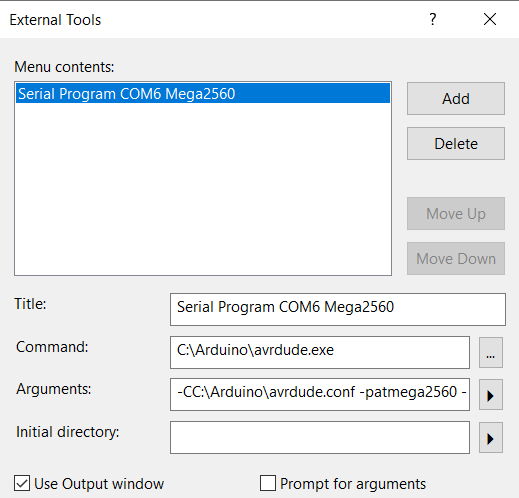
-CC:\Arduino\avrdude.conf -patmega2560 -cstk500v2 -P\\.\ COM3 -b115200 -Uflash:w:"$(ProjectDir)Debug\$(TargetName).hex":iSince that didn't work, I went to device manager and right clicked on "USB Serial Device (COM3)" and clicked on "Properties". Then once I was in the "Properties" window I clicked on "Port Settings" and then on "Advanced". Then I changed COM3 to COM6, which I did as well on the Arguments line. \$\endgroup\$