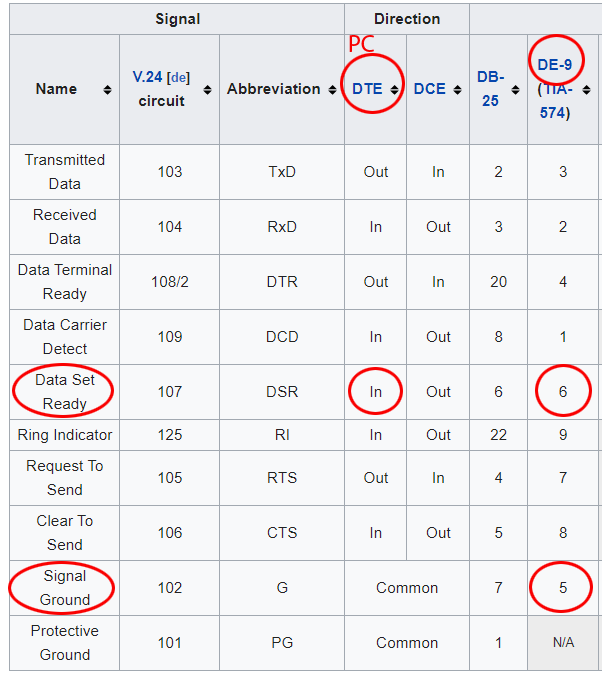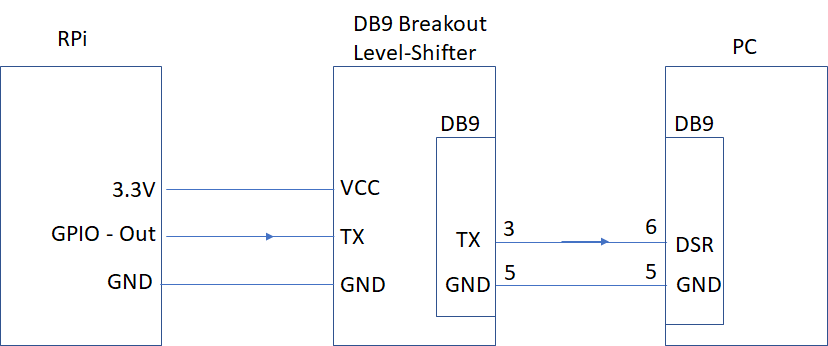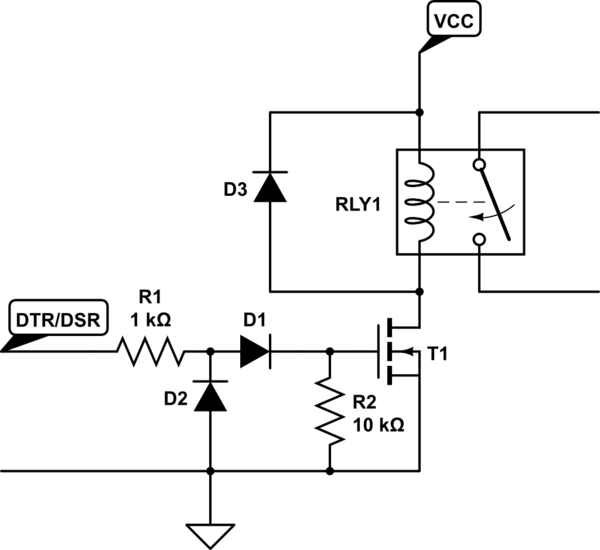I need to send a signal from a Raspberry Pi 4 to a PC running software that listens on a COM port and I'm having some trouble understanding the necessary wiring.
Here is the documentation I have for how to communicate to the software through a DE-9 port:
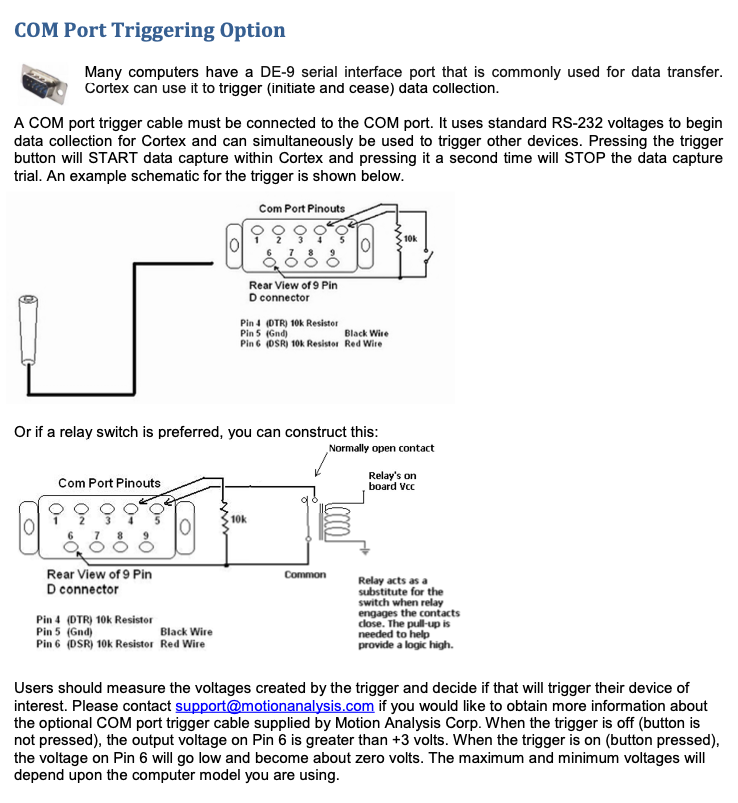
I have a DB9 breakout board: https://www.amazon.com/gp/product/B00WPBXDJC?pf_rd_p=ab873d20-a0ca-439b-ac45-cd78f07a84d8&pf_rd_r=Y5WXCRKKDNTY4GC84C4R
Am I able to use the built-in pull-up resistors on the Raspberry Pi 4? What wiring do I need to send the correct signal?
It sounds like I can keep the DB9 #6 pin high (3.3V) by connecting it directly to a Raspberry Pi GPIO port that has a pullup resistor (making sure to enable it in software). When I want to trigger the device, it sounds like I can set that pin LOW for a few milliseconds. Is that correct? Or, do I need additional setup?
If necessary, I also have a relay on-hand I can use: https://www.amazon.com/gp/product/B01M0E6SQM/ref=ppx_yo_dt_b_asin_title_o02_s00?ie=UTF8&psc=1
Thank you for any help you can provide - I'm a software guy and this electrical setup is pretty foreign to me!