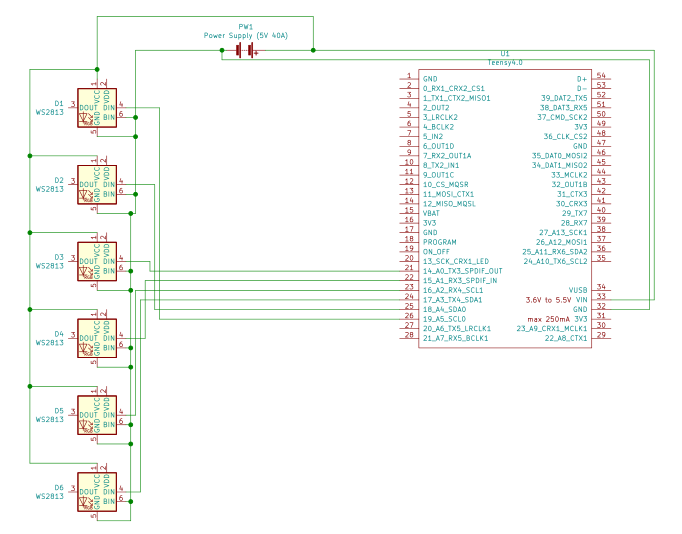The Problem
I have a project using multiple WS2813 LED strips, one variant which uses a white PCB and one that uses a black PCB. When setting the colors of these LED strips multiple times, I noticed that the black PCB strips frequently show an incorrect result. Most of the times it shifts the colors by a few LEDs but it will also change the colors or shift the LEDs by 10+.
The PCB
The strips are both WS2813 (at least they were advertised as such). I've attached an image of both the strips below.
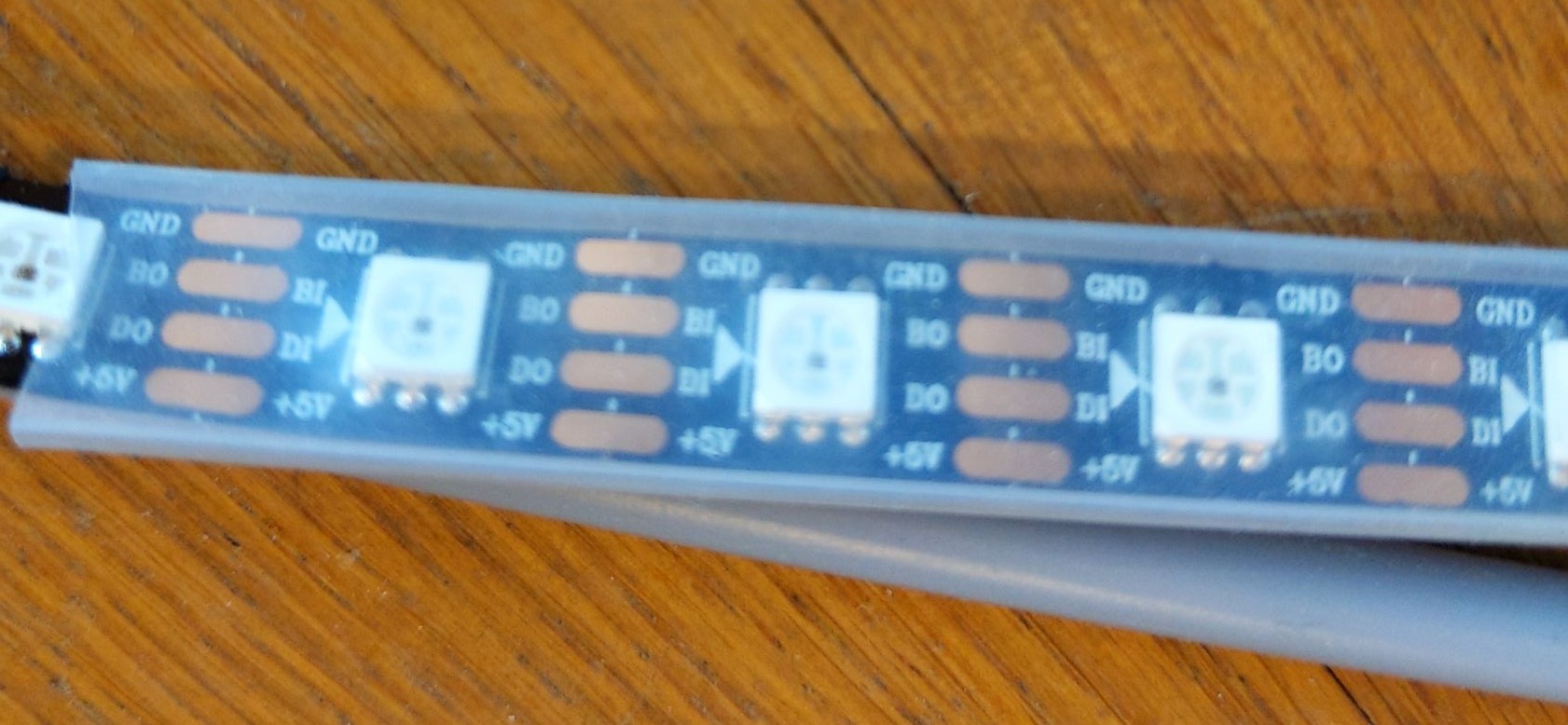
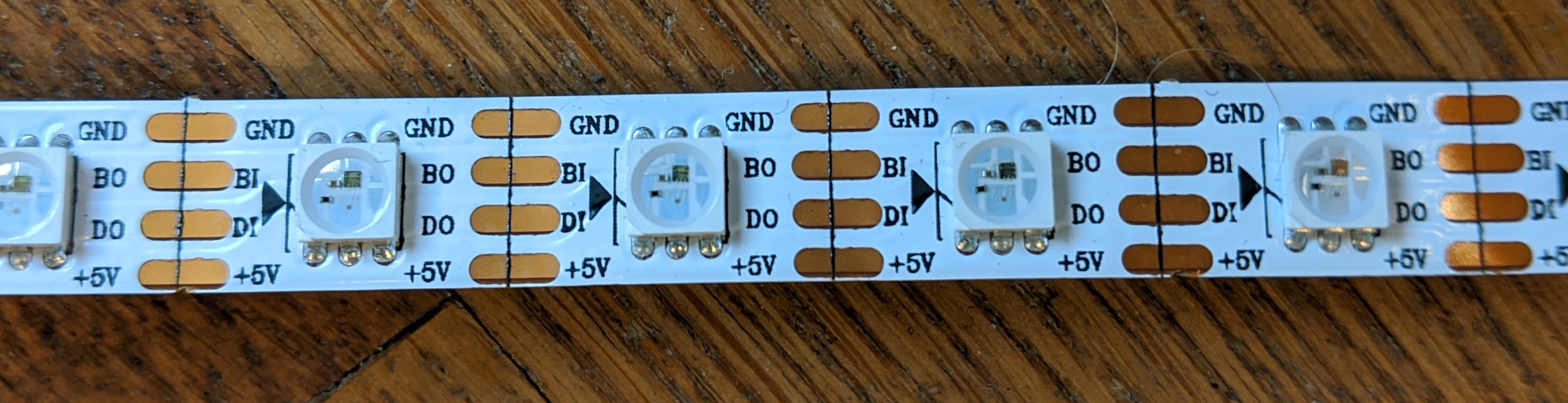
Video Example
The following gifs demonstrate the problem I'm having. Both strip types got the command to set leds 25 to 50 to Red.
Gif of Black PCB shifting
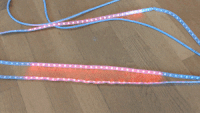
Gif of White PCB not shifting

Gif of white & black PCB on the same data pin. Data is coming from the right, so the shift is always later on the strip.

Connections
The strips are connected as follows:
| Strip | Teensy 4.0 |
|---|---|
| +5V | External 5V |
| D0 | Teensy Output pin (i.e. 19) |
| B0 | External GND |
| GND | External GND |
The Teensy is also powered by the external power supply.
The LED strips are connected in parallel, with every strip on one of the following pins: 19, 18, 14, 15, 17 and 16.
The strips are only connected at the front, not the back.
Edit: Connecting the back to the power supply does not seem to have any effect on the shifting.
The external power supply is an RSP-200-5 (5V, 40A).
Voltage measures with only 5 LEDs active
- LED #0: 4.99V
- LED #60: 4.97V / 4.98V
- LED #110: 4.95V (Sometimes drops to 4.84V on the white PCB)
Datasheets
Diagram