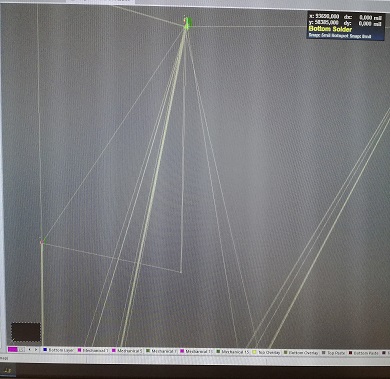I was using Altium 16 and generating PCB from schematics with no room generation. I have created my components library by mostly using "ultra librarian" files. I do these steps as many other times with no problems.
After this, I first run "design/update PCB doc.." from schematic view and when the process has ended my pcb components generation has this view:
As you can see, some components have fallen out of allowed display and I can not achieve the most of them in order to drop up them into an allowed area.
I have noticed that there are some components that are put under origin coordinates, so it is the maximum that display can achieve. It can not go down origini coordinates.
I have also noticed that some components has the designator is placed so far from its component footprint.
I removed the pcb document and restart the traslation, but no changes happened. I build a new project using the libs and schematic and start the traslation, but it results with the same way.
Have this happened to someone else?
Why can it be happening? Is it a sw bug?
How can it be solved in order to move and place the components from there?
Giving me some hints could be helpful for me.