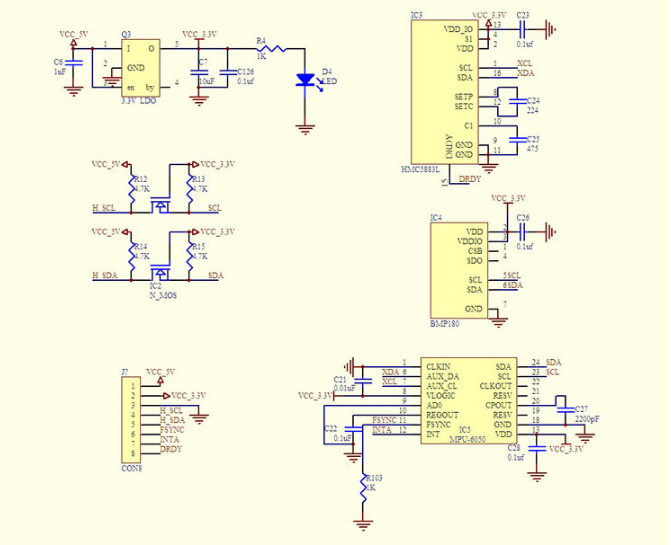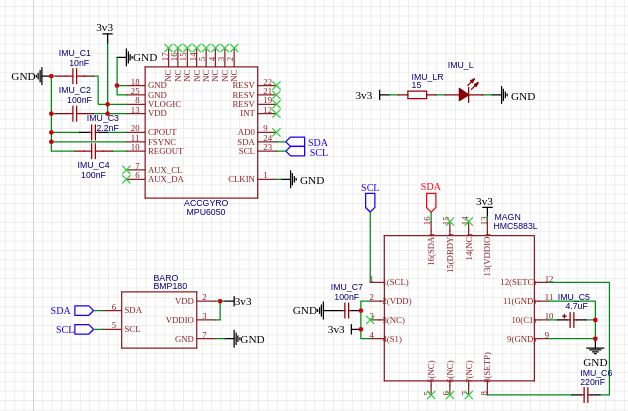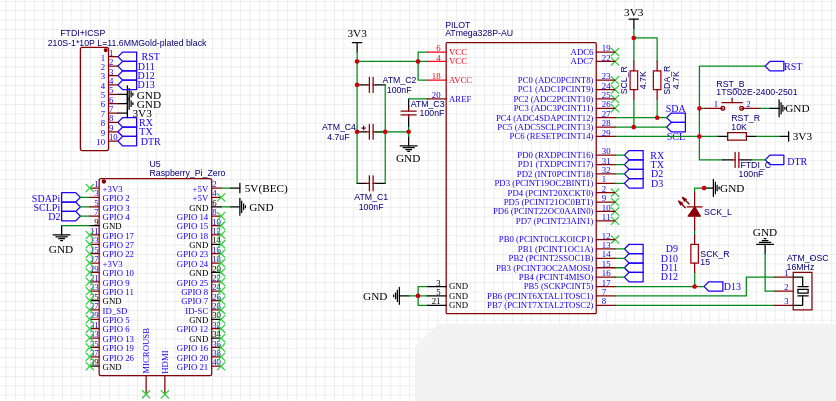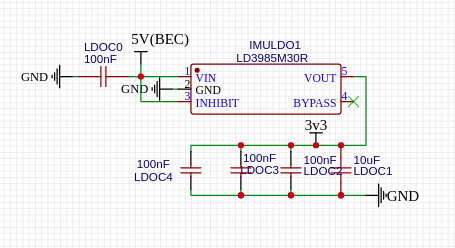Ok, I will try to keep it as short as possible.
I have a GY-86 breakout board, the schematic is added below. As seen, MPU6050 and BMP180 are connected on the same I2C bus.
I do also have an Arduino. So, master is Arduino and the slaves are MPU6050 and BMP180.
I have used a premade I2C scan sketch with my Arduino, and the output is:
13:50:00.731 -> Scanning...
13:50:00.731 -> I2C device found at address 0x68 !
13:50:00.764 -> I2C device found at address 0x77 !
13:50:00.797 -> done
This is fine, since 0x68 is MPU6050 and 0x77 is BMP180. So, both slaves respond to address check. However, while MPU6050 is fully functional, i.e I can get data from it, BMP180 is not responding. I have used several premade "get BMP180 data Arduino code" from the internet, and none of them worked.
I also have an STM32 MCU, when I use it as master insted of Arduino, same story happens. Despite using the same I2C read/write functions, MPU6050 readings/writings are totally fine, but I cannot write to or read from BMP180. By debugging, I found that AF(acknowledge failure) flag is set when the MCU stucks while trying to write/read BMP180.
I also examined datasheets of both sensors several times, they seem to have the same I2C read/write pattern.
In short, somehow, BMP180 is found on I2C line by the I2C scanner, but data read/write cannot be done. What could be the reason for that? I could assume I somehow dameged BMP180, but it replies to its address. So, I could not understand what is going on. Any idea would be appreciated.