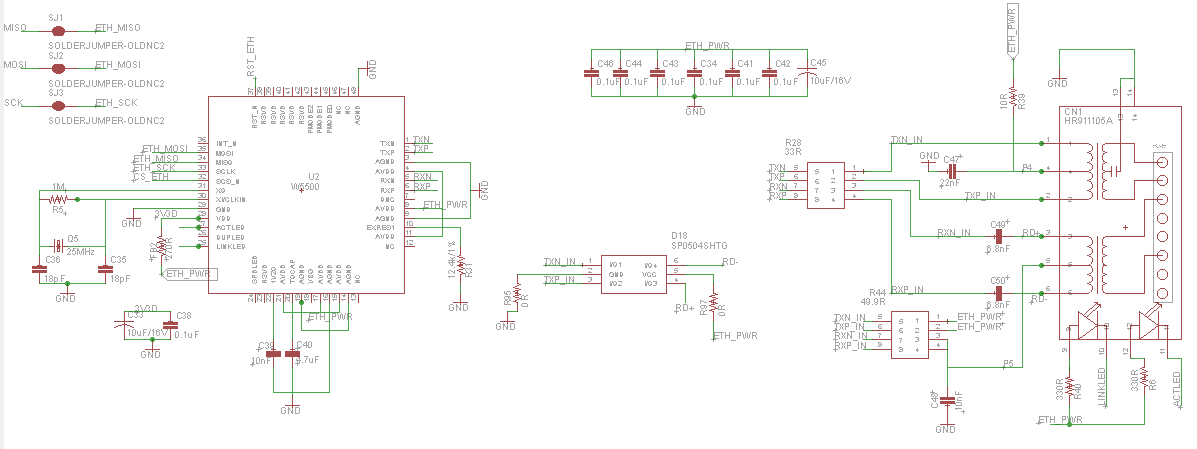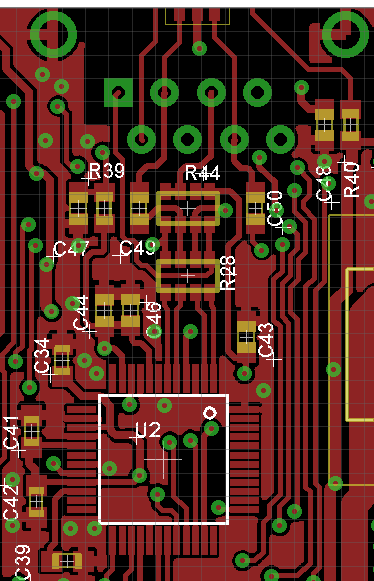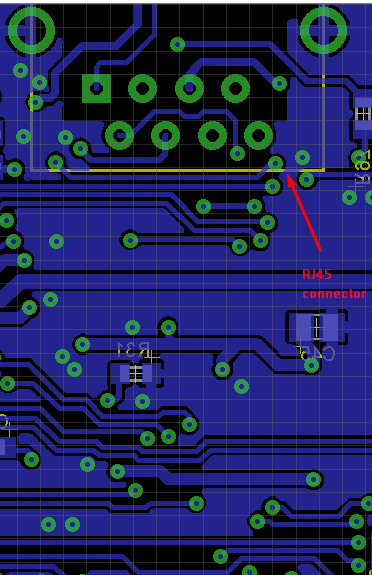I have used W5500 hardware for my gateway device. It has been implemented in 80-100 locations. But in 4-5 locations I'm getting an unusual issue related to the network connection.
The ethernet mode is static and it is connected to a cisco network switch.
It gets connected to network in 100mbps full duplex mode for an uncertain period and then gets disconnected for which the network configuration is needed to be changed to 10mbps full duplex to connect it again.
The second observation is alternating the port connection. When the network gets disconnected again it gets connected when port is changed in the cisco switch. Also if from the gateway device side the ethernet cable is reinserted it starts connecting to the network.
When configuration of switch is set to the auto mode, it starts working. But, after 2-3 days stops connecting and again configuration changes to 100mbps and full-duplex it starts working fine.
As per the reference design the network mode is set to auto negotiation. I have this much clue on this issue, help me to find out if there is any limitation in firmware or hardware.