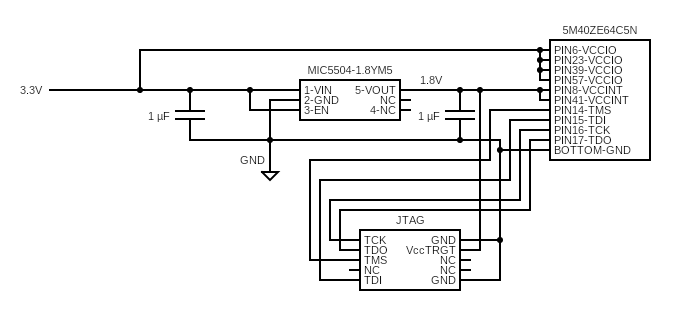I try to program a design I made using 5M40ZE64C5N CPLD. The software side was successful and I got a .pof file without any critical warnings or errors. The problem occurs when I try to upload the design to real hardware using USB-blaster by JTAG. It doesn't work completely. I followed this diagram:

The JTAG connections to CPLD are like from this picture and go to CPLD corresponding pins 14-17. I connect GND to board GND and VTref to VCCINT (1.8V). I also connect power pins 3.3V and GND to Arduino UNO clone. There is only 5M40ZE64C5N chip, 3.3V -> 1.8V voltage regulator and 2x 1uF caps on this board at this moment and absolutely nothing else
As I said, the board doesn't work at all. Quartus throws "Can't access JTAG chain" error. However once I try to run JTAG debugger then things get interesting- it detects 2 devices instead of 1. Here are full logs:
Info (209060): Started Programmer operation at Fri Feb 26 14:41:53 2021
Error (209040): Can't access JTAG chain
Error (209012): Operation failed
Info (209061): Ended Programmer operation at Fri Feb 26 14:41:54 2021
!Error: JTAG chain problem detected
!Error: TDI connection to the first detected device UNKNOWN_FE000001 might be shorted to GND
!Error: The TCK and TMS connections to the device before the first detected device UNKNOWN_FE000001 might have a problem
!Info: Detected 2 device(s)
!Info: Device 1: UNKNOWN_FE000001
!Info: Device 2: UNKNOWN_2000001
When I check connections with multimeter, nothing is shorted to GND, VCC, together or anywhere else where it was not supposed to be. The chip was soldered using hot air and looks fine. Everything looks like the cleanest job ever with best connections but it doesn't work. 3 different PCBs show the same exact result. Please give me some advices because it starts to drive me crazy... Many thanks in advance!
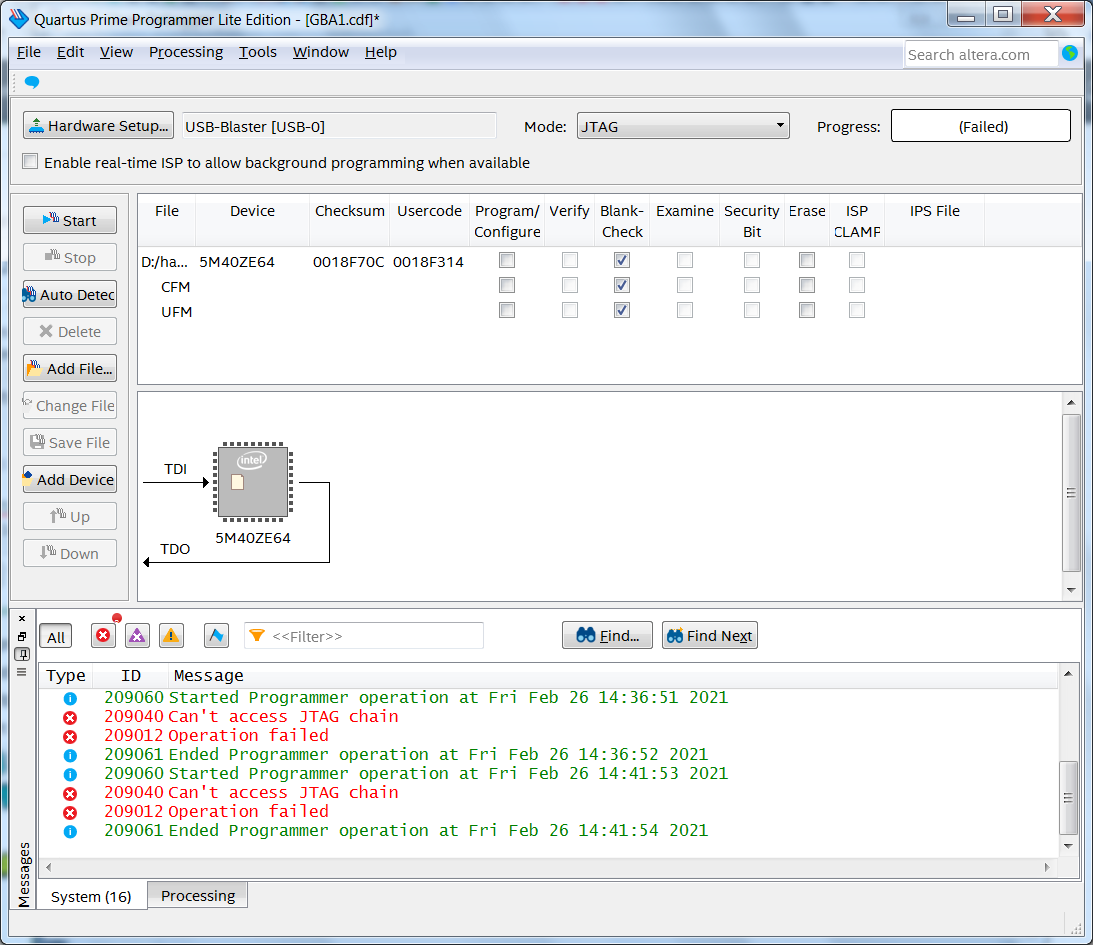
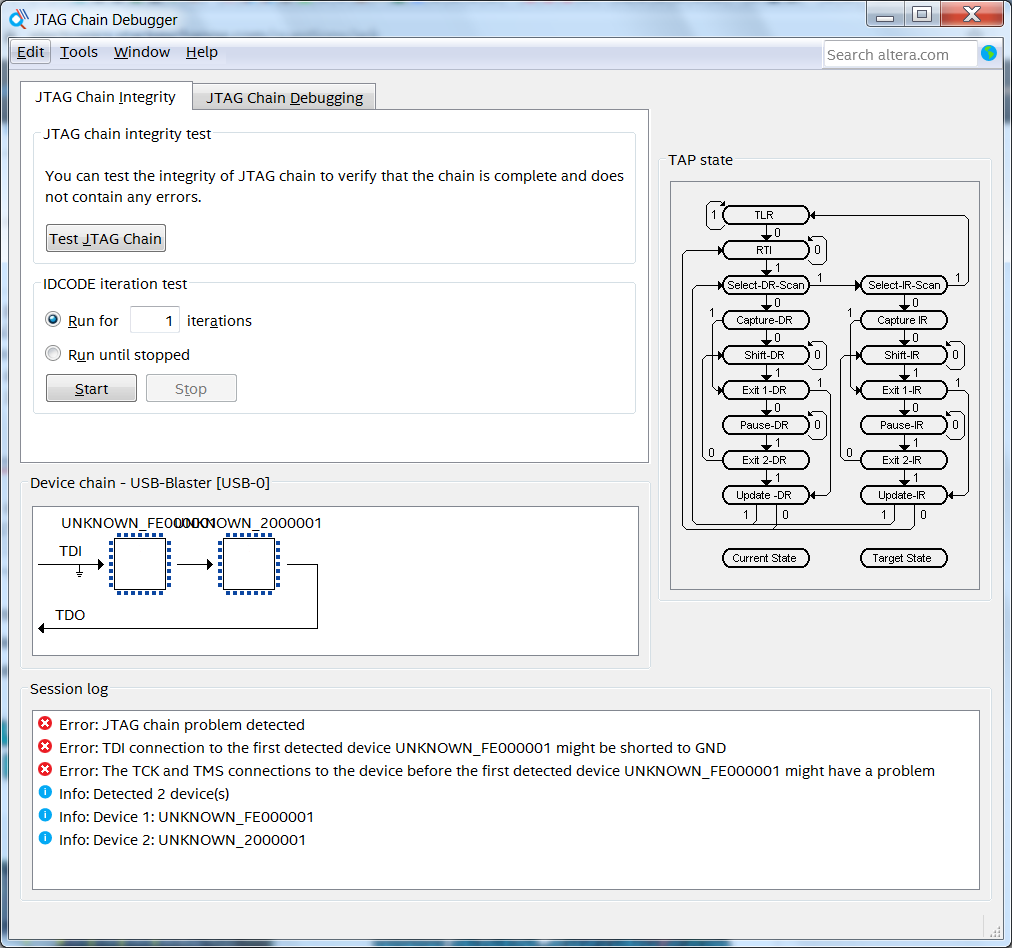
UPDATE: here's the diagram of the essential section. There is nothing else on this board anyway at this moment