I am trying to work out a simulation circuit with different nmos(2n7000) and pmos(ZVP2106A) within LTspice.
But I just don't know what to do to make the simulation run. I've taken careful procedures to make sure that the text file was downloaded in the same directory as my schematic and added the spice directives
.lib 2n7000M1.txt, .lib 2n7000M2.txt, .lib ZVP2106A.txt,
And once ran the error shown
m1: Can't find definition of model "2n7000m2"
This error popped for all nmos and pmos.
As shown, the first image shows what schematic I'm trying to run a simulation for with the imported pmos and nmos. For the other image shows proof that they are in the same directory. The schematic is named
Test1 and the text fileS that I was trying to import are labels "2n7000M1, 2n7000M2, ZVP2106A".
I've tried putting an X for the prefix to try make it a sub circuit but got the error
Unknown sub circuit called in: xm2......
I'm stuck and in need for help. I've already mention the problem with my professor. So I decided to hit the web for answers/solutions regarding the problem. Any help is welcome and much appreciated.
Thank you!

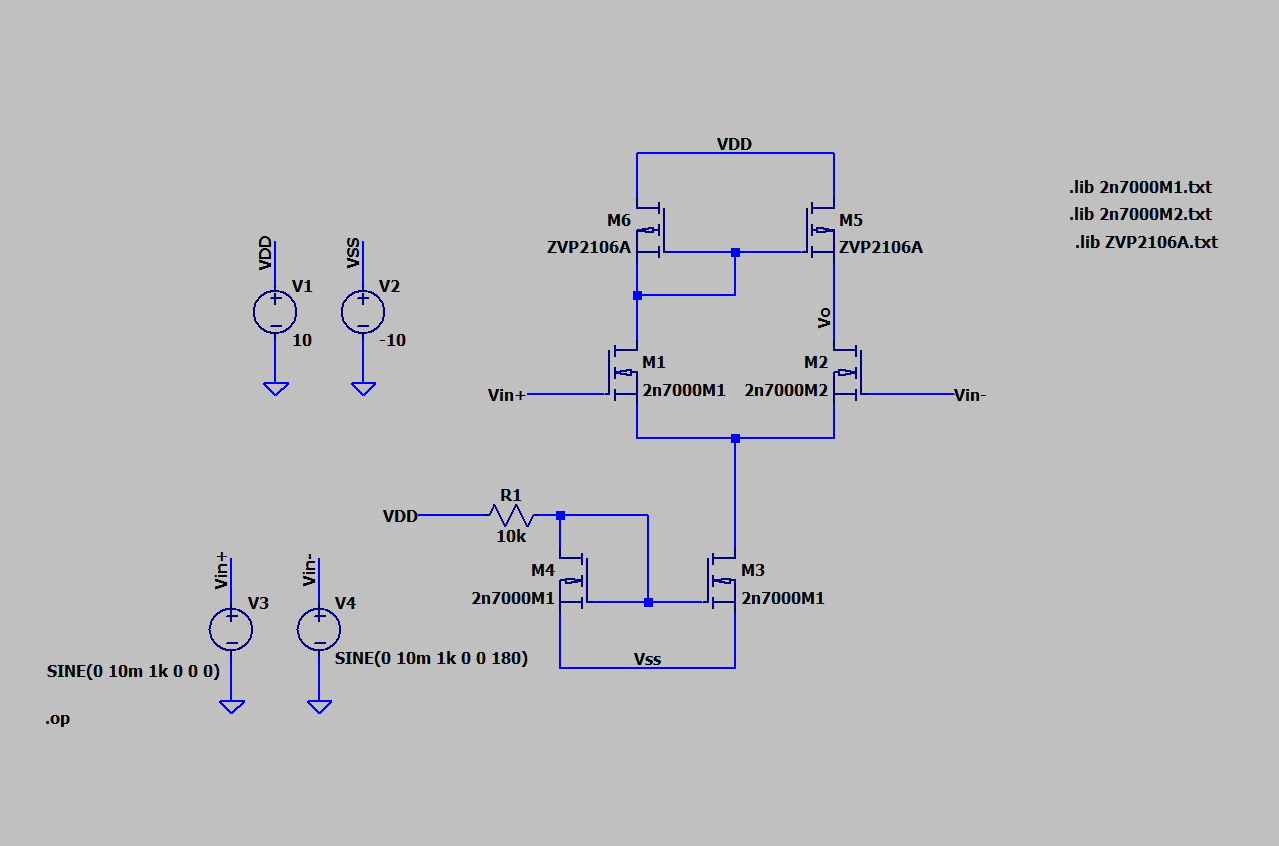
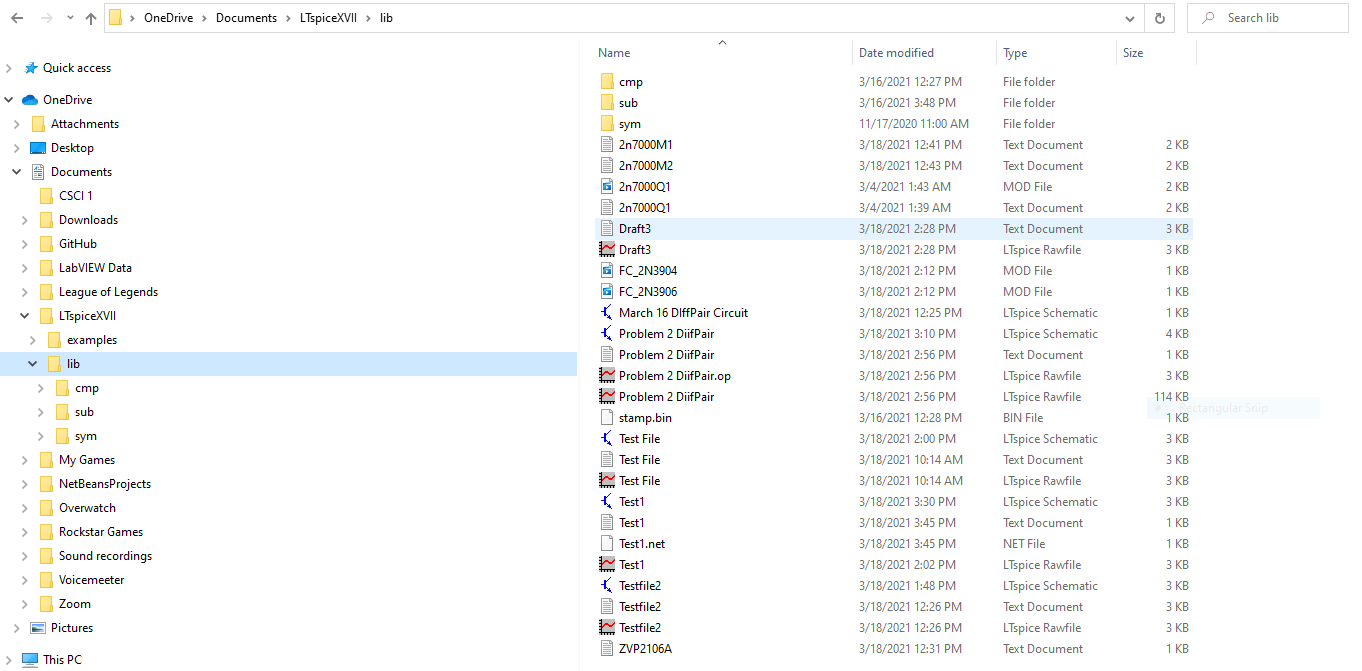

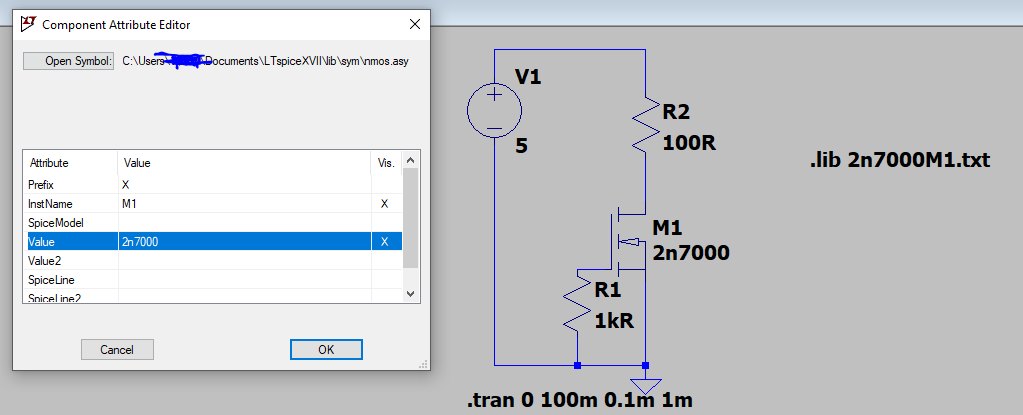
Documents\LTspiceXVII\lib\sub, and notDocuments\LTspiceXVII\lib. i.e. you're one directory too high. \$\endgroup\$nmos4andpmos4) and tie the pmos bodies to Vdd and nmos bodies to Vss. \$\endgroup\$