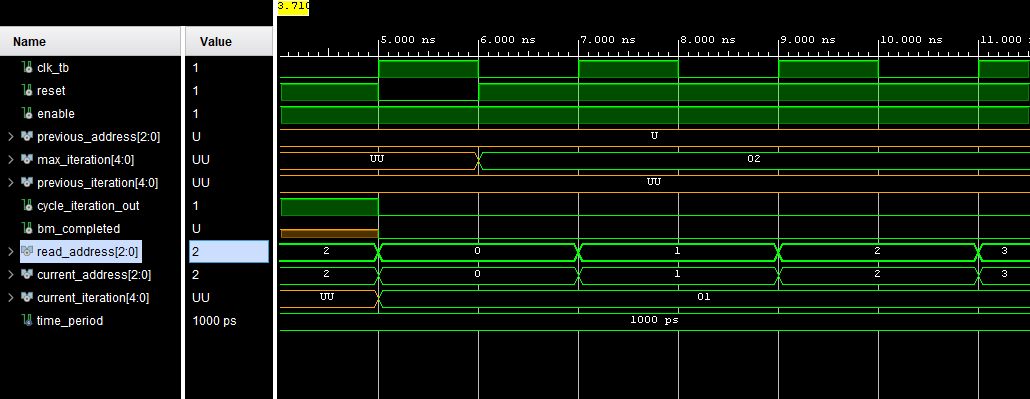how do you test circuits with output signals which feedback into the input circuit?
Below is an example of a test bench i wrote, the current_iteration and current_address should feedback into the inputs of previous_iteration and previous_address. However in the simulation it shows that the inputs are basically uninitialized shown by U.
How to solve this problem, would creating another entity which transfers the output signals into the inputs work?
library IEEE;
library work;
use IEEE.STD_LOGIC_1164.ALL;
entity addr_iter_tb is
end addr_iter_tb;
architecture Behavioral of addr_iter_tb is
--Clocking signals
signal clk_tb : std_logic:='0';
constant time_period : time:= 1 ns;
--Stimulus signals
signal reset: std_logic:='1'; --Active low reset
signal enable: std_logic:='1'; --By default enabled
signal previous_address: std_logic_vector(2 downto 0);
signal max_iteration: std_logic_vector(4 downto 0);
signal previous_iteration: std_logic_vector(4 downto 0);
signal cycle_iteration_out: std_logic;
signal bm_completed: std_logic;
signal read_address: std_logic_vector(2 downto 0);
signal current_address: std_logic_vector(2 downto 0);
signal current_iteration: std_logic_vector(4 downto 0);
begin
addr_iter_instance : entity work.addr_iter port map (
clk=>clk_tb, reset=>reset, enable=>enable, previous_address=>current_address,
max_iteration=>max_iteration, previous_iteration=>current_iteration,
cycle_iteration_out=>cycle_iteration_out, bm_completed=>bm_completed,
read_address=>read_address, current_address=>current_address,
current_iteration=>current_iteration
);
clocking_process : process begin
wait for time_period;
clk_tb <= not clk_tb;
end process;
stimulus_process : process begin
wait for 5 ns;
reset <= '0';
wait for 1 ns;
reset <= '1';
enable <= '1';
max_iteration <= "00010";
wait;
end process;
end Behavioral;