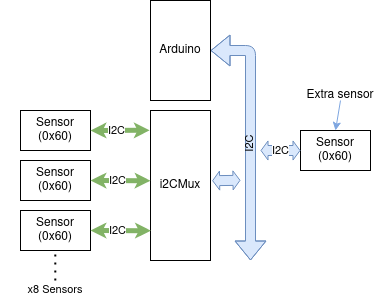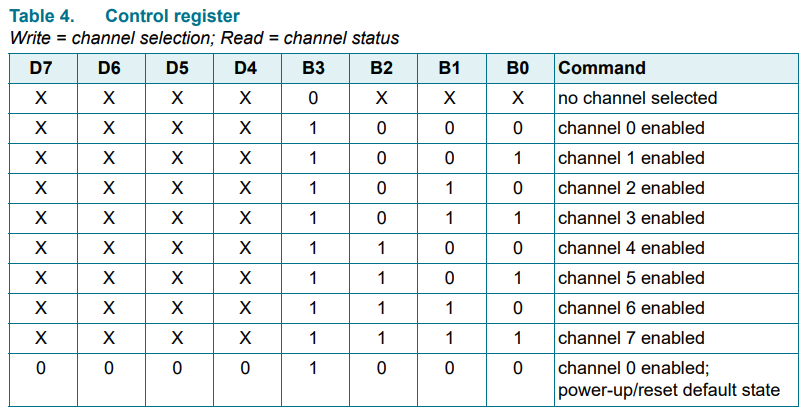Problem Description
I'm working on a project involving multiple Proximity sensors (AdaFruit VCNL4040). There are 8 such sensors interfaced through a I2C multiplexer (NXP PCA9547). Additionally I need to add an extra sensor which I have to interface directly with the I2C bus. The extra sensor is the same type as the ones being multiplexed and has the same I2C address.
Code
Creation of MUX and sensor objects.
#include <Arduino.h>
#include "PCA9547.h"
#include <Adafruit_VCNL4040.h>
PCA9547 i2c_select = PCA9547();
Adafruit_VCNL4040 proxy_mux = Adafruit_VCNL4040();
Adafruit_VCNL4040 proxy_extra = Adafruit_VCNL4040(); //
setup() function. Note that I'm using the same object of the class AdaFruit_VCNL4040 to interface with the multiplexed sensors(proxy_mux), and a second one for the extra-sensor (proxy_extra).
void setup() {
// put your setup code here, to run once:
Serial.begin(115200);
pinMode(13, OUTPUT);
digitalWrite(13, HIGH); //RESET pin for MUX (HIGH for operation
Wire.begin(); //Join i2c bus
i2c_select.attatch(Wire);
i2c_select.setAddress(0,0,0);
i2c_select.disable();
// Start with the setup of the extra sensor.
if (!proxy_extra.begin()) {
Serial.println("Couldn't find VCNL4040 chip");
while (1);
}
proxy_extra.enableProximity(true);
proxy_extra.enableProximityInterrupts(VCNL4040_PROXIMITY_INT_CLOSE_AWAY);
proxy_extra.setProximityLowThreshold(100);
delay(200);
proxy_extra.setProximityHighThreshold(120);
delay(200);
//Enable the Multiplexed sensors
for (int i = 0; i < 8; i++){
i2c_select.enable(i);
if (!proxy_mux.begin()) {
Serial.println("Couldn't find VCNL4040 chip");
while (1);
}
}
//Sensor settings for the Multiplexed sensors.
for (int i = 0; i < 8; i++){
i2c_select.enable(i);
proxy_mux.enableProximity(true);
proxy_mux.enableProximityInterrupts(VCNL4040_PROXIMITY_INT_CLOSE_AWAY);
proxy_mux.setProximityLowThreshold(100);
delay(200);
proxy_mux.setProximityHighThreshold(120);
delay(200);
}
}
loop() function and printing MUX'ed sensor values.
void printProximityValues(){
unsigned int vals[8];
for (int i = 0; i < 8; i++){
// WeightStackSensor::tcaselect(i);
i2c_select.enable(i);
vals[i] = proxy_mux.getProximity();
delay(50);
}
char valsString[128];
sprintf(valsString,
"%u,%u,%u,%u,%u,%u,%u,%u,",
vals[0],
vals[1],
vals[2],
vals[3],
vals[4],
vals[5],
vals[6],
vals[7]);
Serial.println(valsString);
i2c_select.disable();
}
void loop() {
// put your main code here, to run repeatedly:
printProximityValues();
delay(100);
int extra_val = proxy_extra.getProximity();
Serial.print("EXTRA:");
Serial.println(extra_val);
}
Behaviour
Values from the Multiplexed sensors only appear if the Extra sensor is actuated. If there is no proximity values read via the Extra sensor, then proximity readings from the MUX'ed sensor appear as 0.
Example output
Both Multiplexed Sensors and Proximity Sensors
MUX Sensors actuated and Extra Sensor NOT actuated -WRONG BEHAVIOUR. The MUX proximity values should be around 260 ~ 300
16:10:19.737 -> MUX VALS: 0,0,0,0,0,0,0,0 |EXTRA:0
16:10:20.267 -> MUX VALS: 0,0,0,0,0,0,0,0 |EXTRA:0
16:10:20.829 -> MUX VALS: 0,0,0,0,0,0,0,0 |EXTRA:0
16:10:21.392 -> MUX VALS: 0,0,0,0,0,0,0,0 |EXTRA:0
MUX sensors actuated and Extra Sensor Actuated
16:07:49.735 -> MUX VALS: 282,260,260,266,292,256,305,256 |EXTRA:308
16:07:50.265 -> MUX VALS: 292,258,256,275,288,256,309,306 |EXTRA:311
16:07:50.827 -> MUX VALS: 293,288,262,276,294,260,306,292 |EXTRA:309
16:07:51.390 -> MUX VALS: 292,273,261,276,292,256,304,308 |EXTRA:307
It seems that the sensor values follow the values of the Extra sensor?
Disabling Extra sensor and disconnecting it
Proximity values are high for the multiplexed sensors which is the correct functionality.
16:15:26.425 -> MUX VALS: 308,379,365,236,289,198,171,173 |
16:15:26.954 -> MUX VALS: 307,378,364,224,273,189,161,165 |
16:15:27.484 -> MUX VALS: 297,376,356,216,258,176,149,153 |
16:15:28.047 -> MUX VALS: 296,365,351,218,270,182,153,155 |
The MUX sensors and the Extra-sensor, if separated, work correctly. However if it seems like the MUX sensor values are not appearing unless the Extra sensor is actuated. Why does it seems like they are not decoupled and dependant on eachother, which should not be the case?