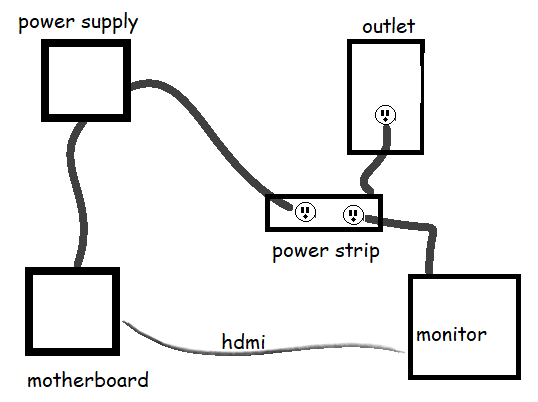Edit:
- Update 1/2/22 @ 2:27 UTC: outlet tester shows that all outlets and power strip outlets being used were normal.
- Update 1/2/22 @ 21:07 UTC: performed various continuity tests which suggest to me that the monitor, HDMI cord, and PC are normal, while the lamp is faulty. Included results in a table at the end of the post. Pending someone to review the results and verify if my interpretations make sense.
- Update 1/3/22 @ 1:27 UTC: added PC case, PSU, and monitor photos, and my summary of the whole thing at the bottom.
- Update 1/3/22 @ 22:16 UTC: added photo of exposed wiring inside the disassembled lamp.
Thank you, everyone who has offered suggestions and words of caution. I acknowledge how hazardous this situation is. At the moment, my suspicion is that the lamp has a loose wire which has caused it to become live. But other possibilities include a badly wired outlet, or (disproven by outlet tester) some issue with the monitor which caused the HDMI cable to become hot (disproven by continuity testing).
I will do 3 things.
- First, I will disassemble the lamp to inspect for faulty wiring. [done]. This is the wiring exposed to the lamp casing:
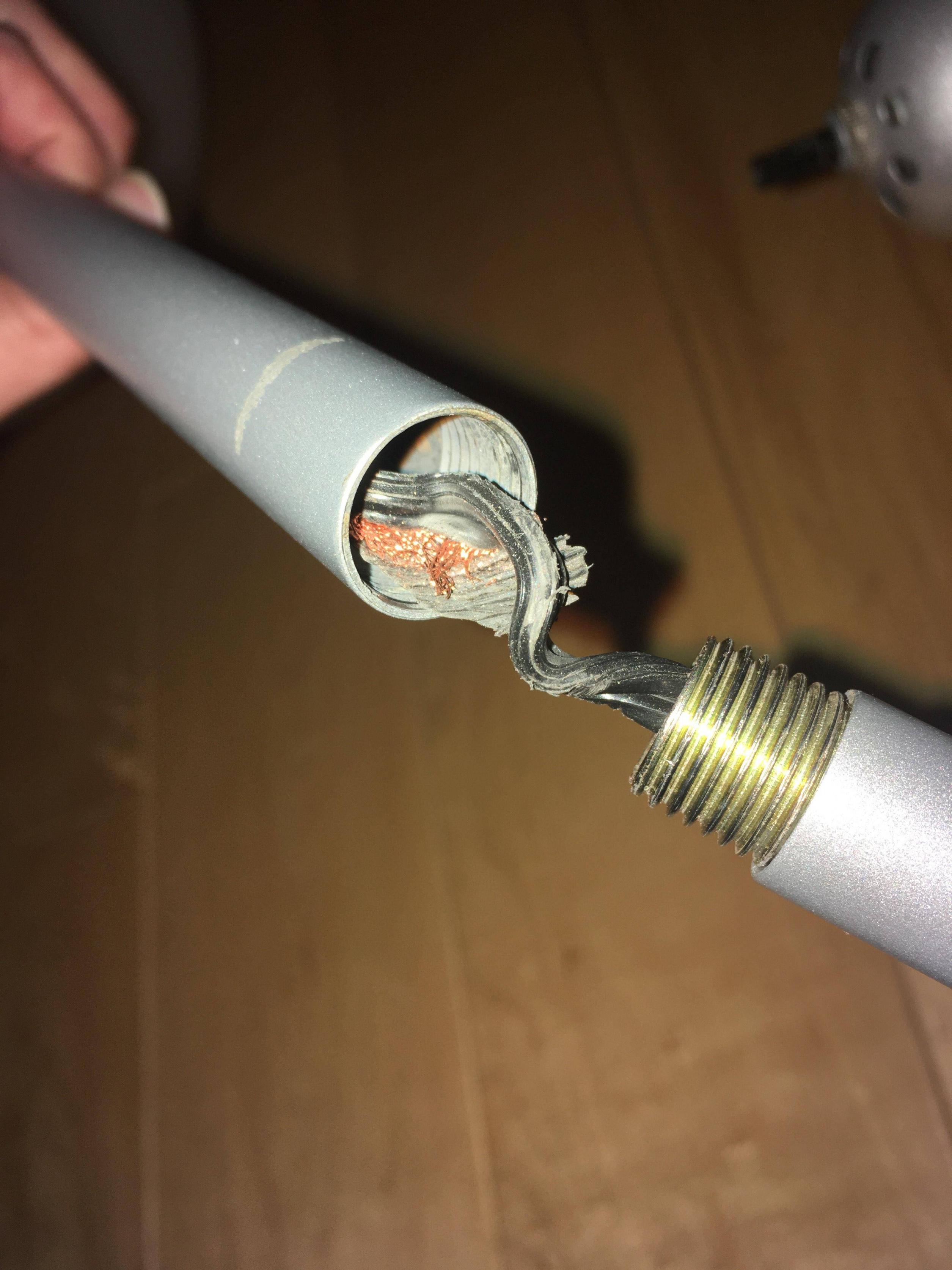
- Second, I will use an outlet tester to check the outlet and power strip that I was using. [done, all are normal]
- Third, I will use a multimeter to measure for voltage at the end of the HDMI cable when the monitor is plugged in. [done with a continuity test instead, see below]
- I would also want to check the voltage of the lamp surface when it's plugged in, but at this point I would rather not plug in this lamp ever again. [done with a continuity test instead, see below]
Description of incident
I kicked an HDMI cable that was plugged into a monitor so that its free end contacted the metal base of a standing lamp, at which point a spark occurred and the circuit breaker for all the plugs in my room got tripped.
- The monitor which the HDMI cable was plugged into was plugged in, powered on, sleeping.
- The lamp was plugged in and turned on.
- The previous day, I had connected and disconnected the same monitor+HDMI to a motherboard that I was using to build a custom PC.
- The motherboard was in one of two different states while I had plugged in the HDMI cable.
- State #1: The motherboard was separated from the PC case, powered on by the power supply. (I was testing whether or not I could get into the BIOS with the minimal set of components.)
- State #2: The motherboard was affixed to the PC case, powered OFF. (I was testing if I could physically fit the HDMI cable into the port after having installed the motherboard and peripheral components into the case)
- I had disconnected the HDMI cable and left it disconnected for about 18 hours before the spark incident.
- The motherboard was in one of two different states while I had plugged in the HDMI cable.
Details
Here are some details which I think are relevant.
Here is a sketch of the lamp, monitor, and their connections at the time of the spark.
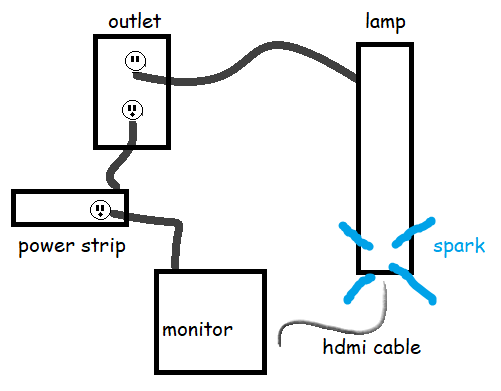
Here is an image of the damage caused by the spark to the cable head
 and to the lamp base
and to the lamp base
Here is a close up of the lamp base. It has TWO burn marks. The one next to the vertical pole is NOT where the spark occurred. The one further from the vertical pole IS where the spark occurred.
The lamp still works.
The monitor is still able to power on.
Not sure if the monitor+sameHDMICable still works for display (scared to test)
Not sure if the monitor+otherHDMICable still works for display (scared to test)
Intent of asking this question
I am interested in finding out
- what the most likely reason for the spark was
- whether or not it is possible that it could be caused by some kind of mistake I made in assembling my PC that I was working on and had tested with the same HDMI cable.
Thank you very much.
Continuity Testing Results
| Which items being tested? | Probe1 location | Probe2 location | Continuity? | Comments |
|---|---|---|---|---|
| MONITOR AND HDMI | ||||
| HDMI cable damaged end | HDMI cable normal end | YES | ||
| Monitor Plug Ground Prong | Monitor cable plate where the various ports are located | YES | ||
| Monitor Plug Ground Prong | Metal bottom of monitor stand | NO | Not sure why. Possibly the monitor stand is not connected to the monitor frame via metal, or there is some insulation? Here is a closer pic of the monitor | |
| Monitor Plug Ground Prong | Free end of HDMI cable (while other end is plugged into monitor HDMI port) | YES | ||
| Monitor Plug Hot Prong | Monitor cable plate where the various ports are located | NO | ||
| Monitor Plug Hot Prong | Metal bottom of monitor stand | NO | ||
| Monitor Plug Hot Prong | Free end of HDMI cable (while other end is plugged into monitor HDMI port) | NO | ||
| LAMP | ||||
| Lamp Plug Hot Prong | Lamp base (not inside crater) | NO | Probably due to paint insulation as suggested by @bobflux | |
| Lamp Plug Hot Prong | Lamp base inside crater | YES reading 12 ohms | FAULTY: This tells me that there is something connecting the metal lamp casing to the internal wiring! | |
| Lamp Plug Neutral Prong | Lamp base (not inside crater) | NO | ||
| Lamp Plug Neutral Prong | Lamp base inside crater | NO | Not sure why, but possibly because the wire which is touching the metal case is the hot wire and the neutral wire is not touching. Pending opening up the lamp to investigate. | |
| PC CASE AND POWER SUPPLY UNIT (PSU) | ||||
| PC PSU Plug Ground Prong | PC PSU case | NO | Not sure why, maybe due to paint insulation? Here is a pic of the PSU. | |
| PC PSU Plug Ground Prong | Inside of screws affixing PSU to PC Case | YES | I think this is because the screw has direct contact with the PSU metallic chassis. I think this is sufficient to show the PSU is properly grounded. | |
| PC PSU Plug Ground Prong | PC Case | NO | Not sure why, maybe due to paint insulation? Here is a pic of the PC case | |
| PC PSU Plug Ground Prong | Insides of various screws on PC Case | YES | I think this is for the same reason - screws have direct contact with the metal frame. I think this is sufficient to show the PC case is properly grounded | |
| PC PSU Plug Hot Prong | PC PSU Case | NO | ||
| PC PSU Plug Hot Prong | Inside of screw affixing PSU to PC case | NO | ||
| PC PSU Plug Hot Prong | PC Case | NO | ||
| PC PSU Plug Hot Prong | Inside of various screws on PC Case | NO |
Conclusion (work in progress)
The spark was a result of a short circuit for the mains electricity coming from my wall outlet. The short circuit was: [source (transformer/powerlines) -> the hot prong of my lamp -> metal casing of my lamp -> HDMI cord -> monitor chassis -> ground wire of monitor -> source]. This short circuit caused my circuit breaker in to trip and cut off all the power to outlets in my room. The fact that I had plugged in the HDMI cable to my new PC that I was building the previous day was irrelevant.
How do you know there was a connection from hot prong of lamp to metal casing of lamp?
Confirmed continuity between the lamp's hot prong and the metal in the base of the lamp (which got exposed due to the spark).
Why was there a connection from hot prong of lamp to metal casing of lamp?
Still under investigation. Need to open up the lamp case to inspect the wiring.
How do you know that the monitor was not sending mains to the lamp as opposed to lamp sending mains into the monitor?
Absence of continuity from monitor hot prong to HDMI cable end, and presence of continuity from monitor ground prong to HDMI cable end. Assuming my power strip and outlet grounds are wired correctly, if the monitor had a ground fault that caused its chassis and consequently the HDMI cord to contact the monitor's hot wire, that would have created a short circuit [source -> monitor hot prong -> monitor chassis/HDMI cord -> monitor ground prong -> source] as soon as the monitor was plugged in which would have tripped my circuit breaker. This did not happen.
Why did the lamp not cause the circuit breaker to trigger by itself?
The lamp has a two prong plug (no ground) and it was situated on a wood floor. When plugged in, the current in the lamp was essentially flowing as if it were a perfectly normal lamp. This is because even though a wire was in contact with the metal casing, no current went down that path because there would have been no path for the current to go back to the source (the only path available would be through the wood floor, which is an insulator). Thus, there was no short circuit when the lamp was plugged in, so there was no tripped circuit breaker.
Why did I not get shocked from handing the lamp?
I was never touching the lamp and something connected to ground at the same time. As described in the previous section there is no path from the lamp metal casing back to the source to complete circuit. When I touched the lamp, this did not change because there was still no path through the metal casing back to the source. Had I touched both the lamp and the HDMI cord at the same time, there would be a path [source -> lamp hot prong -> lamp metal casing -> me -> hdmi cord -> monitor ground prong -> source]
Why is the lamp still working after the incident?
The lamp does not have a fuse in its plug. Perhaps because the circuit breaker kicked in and shut off the power so fast, the wiring in the lamp is still working as normal.
Other possible outcomes
From worst to best
| Scenario | Difference from reality | Outcome |
|---|---|---|
| Person touched lamp and something grounded at the same time | the person | Death / serious injury |
| Person touched lamp and something grounded at the same time, but lamp was in a GFCI outlet | the person, the GFCI outlet | Death / serious injury -- not sure how much GFCI would have reduced the impact |
| Person touched lamp and something grounded at the same time, but lamp had a fuse | the person, the fuse | Again not sure how much a fuse would reduce the impact |
| Person touched lamp and something grounded at the same time, but lamp was plugged into a surge protector | the person, the surge protector | Again not sure how much it would reduce the impact |
| Exactly the same as reality | N/A | sparks, fried monitor HDMI connectivity (?) |
| Lamp was grounded via 3-prong plug and plugged in | the 3-prong plug | As soon as I turned the lamp on the first time, circuit breaker trips immediately |
| Lamp was grounded via 3-prong plug and had a fuse | the 3-prong plug, the fuse | If the fuse melted before the circuit breaker tripped, there would be no chance of using the lamp again. But also maybe no indication of a high voltage short circuit. |
Lessons learned
- If outside of appliance is metal, make sure it has a 3-prong plug.