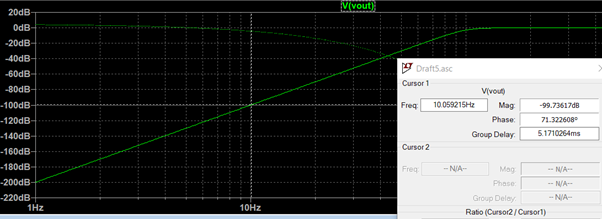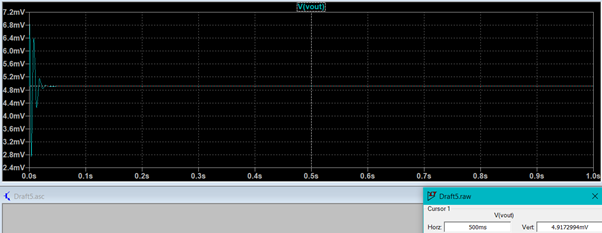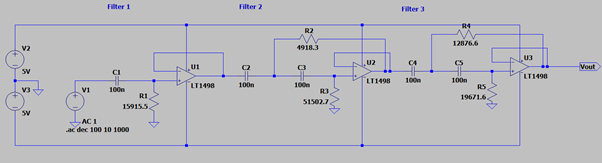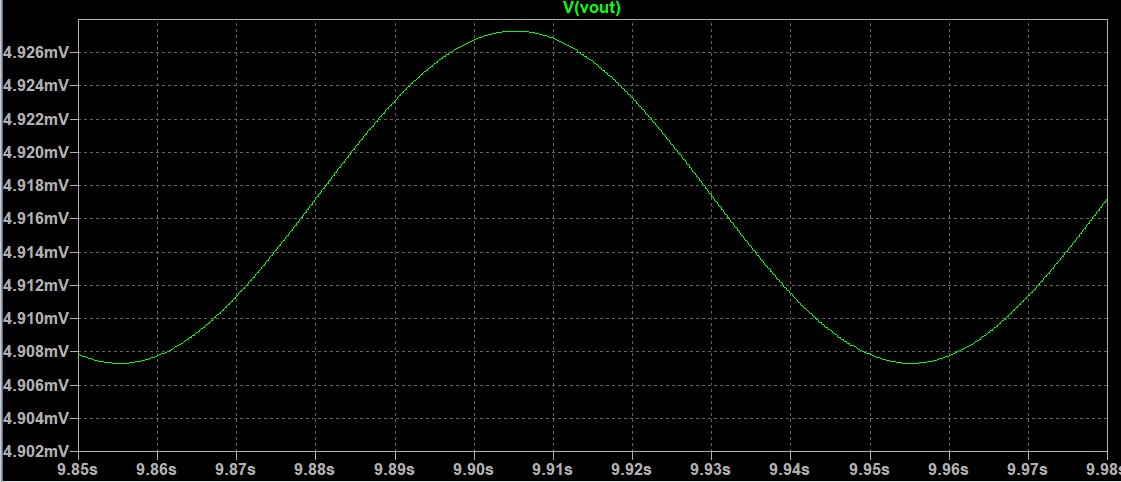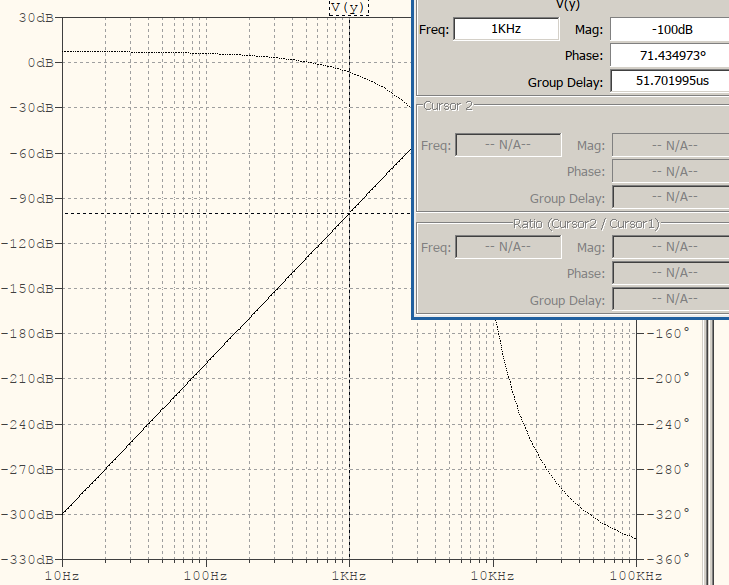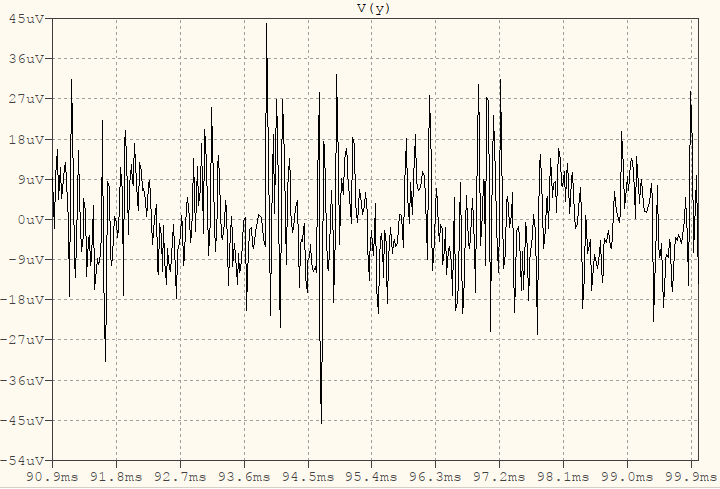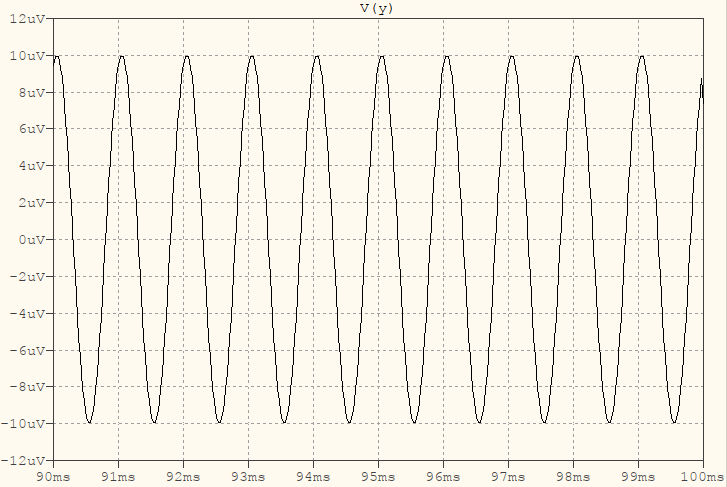I simulated a 5th order active high pass filter on LTSpice. However I find that the output voltage does not have same attenuation as the magnitude response plot.
At 10Hz it is expected to have a 100dB attenuation which should yield 10uV. However, the transient simulation shows that the output voltage is 4.91mV which is only -46dB with respect to a 1V 10Hz input.
Is this some form of op-amp saturation or an error in the circuit? I'm still new to simulating circuits.
EDIT: TRANSIENT SIMULATION INPUT
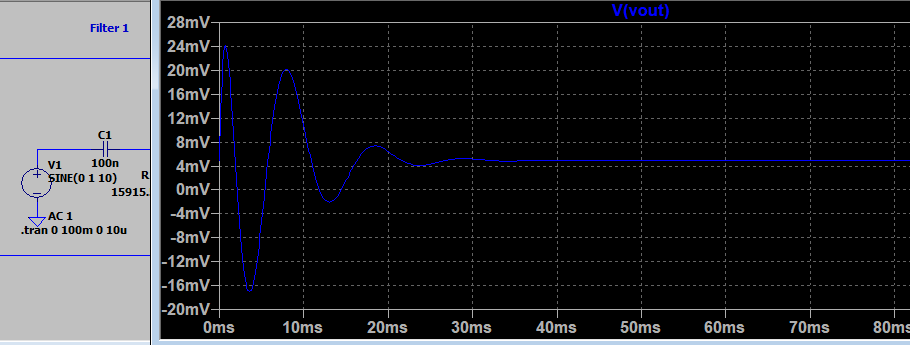
EDIT 3: