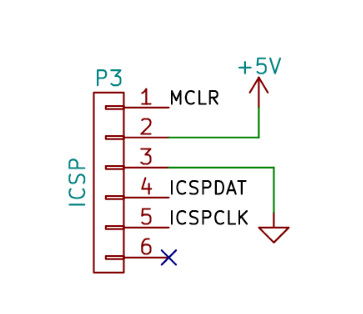sorry if the questions seems to be already answered, but I really need some basic information.
I have a PCB with a USB-Mini connection, a PIC16F1459 microcontroller and a precompiled .hex-file. So the question is how do I get this .hex-file on the mircrocontroller. My OS is a Linux Manjaro Qonos 21.2.5. If I connect the the PCB via USB cable I do not see anything in the file manager or in the terminal via dmesg. But the PCB gets power as indicated by the red LED, which is also soldered on the PCB. I tried to understand how to do it with MPLAB software but just don't understand it. I really am a beginner at this and have no idea how to flash my microcontroller. For anyone asking why and how I got the PCB. I get to run this USB-controlled potentiostat. Unfortunately the explanation in the paper does not really help me.
Thanks for any help.