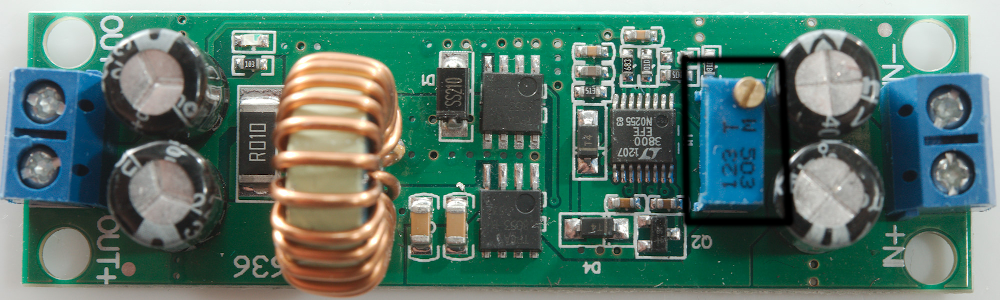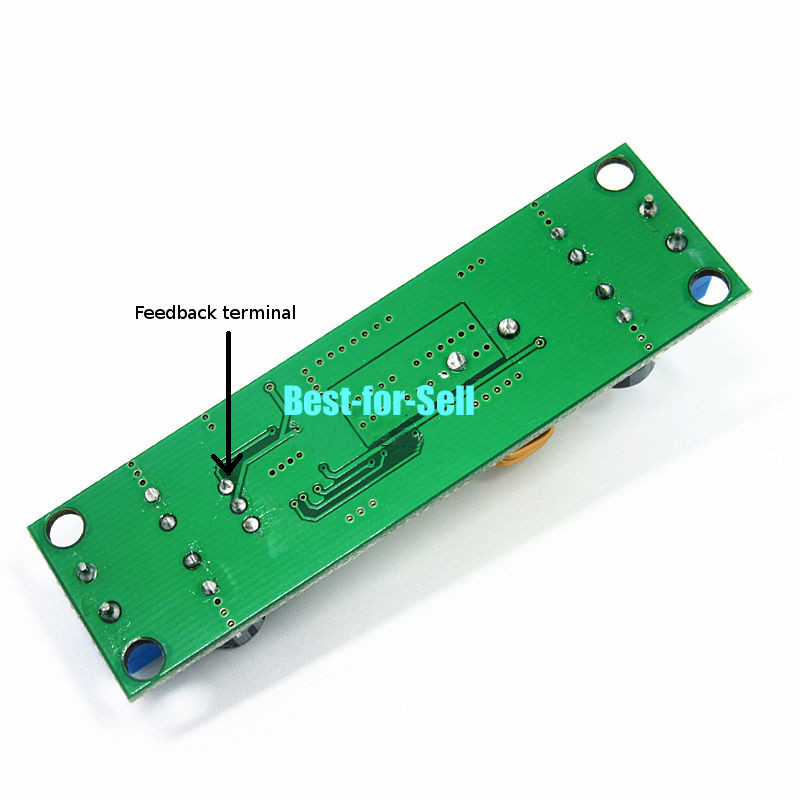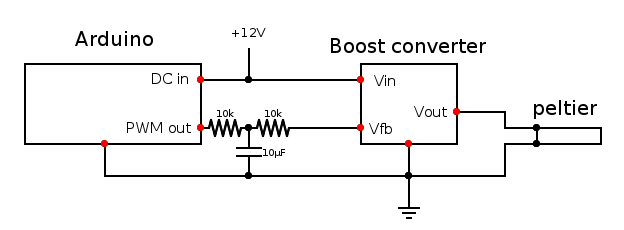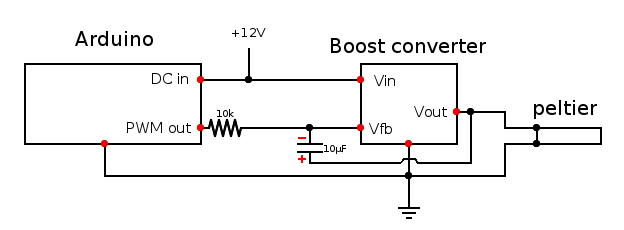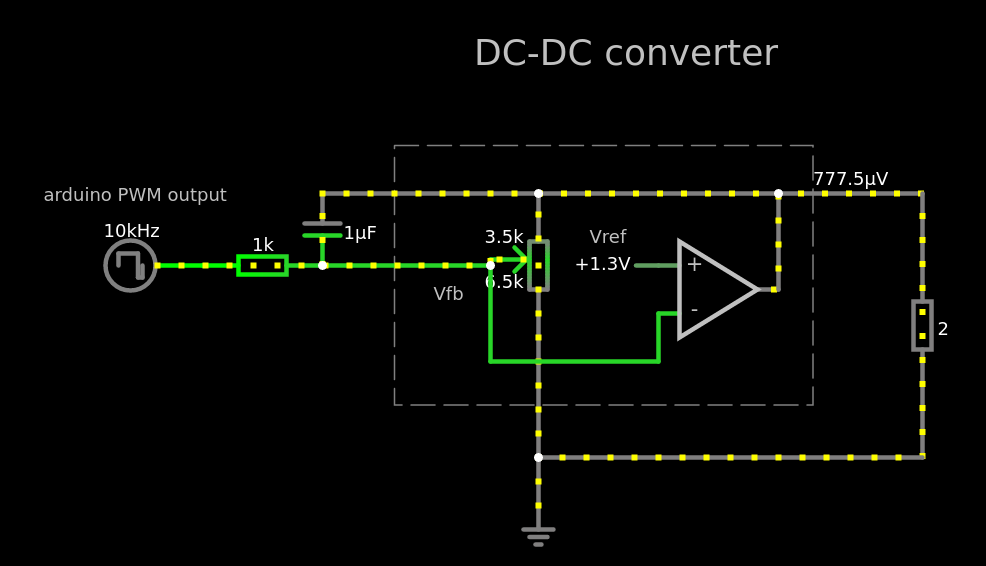Your first concern is how much power the Peltier cooler needs. If you give the cooler less power, perhaps it's efficient overall, but it's still going to cool the water more slowly. Is that okay for your project?
Yes, you can use a switching regulator to efficiently convert voltage and/or current. I wonder why you don't buy a cooler that uses the amount of current you want it to use. I guess you already have the cooler and you're going to buy a regulator. I see that an 18W Peltier cooler is slightly more expensive than a 18W switching regulator, but not very much.
An Arduino doesn't use much current so a 7805 linear regulator is fine. Richard Thiessen has already pointed out that many Arduinos have built-in regulators so you might not need a separate one. If so, make sure to feed the power in a way that makes it go through the built-in regulator, so you don't break the Arduino.
You shouldn't have to think about "splitting current." You should add up all the current you need, and make sure your power source can supply at least that much. If it can't supply that much, then get a stronger power source and stop worrying about it.
Sometimes you have to deal with a weak power source and then you have to think about splitting current. But it doesn't sound like that is the case in your project.
I get the impression that you aren't really sure what happens when you draw lots of current from a battery. Basically, it causes extra voltage drop. The battery is labelled as 12V, but with low current draw, it will decrease from about 13V when full, down to about 10.5V when flat (check the datasheet). If lots of current is drawn, this also decreases the voltage a bit (check the datasheet). it will be a bit lower than that.
I guarantee your battery can put out 10 amps if you want it to, although it will go flat very quickly. Theoretically half an hour; in practice, if you discharge a battery quickly, you can't get the whole capacity, so it could be more like 15 minutes. It can probably even put out 20 amps for 5 minutes. Or 100 amps for a very short time. I'm lowballing my guesses. The datasheet for the battery should include a chart with the real numbers for your battery.
Note that if you continue draining the battery past the point of being flat, you will ruin it. You should add a way for the Arduino to detect the voltage, so it can turn off the cooler if the voltage is too low. It is possible that the solar charge controller already does this.
And I guarantee that even 20 amps being drawn from a nearly empty battery the voltage will be higher than 5V. For a 12V battery to drop down to 5V is some extreme drop. Probably the only way it can get that low is if you ruin it. No need to worry about the Arduino not getting enough voltage.