I am facing a strange issue. My waveform color changes when I add a .STEP command in my circuit.
NOTE: I am aware of the following problem, but my problem is little different.
The following is the simple circuit. I am just checking the input signal on the waveform:
Edited: 15-July-2022
(NOTE: Maybe my question is not so clear, my doubt is not in the color of Vout signal, the doubt is that when STEP command is added, the color of Vin signal on plot/waveform is changed and unfortunately I can't control it, means I can't change the color it's always red in my case)
After this I used the STEP command for the capacitor. The output waveform is not even added into the plot pane but the color on my input waveform is changed. It should be green.
And again:
It is not a major issue, but I still wanted to understand if there is a way to fix this, or if I am doing something wrong.

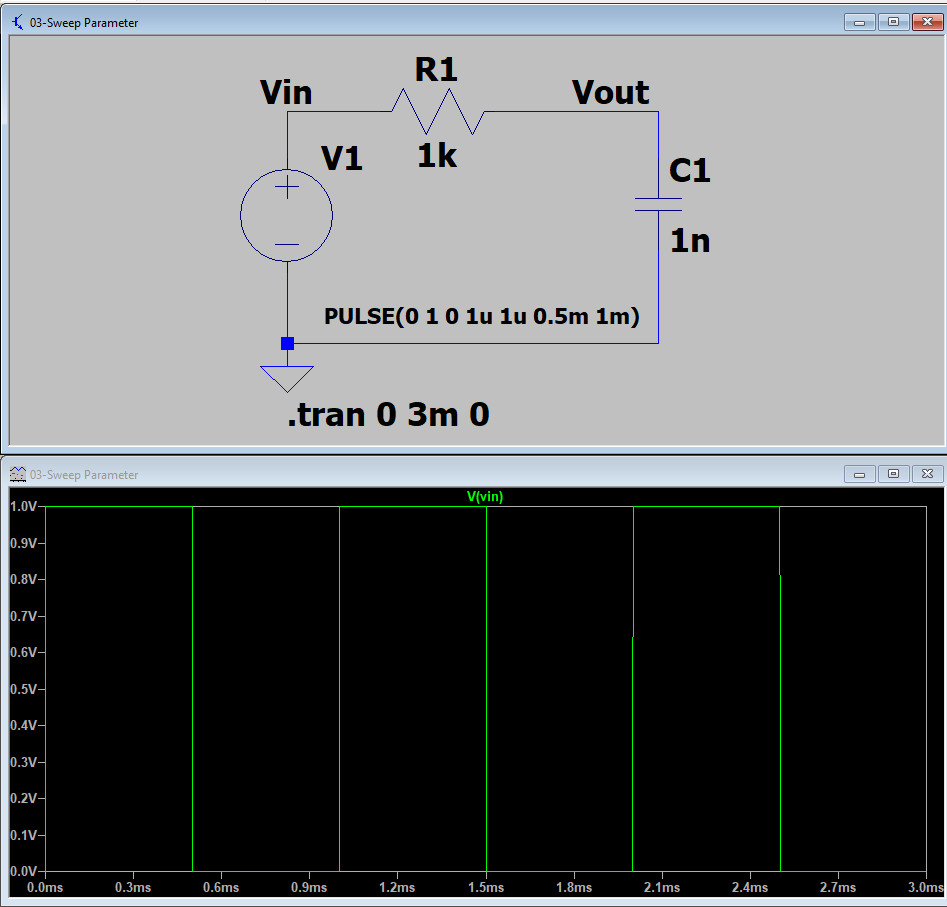
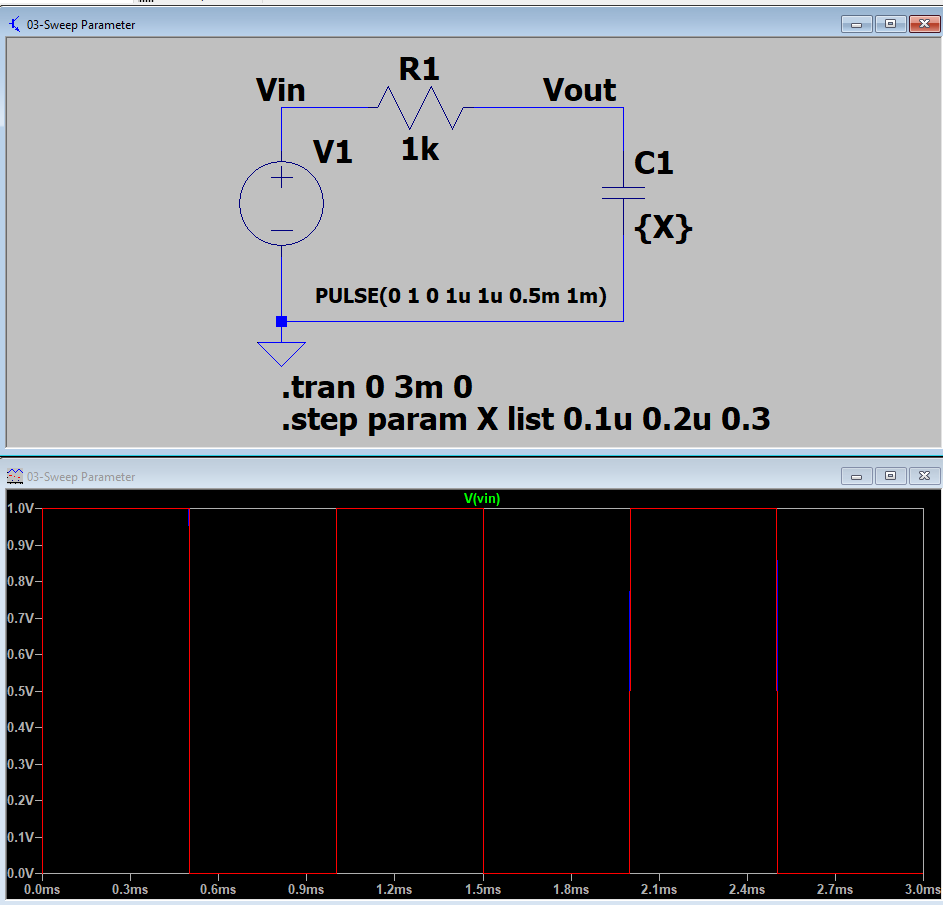
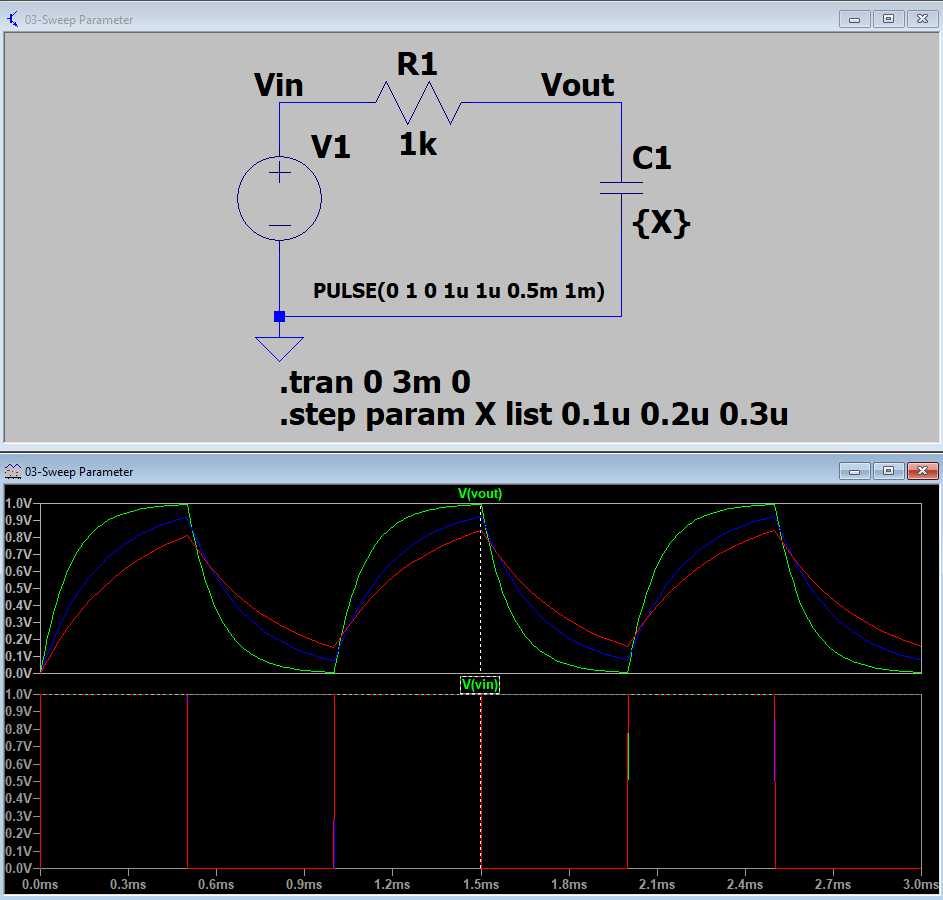
.stepthey expect some sort of differentiation between the traces, and colours are the simplest choice. If you want them all to be the same colour then you have two choices: either plot two waveforms in the same plot pane, or plot each step ,individually, asV(vout)@1, V(vout)@2, ..., and manually change their colours. Why do you want them in the same colour? \$\endgroup\$V(vout)@1I am not aware of this, I tried this also, but still I can't change the color of the waveform individually. I want to mention this once again, color is not a problem, just out of curiosity I am asking if this is possible or not? \$\endgroup\$