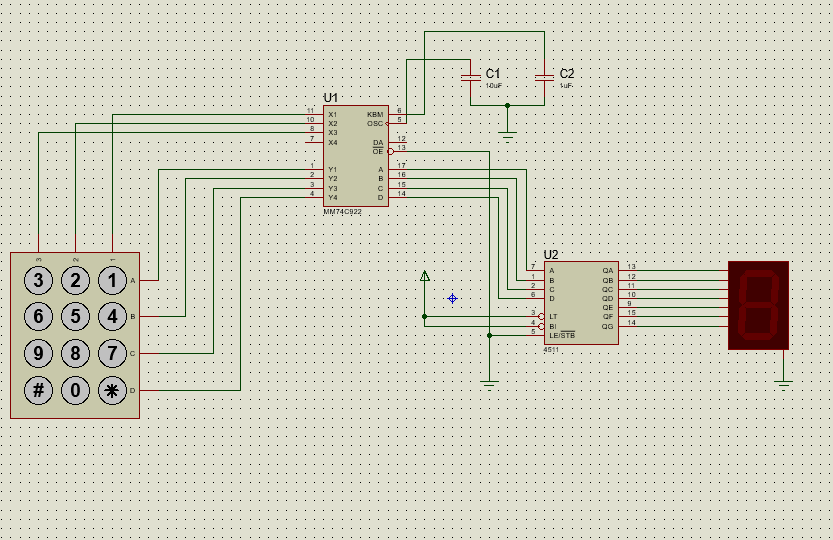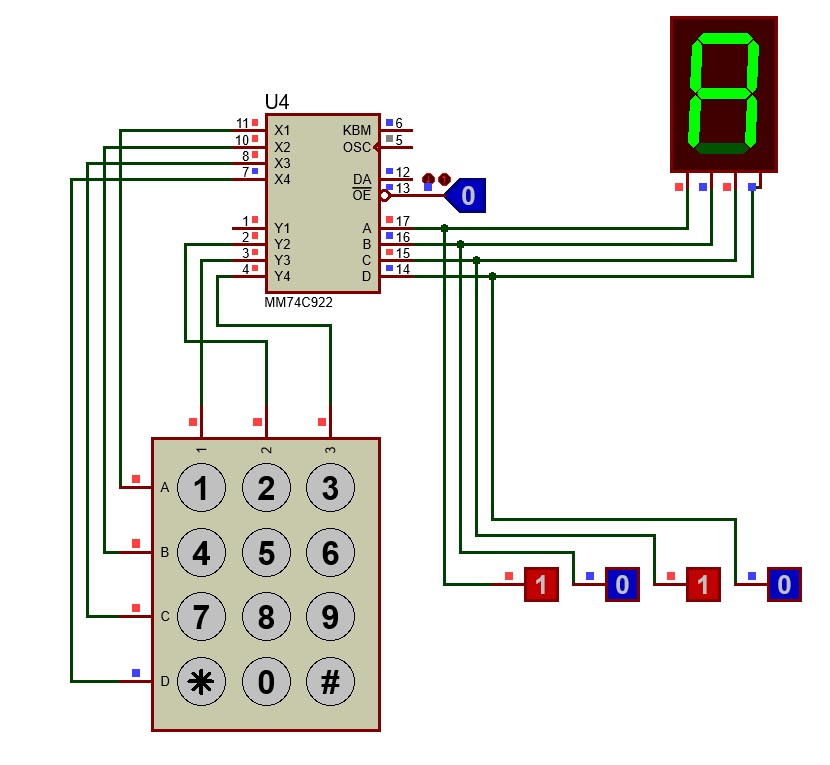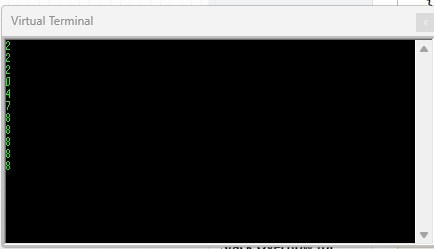I've started doing some project that includes displaying entered digits via keypad phone in Proteus. I'll leave a screenshot below, so this post doesn't look undefined. You've probably seen this before.
I'd describe this as the first part of my project. I've seen it here in one of the posts, and also in some videos I've found on the Internet. Earlier I didn't know that there's an easier way to interface keypad, using component such as MM74C922. In my project I have to use keypad 4x3 and I'm not allowed to use any type of microcontrollers. Problem here is that when I start my simulation, zero is shown on the 7S display, when I press 1, 0 is shown, when 2 -> 1 is shown. Second row goes OK, but the 3rd acts pretty much the same 7 -> 8, 8 -> 9, pressing 9 displays nothing.
I understand that MM74C922 is most suitable for 4x4 matrix, results're definitely showing, but something confuses me, and by that I mean - how is it possible that some of the simulations I've seen work completely fine (using similar configuration), even with 4x3 keyboard? I'd appreciate any explanations and suggestions, if possible. Thank you in advance!