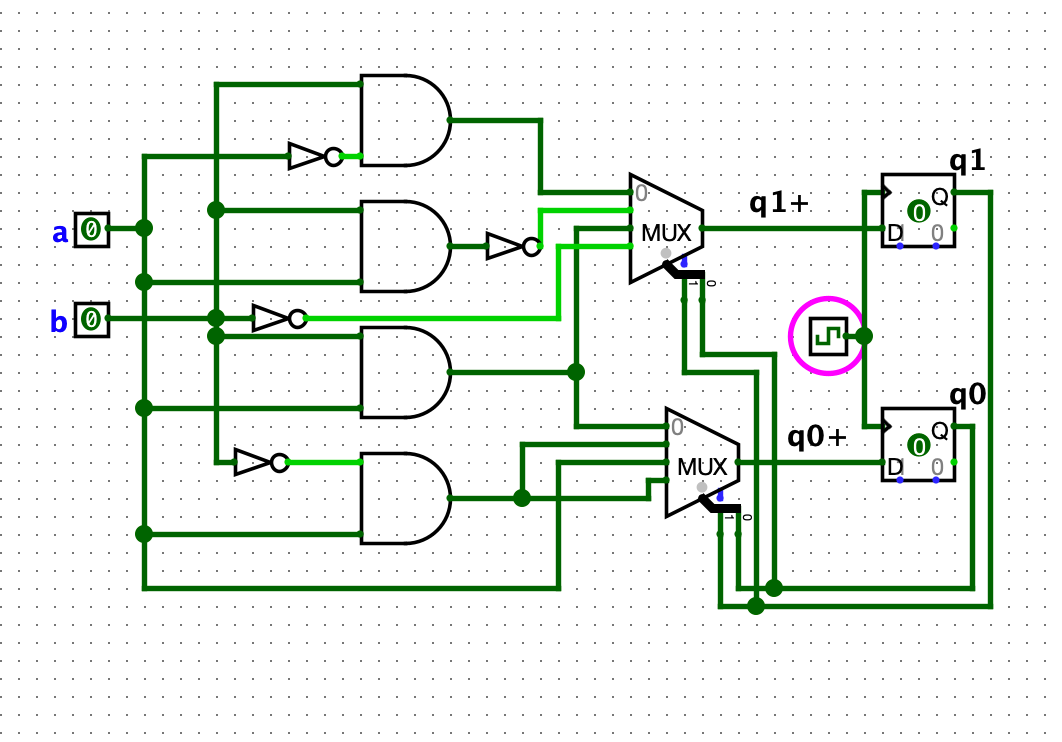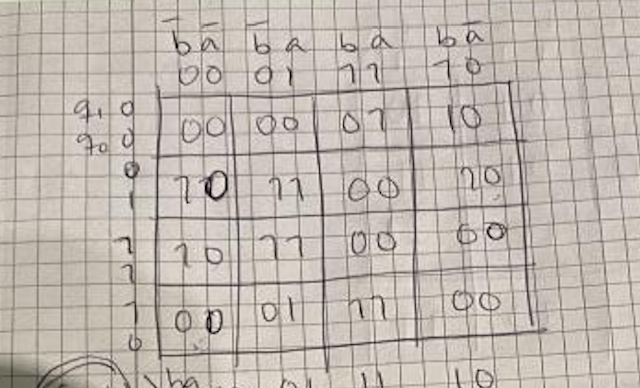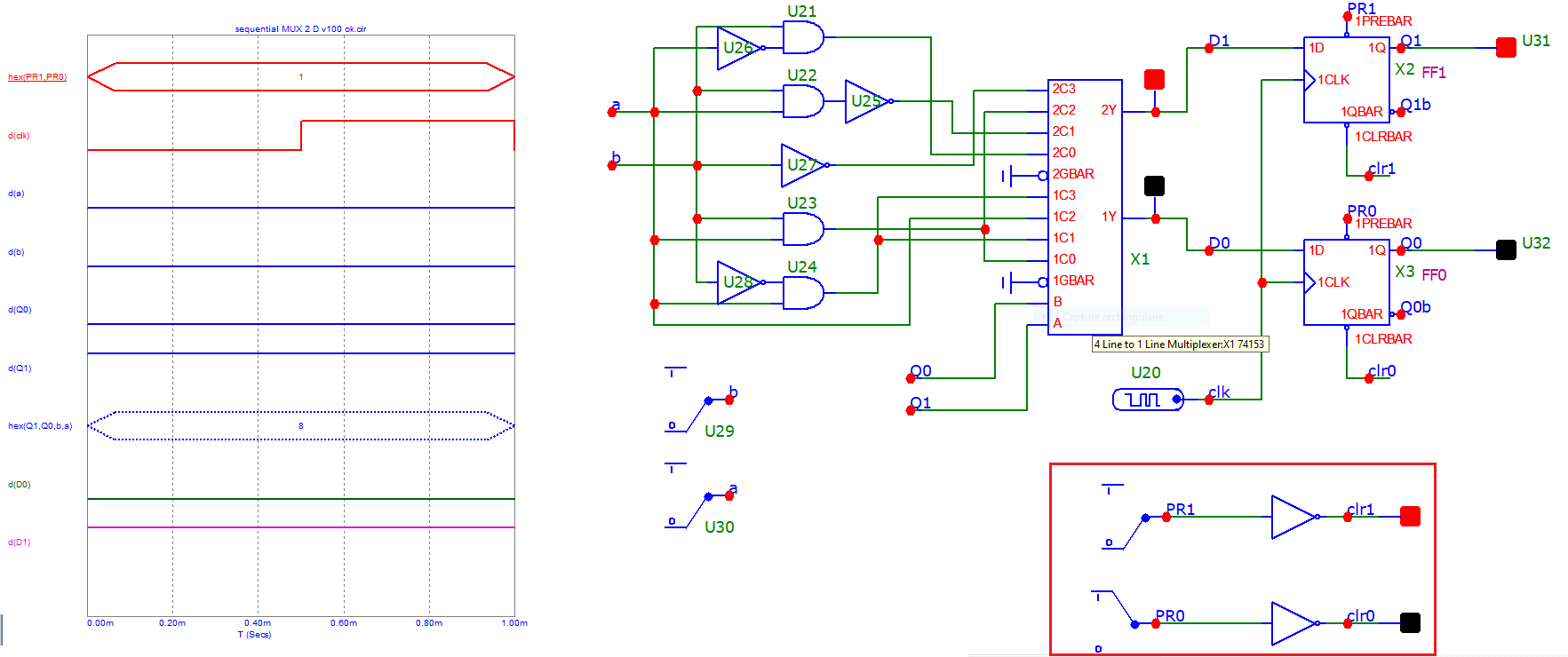I'm having some trouble with my circuit based on the design below, that I built for the lab. I'm using a Schmitt trigger clock. I built the circuit on a breadboard and connected it to the clock and button inputs as specified in the lab instructions. I also added the necessary components for the Schmitt trigger clock, including a capacitor and resistor.
When I press the b button, q1+ turns on and stays on as long as I keep the button pressed. However, when I let go, it turns off and doesn't turn back on when I press the clock. Also, when I press the b and a buttons at the same time, q0+ turns on, but nothing happens when I let go off the buttons and then press the clock. I was wondering if you could help me out with this. I've checked the connections and they all seem to be correct, so I'm not sure what the issue is. I suspect it might have something to do with the Schmitt trigger clock or the way I've set up the circuit, but I'm not sure.
The goal is to create a working finite state machine (FSM) based on the state diagram corresponding to the student's date of birth. The FSM should be able to switch between different states in response to input from buttons. The lab also involves using a Schmitt trigger clock to generate clean clock signals for testing the circuits.
Thanks in advance!