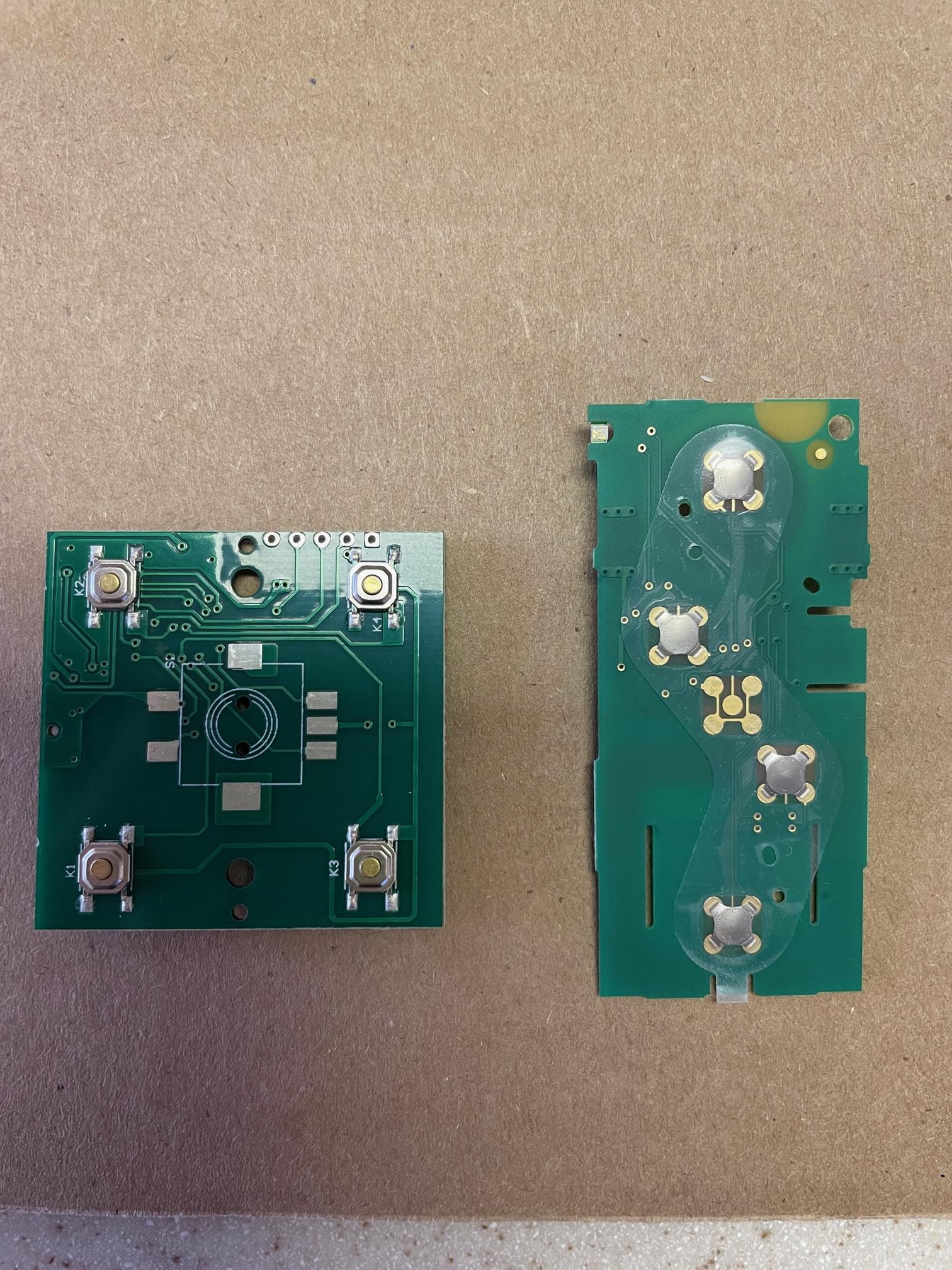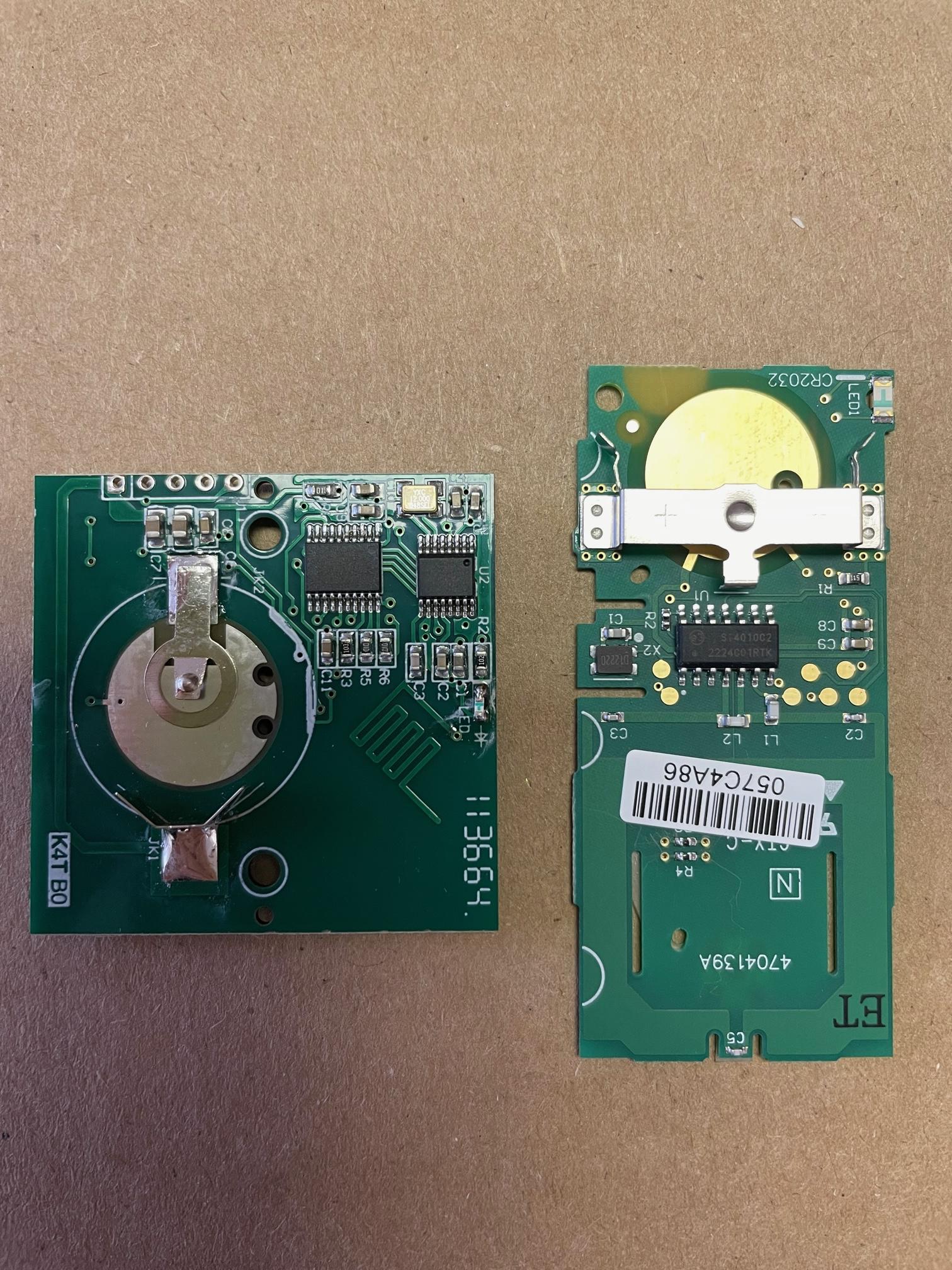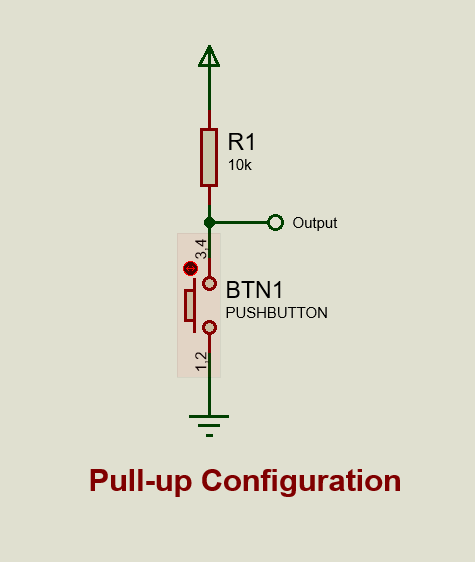I have two PCBs: one is from a Lutron Pico, while another is from a a generic 2.4GHz wireless controller for some LED lights. I'd like to use the form factor of the Lutron Pico, but keep the functionality of the LED controller, so I figured I could just map the buttons on the Pico PCB to the other PCB.
Here's an image of the PCBs (from the front - Pico on right, LED controller on left):
And back:
My plan is to use the Pico PCB as a power source for the LED controller; I would also want to disconnect the Pico's antenna so it doesn't transmit anything. I'm currently stuck at trying to figure out how to actually jump the buttons. The Pico PCB's buttons are basically a small bit of metal that is taped over the contact point. Since the faceplate makes contact with the buttons, I can't really solder from the front.
My knowledge of dealing with SMD is limited, so I was hoping for some suggestions for approaching this.
Thanks!