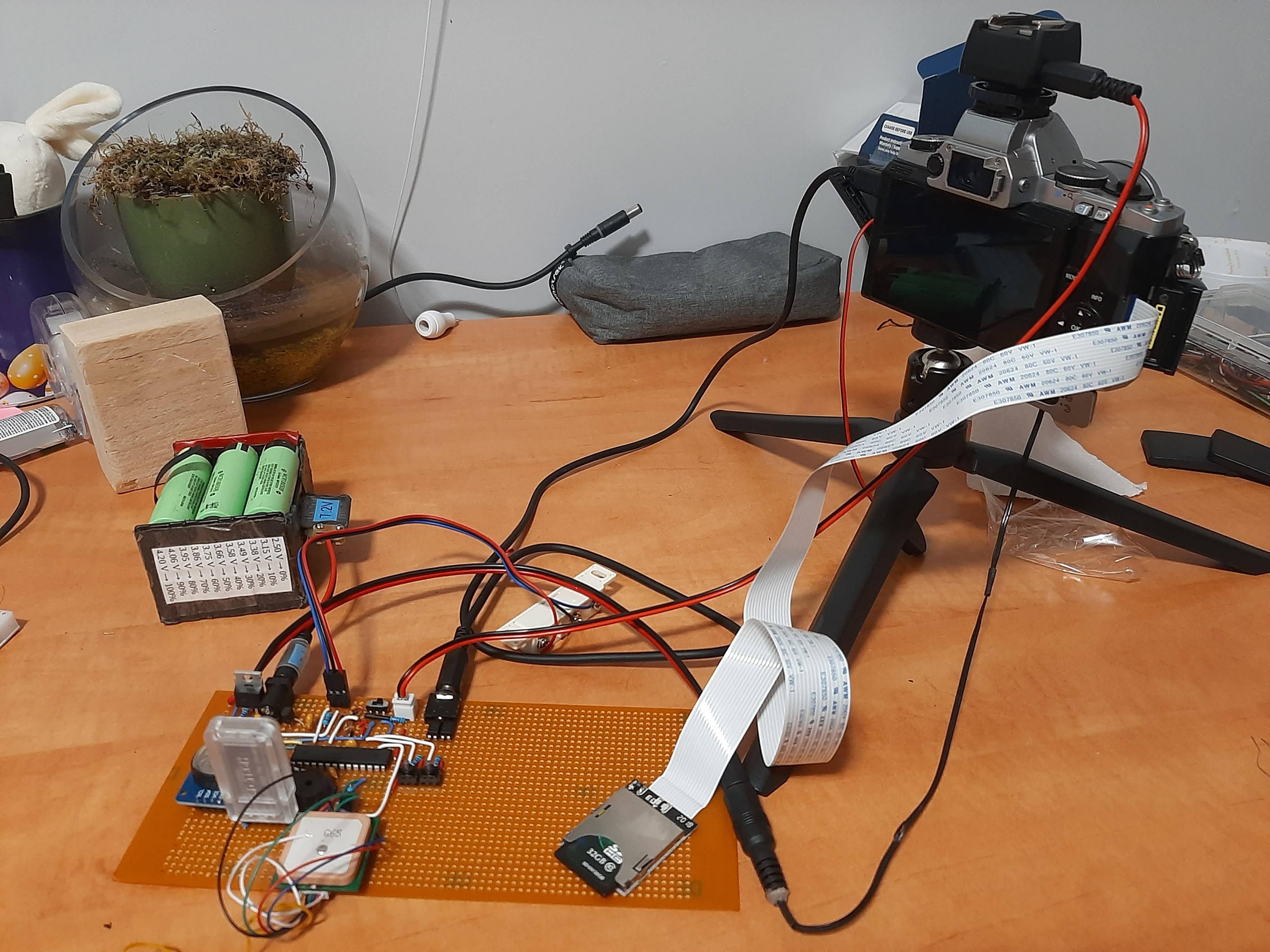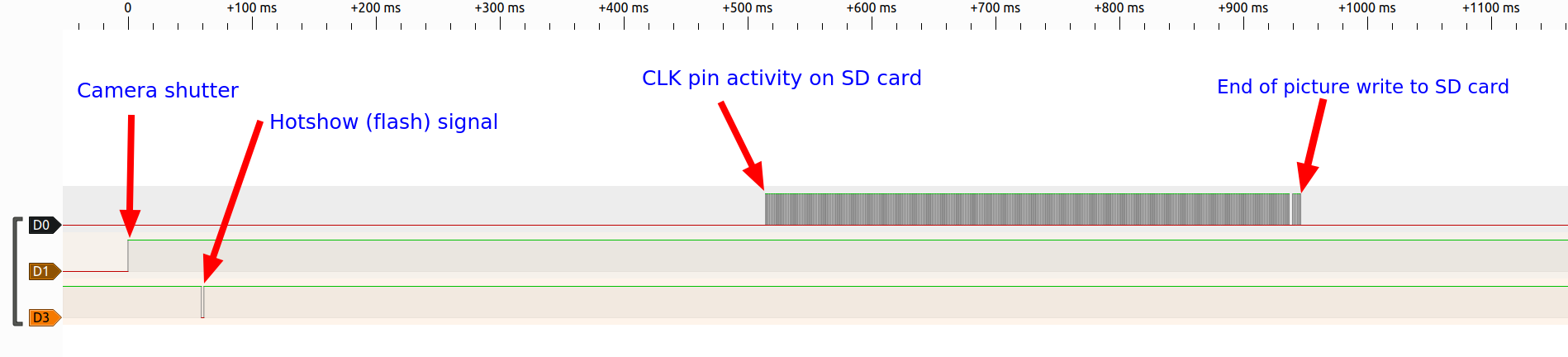I'm designing an automated camera system. A time-lapse camera for very slow-moving objects. I'm interested in glaciers.
The system has very small standby power (~160 uA), and in medium size battery pack, it can last for over a year by keeping the camera (DSLR or mirrorless) off all the time but when taking a picture. Therefore, I want to keep the camera on for as little as possible. I'm controlling the focus and shutter and detecting the signal of the hot-shoe (flash) adapter.
I'm currently waiting 3 seconds for the camera to write the picture to the SD card before shutting it off. But 3 seconds sometimes is more than enough and, on some occasions, is way too short. The actual time used by the camera varies between 2 and 8 seconds, and for other cameras I expect it to be different.
Therefore, I want to detect when the camera stops writing data to the SD card, but I'm not sure which pin to sniff and what signal is associated with data traffic. Below you can see a picture of a prototype, and how I've used an SD card extender to gain access to all the SD card pins.