I used to have Kicad 5, then in the middle of the project, I decided to upgrade to Kicad 7.
When I run the footprint assignment tool, I got a message that footprint libraries are missing (unfortunately, I cannot replicate this now).
When I enter a specific library, there are no footprints available:
As you can see, there are no footprints in the Filtered Footprints section.

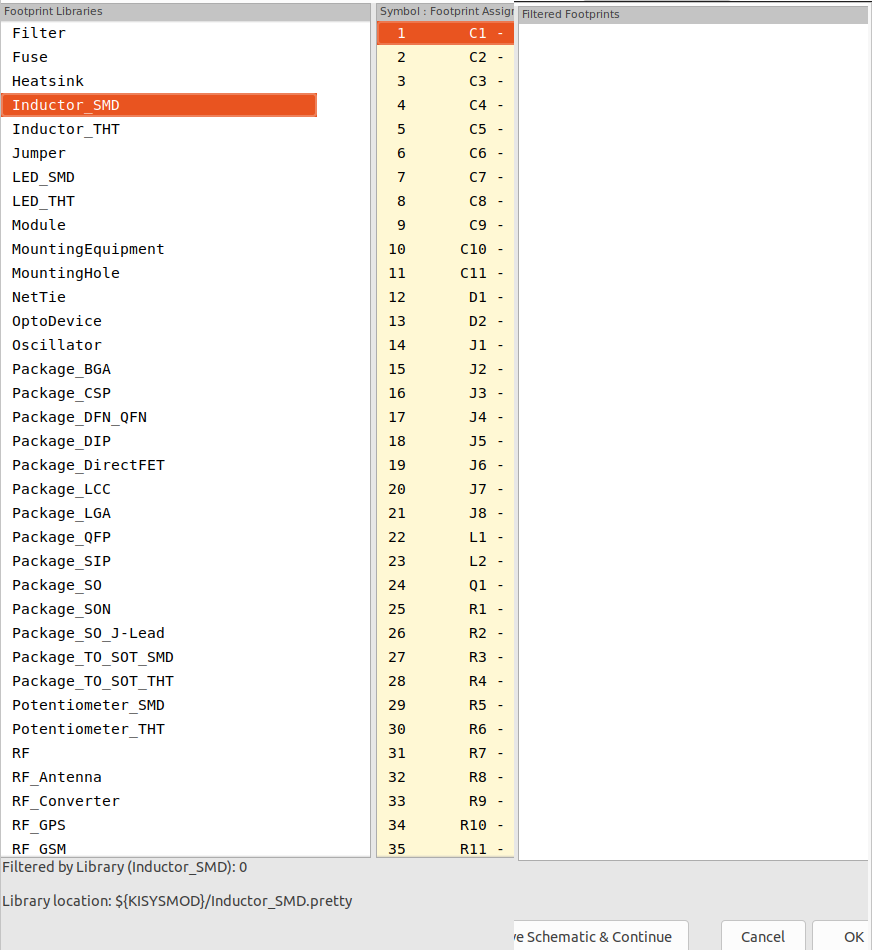
xxx.pretty. Maybe you need to work on finding that library. xxx is some arbitrary name that may have been chosen at the time. It's the best I can do to help. \$\endgroup\$