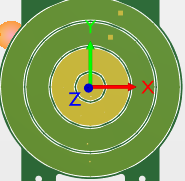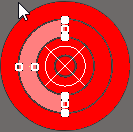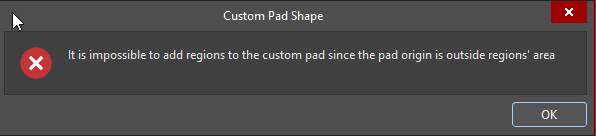I want to create custom pad with several rings shape pad in Altium.
I already create the region for each ring but unable to convert ring 3 and 4 to a pad (each is half ring x 2). As you can see on below image ring one and two is a pad but rings three and four have mask on it.
When I click to convert the ring two and three to pad, I get below error. (But it works on ring two).
I have followed this [link][4] to create rings. Could you please let me know what I am doing wrong.