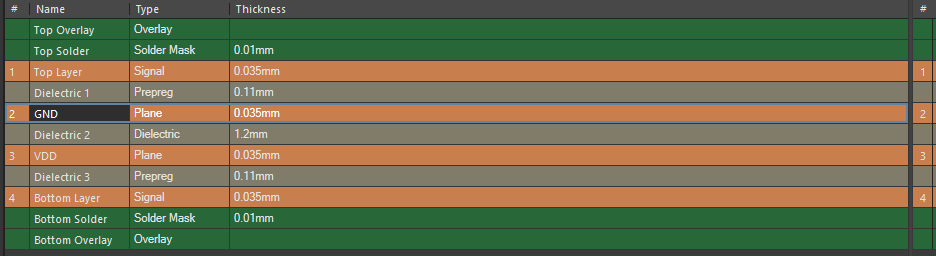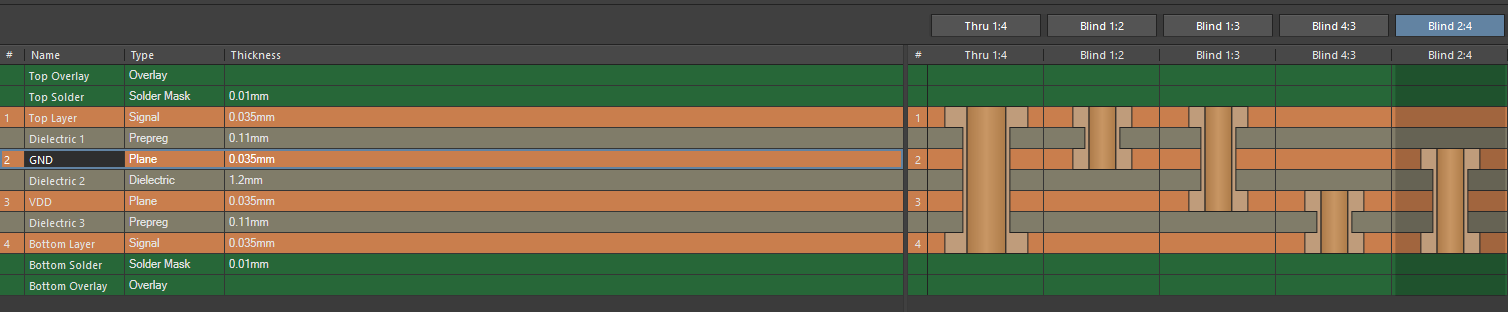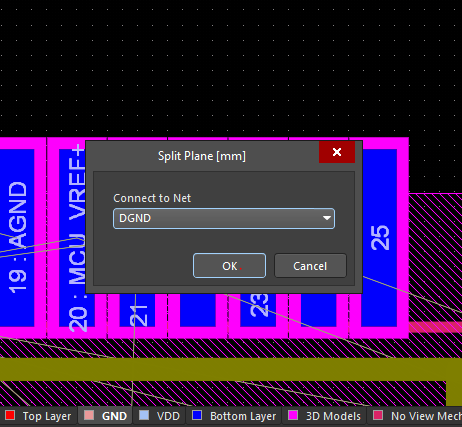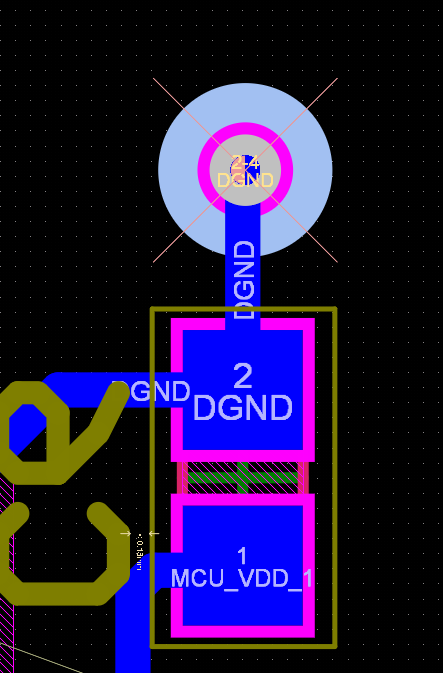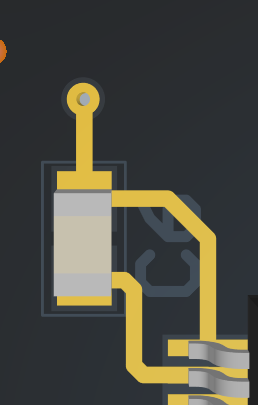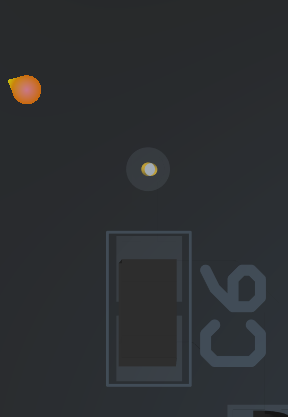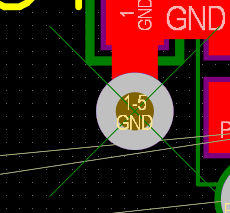I'm making a pcb with a 4 layer stackup. The top layer and the bottom layer are used for signal and component routing. The 2 layer is GND (analog and digital planes) and the 3rd layer is Power (analog and digital planes too), like the image 1:
After this, I wanted to connect my pcb components with DGND (at the beginning of the design, all the ground plane is for the digital ground), so I made other via types, for each combination I wanted:
So, if I wanted to connect DGND with the components in the Bottom layer, I could use the Blind 2:4 via type. Then I did this. I connected the plane with the DGND net:
and then connected a decoupling capacitor to a 2:4 via:
but as you can see, there is an X in the middle of the via, but the connection in this view and in the 3D view seems to be ok, so I don't understand what does it means. The 3D view is the following:
Bottom layer (4)
VDD plane(3) apparently no connected
GND plane (2), apparently connected
Top Layer (1) apparently no connected
I apreciate a lot if someone can tell me what's going on, or if its normal to see this X. I don't see any error message, but looking at other people projects in altium, the X doesn't appear at all.