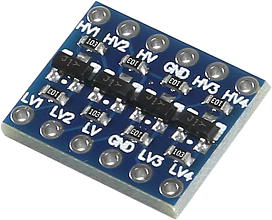As another commenter has noted, your connection list suggests you've connected LV1 twice, to both the Pi's RX and TX pins. But I suspect this is a typo and you meant LV2 the second time.
I would suggest first checking if flow control (RTS/CTS) is turned off on the Pi's serial port. If it's expecting hardware flow control lines to be set, it won't receive anything until they are. You should be able to do this in a terminal program on the pi.
If you have a multimeter, you can check your setup. I'm assuming this is a TTL UART because you've mentioned RX and TX.
At idle, the lines should all be in the high state, so you should measure with your multimeter the voltages on each side of the converter. The LV1 and LV2 pins should be at 3.3V. The HV1 and HV2 pins should be at 5V.
If any of the channels are low at idle (e.g. both LV2 and HV2 near 0V), then one of your devices is probably configured incorrectly and is outputting a low signal at idle. Disconnect the devices from the converter and measure the corresponding pins again to find out which is the culprit. It'll then need reconfiguring.
If any of the LV1,LV2 pins are at 5V, then your converter is busted. Disconnect it immediately before it damages your Pi.
If any of the HV1,HV2 pins are at 3.3V, then your converter is not level-shifting properly. Try a different channel (3 or 4), or replace it with a non-amazon-sourced one.
If all of the voltages look good at idle, then you you can start seeing if data is getting through. For this I recommmend connecting a 100-470ohm resistor (value not critical) to an LED, and using this to see if you can "see" serial data by the blinks of the LED.
To use it, connect the positive side / anode of the LED+resistor to the LV supply, and the negative side / cathode to the LV1/LV2 pin that the Pi is transmitting on. Then cause the Pi to transmit a long sequence on its serial port (open a terminal program and hold down a key works). The led should flicker as the data is transmitted. If it doesn't, then your Pi isn't outputting data.
Then move the LED+resistor combo to the HV side of the converter - anode to HV supply, cathode to HV1/HV2, and see if it still blinks when you hold down the key. This should verify that the data is getting to the HV side.
Repeat with the other channel, transmitting from the Uno.
If all of the above seems to work, then maybe one side or the other is not receiving. Disconnect that side from the converter, and connect its TX pin directly to its RX pin, and see if you can receive your transmitted characters back again. If you can't, then the problem is somewhere with that device, rather than with the converter.