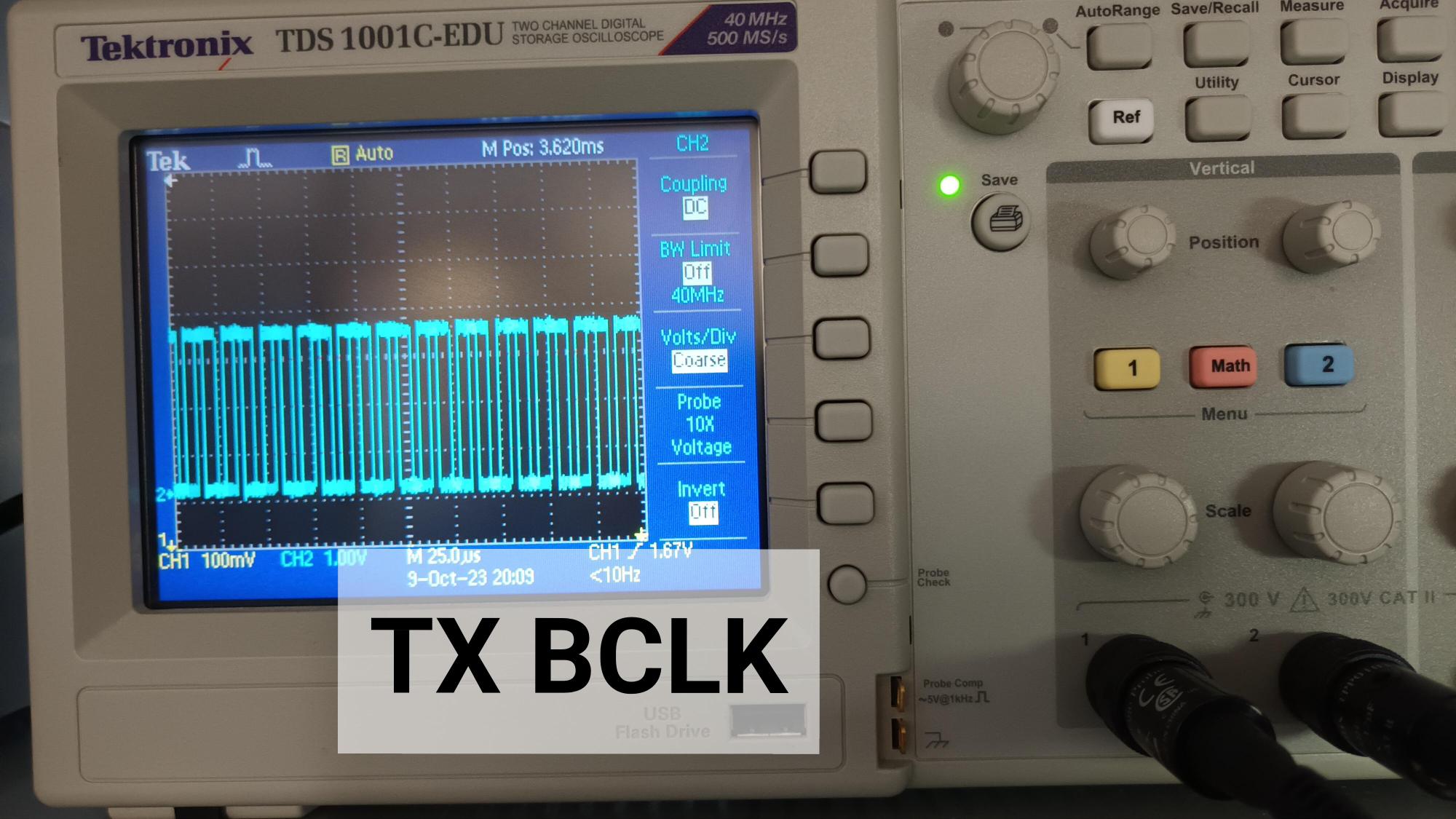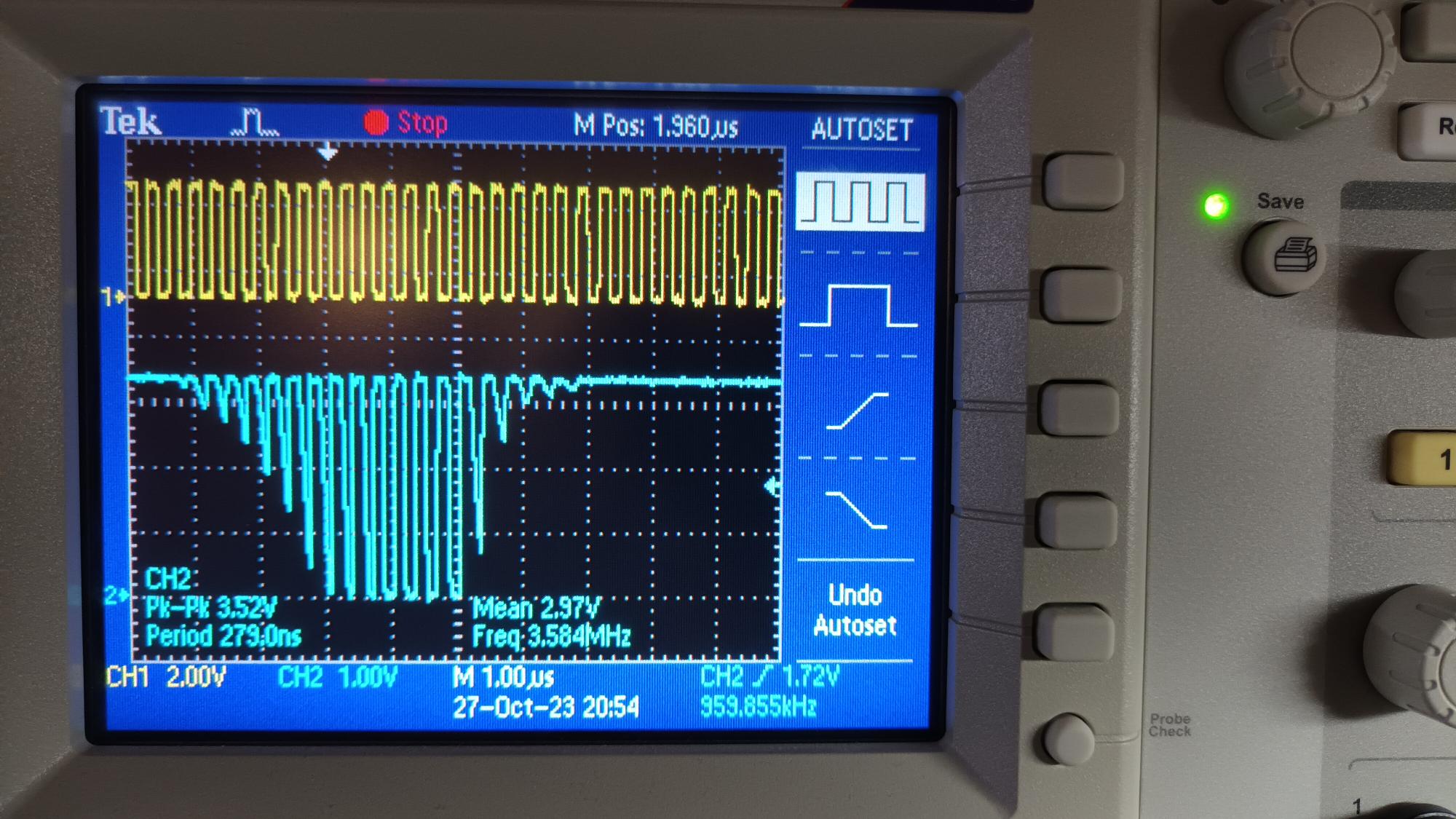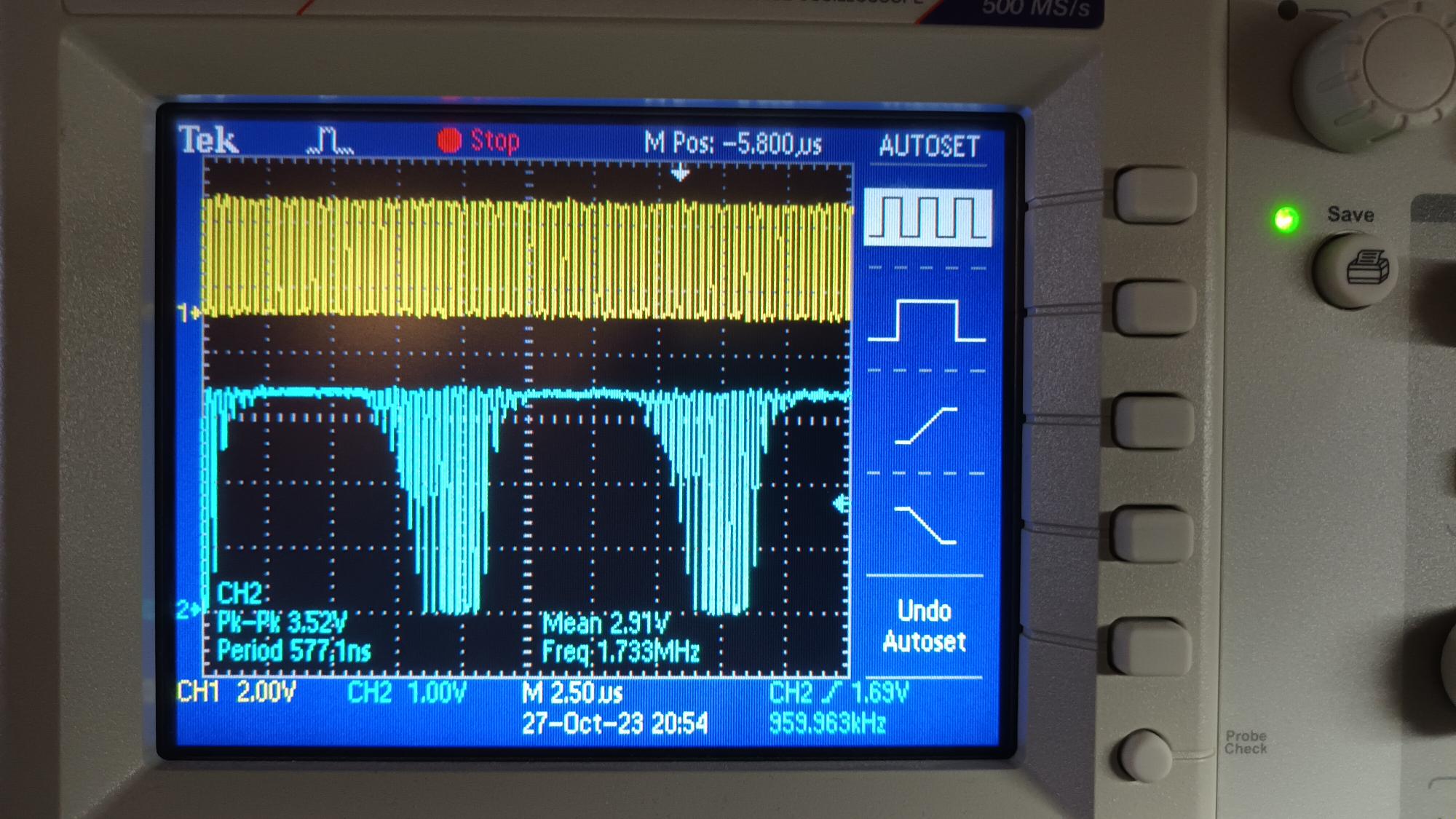I'm working with one of the devices from the NXP's IMX family - the IMX93 evaluation board. I've managed to setup the sound card drivers already, the next step was to test I2S signals output via the expansion connector - success as well. The Bit Clock signal was as below:
However a month later, when inspecting the BCLK signal again it seems to be degraded, resembling the original signal modulated with a sine. Below picture presents a comparison of the same signal being output by a Raspberry Pi configured with the same sound card (yellow) and again the IMX93. Ideally both signals would look the same.
More pictures of RPI vs IMX:
What could be the cause of this degradation?