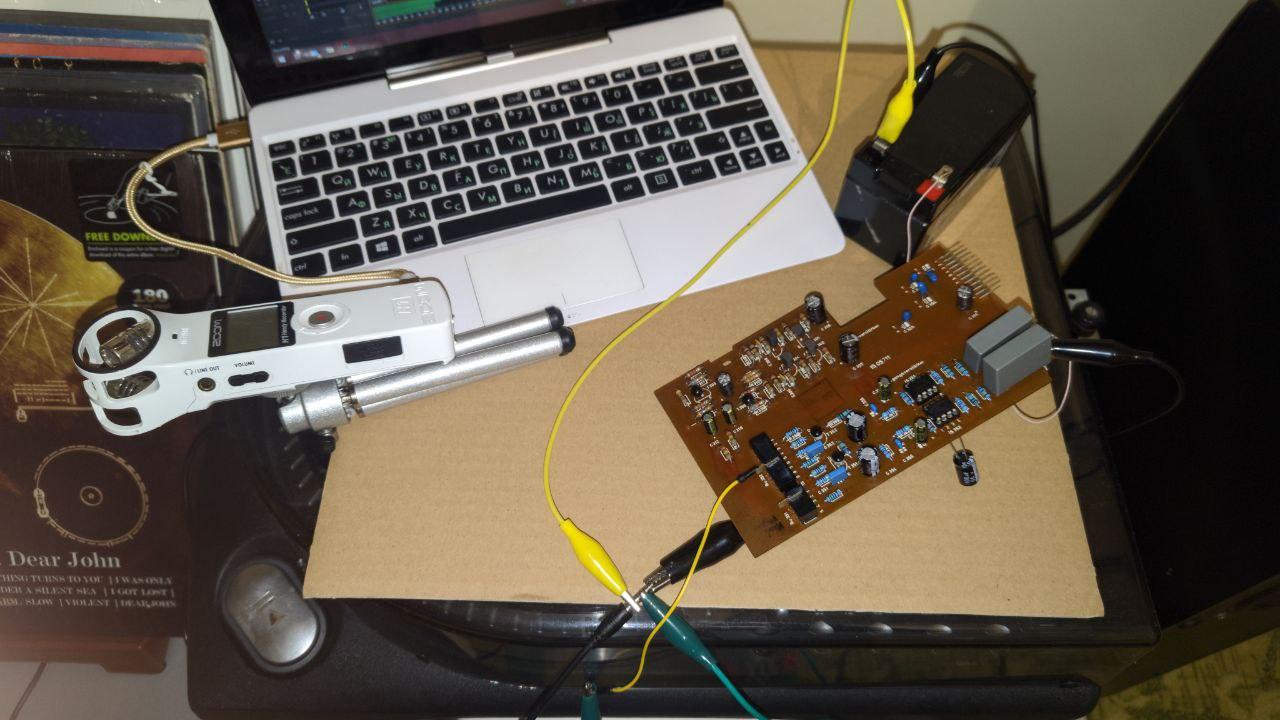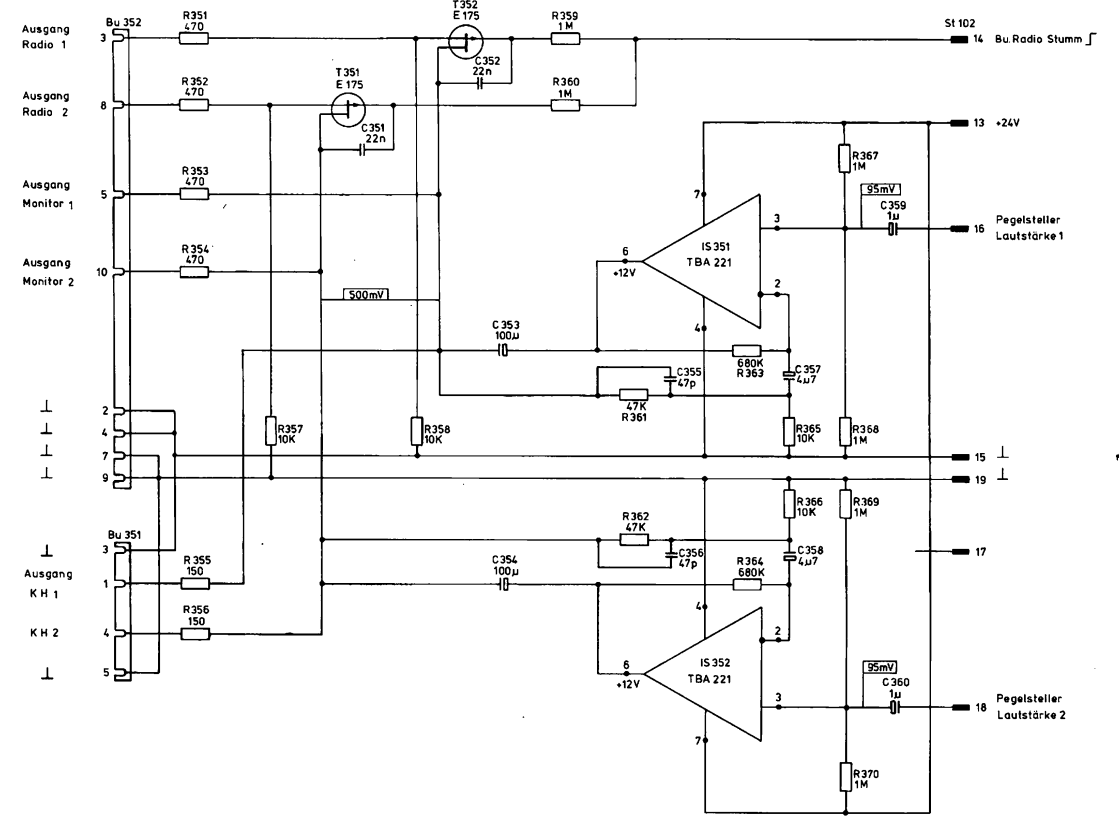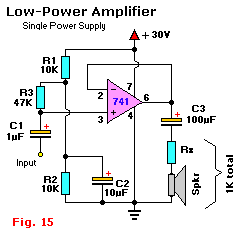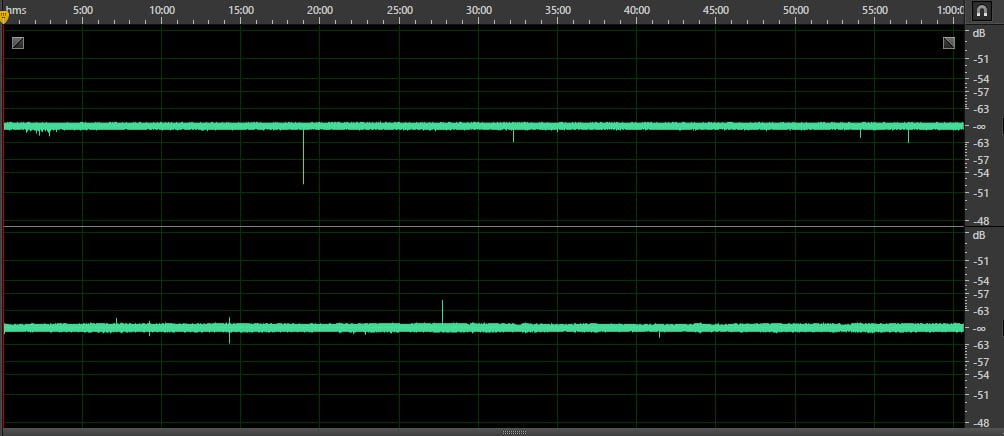I have a 741-based audio amplifier PCB here from the 70s:
When I tried to test it, I powered it with a 24V battery (I tried 12V as well with no difference,) then I shorted pins 15-19, connected the output to my ADC (analog-to-digital converterm which is together with a laptop running off DC battery) (I tried Arturia Minifuse 4 and tried Zoom H1) and noticed that once every 10-30 minutes there is a sharp spike (pop/click) on a waveform. Sometimes that spike is 15 db louder than the noise floor, sometimes it is 60 db louder. Often these spikes came in pairs with ~2 min interval between them, but overall everything seemed random to me.
I disconnected my ADC and shorted its inputs (to rule out laptop/ADC problem) and there was no problem at all.
Then I tested this circuit on a breadboard (only one channel). I tested it and the problem was there. The same spikes roughly once every 15 minutes.
I tested other op amps (for example, different manufacturers of 741 and also tried LME49710NA) but there was no difference.
Then I decided to try a different circuit. I tried this one:
The problem was still there.
So I ruled out a laptop, a ADC, cables between them, I ruled out a problem with a PCB, problems with op amp
What can I be possibly missing here? As I am not using any input signal, it's not the "source".
Oh, right, and the power supply: I've tested and it's not related to the problem. Here, take a look yourself. The top channel is audio, the bottom channel is the battery voltage.
A local repairmen told me such problem is not "repairable." Are they correct?
I am sure I did something wrong, but I am tunneling and can't see any alternatives.
UPDATE 1a: I've noticed a small peculiar thing. In my old fridge there is a lever which turns off an inner 15w bulb when you close the door. So when I press that lever sharply, there is a pop/click/spike in a waveform. The distance between my "test setup" and my fridge is 3 meters. The bulb is not 1000w, but just 15w. It's just a bulb after all!!!
- I don't understand, what's the connection between the two. My test setup is completely disconnected from the mains. How does that 15w turning on/off 3 meters apart change the processes on a PCB which has only 5.7 gain??? Turning on/off a 3000W IR heater doesn't do anything. That same fridge switching between its modes doesn't do anything to the waveform!!
- Shouldn't a regular preamp PCB be prone to such things? I mean that Arturia Mini or Zoom H1 don't react at all to the bulb switching...
- It could be some of my neighbours has a home-made xray apparatus or a portable atomic power station which causes these once every 30 (15?) minutes...
UPDATE 1b: I was trying to figure out what's common between the battery, the 70s PCB and my breadboard version. And I thought about... pins. Breadboard has poor pins contact by definition. While the 70s PCB may have something corroded (even though I can't really see this visually; although the pins are not brand-new-shiny). So I've used some contact cleaner on those and maybe (just maybe, I may very well be lying to myself) there was an improvement. And I thought to myself: what if corroded pins have become capacitors??? And that's why they became more prone to some specific EMI which is sometimes in the air? Am I reading too much of science fiction?
UPDATE 1c:
This is one of the pops zoomed in (top is left from PCB, bottom is right from PCB):

UPDATE 2a:
As you advised me to decouple/filter the power supply even more, I've added a pair of 100uF caps between + and - for each opamp. Unfortunately, there was absolutely no improvement. Here:
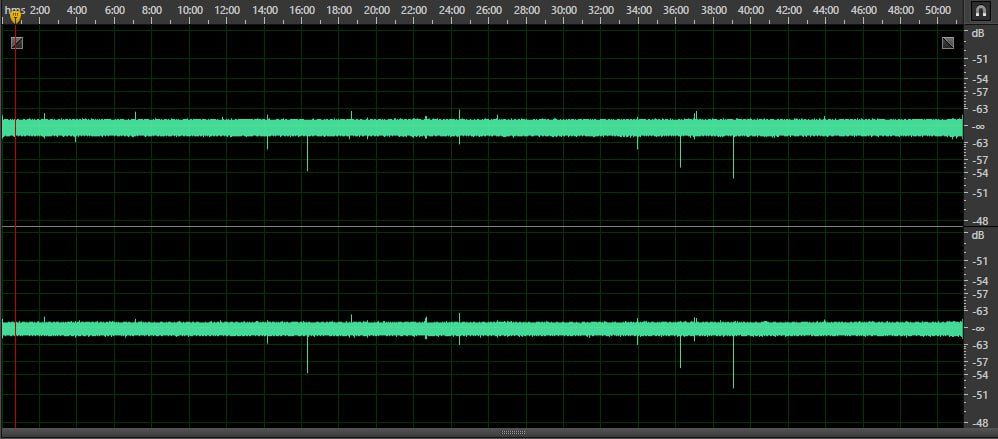
UPDATE 2b: My test setup. Just a plain PCB. All the electricity in my apartment was off at this moment.
- off battery is soldered to pin 13 (to ensure no contact problems).
All other pins are connected to the battery's - via a crocodile clip.
Please disregard the top part (unconnected) of the PCB as it is not electrically connected with the pre amp. The designers just made 2 different blocks on same PCB.
Thin yellow wire is sticked into left channel's output. And thick black crocodile peeking from underneath is soldered to the right channel's output.
On the left side of the image you can see Zoom H1 which acts as an ADC here. Zoom H1 is somehow completely ignorant to all these EMI/whatever things that causes the pops/clicks.
Laptop has its WIFI/Bluetooth off as well.