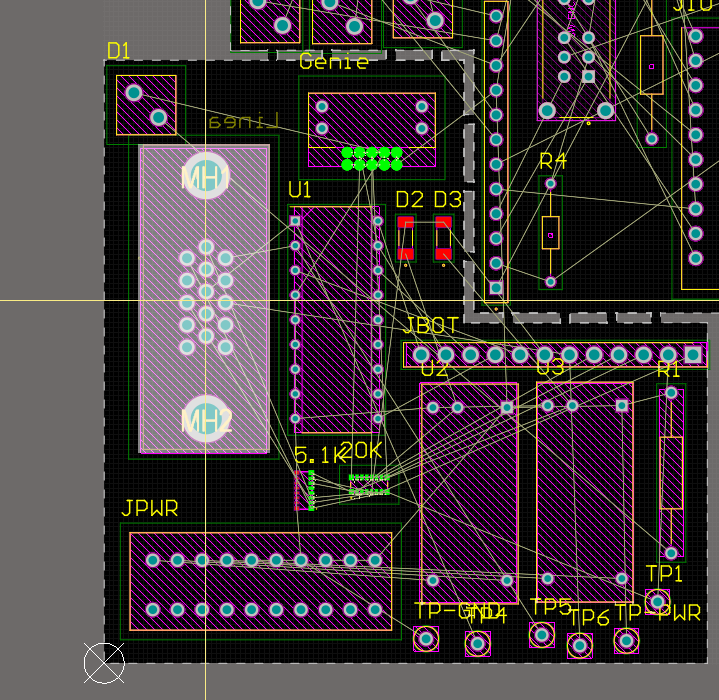I am completely new at PCB design, finally finished the schematic and component search, you guys may have seen my last manic questions. Figuring out how to do the simplest things like delete a 3D model from a footprint (I couldn't figure it out i just changed it to a tiny cylinder) and how to attach a 3D model to a footprint has taken so much time to try and figure out. So I come to the experts for advice or answers.
My question:
How would I go about aligning a component so that the center of it is at the exact coordinate I designate? You can see I have the guidelines so that they intersect at that point. I need to do these alignments for quite a few parts so I would need to learn to how to align these parts at certain x and y distances from the origin I have calculated?