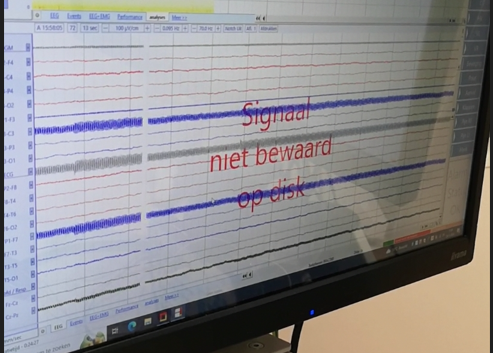Here some short background: I am a PhD student doing research in Neuroscience and I am using a 50Hz artifact generated by a laptop charger in my research for the synchronization of different electrical data recording modalities. So I want to start by saying that the aim of this question is not to avoid a 50Hz artifact but to better understand it and to reliably be able to control it.
So in my setup I am using a laptop charger which to my understanding produces a 50Hz artifact by transforming the alternating current from an outlet into direct current suitable for a laptop. Plugging the laptop charger in and out produces a reliable 50Hz artifact I can record and directly see on a screen that looks similar to this:
Furthermore, in my setup I have a smart plug (tapo P110 Voltage AC, 100-240V, 50/60Hz,max load 3680W,16 A) with which I can automatically switch the power on and off which also works e.g. when connecting a lamp. Moreover I have a normal power strip with a manual switch (250V,50Hz,16.0A, max. 3680 W).
I tested different combinations of those three parts (charger, plug and power strip) and used a multimeter to measure the voltage and observed the following:
For conditions where the smart plug was switched off and connected to the wall outlet and the laptop charger I found unnormal behavior in the 50Hz artifact generated by the laptop charger: When the smart plug was switched off the laptop charger connected to it was still producing a 50Hz artifact which seemed even higher than when the smart plug was switched on. This is something I was really not expecting. It then looks something like this:
Interestingly however, if I did not connect the smart plug directly to the wall outlet but plugged it into the power strip which was connected to the wall outlet, the 50Hz artifact was as expected (very low when the smart plug was off and high when the smart plug is on, see picture 1).
I tried different conditions of the whole setup and also used a multimeter to measure the voltage and the results were as following:
Artifact (50Hz Art.) behavior:
- wall outlet-- smart plug -- laptop charger
--> smart plug on: 50Hz Art, off: 50Hz Art - wall outlet --smart plug --power strip (on)-- laptop charger
--> smart plug on: 50Hz Art, off: 50Hz Art.
- wall outlet -- smart plug (on)-- power strip-- laptop charger
--> power strip on: 50Hz Art., off: no 50Hz Art
wall outlet -- power strip --smart plug -- (power strip) -- laptop charger
--> smart plug on: 50Hz Art., off: no 50Hz Art.
wall outlet --power strip -- laptop charger
--> power strip on: 50Hz Art., off: no 50Hz Art.
wall outlet --laptop charger
--> laptop charger plugged in: 50Hz Art., plugged out: no 50Hz Art.
Measured Voltages by multimeter:
- wall outlet-- smart plug (off:0-0.001V)
- wall outlet--smart plug (off) -- power strip(~950V)
- wall outlet --smart plug (on) --power strip (~116V)
- wall outlet --smart plug (off)-- power strip (0V) --laptop charger
I hope the explanation is understandable, but I am of course also happy to provide further details. All of this is really a mystery to me and I would be really grateful if someone has an explanation for this strange behavior.
Addition: Here are photos of all the elements in my setup