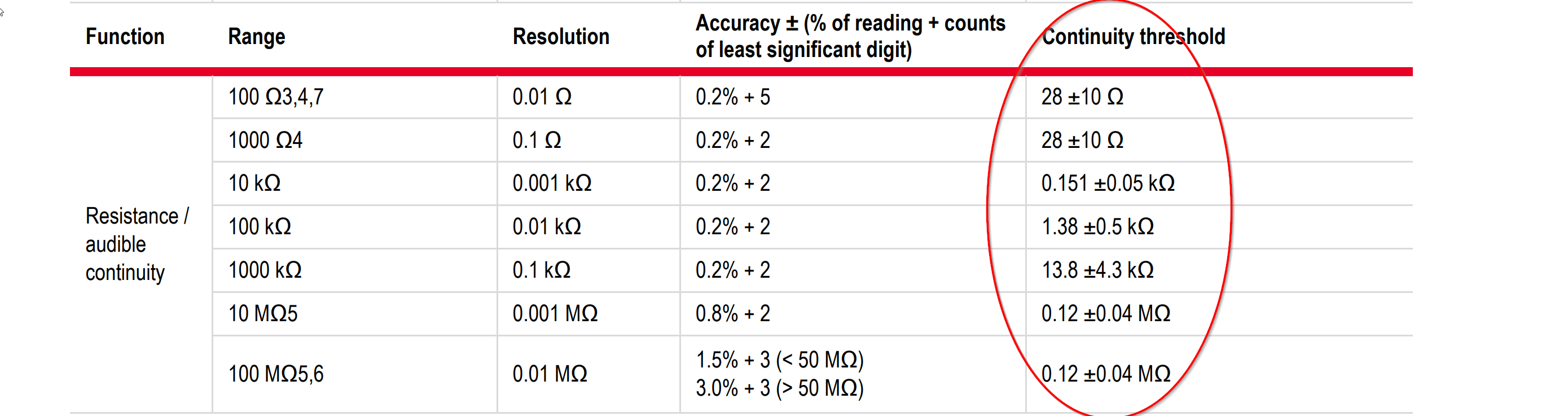I have a quite new Keysight U1242C with its own test lead set. When I put the multimeter in "continuity test" mode, it should "beep" when the probes touches together.
Instead, it happens it detects a short-circuit (it emits the sound and shows about 0 ohm) even if the probes are separated. Moving the probe's wires the detection changes continuously, but I really cannot understand how this may happens.
If the probes were connected together and the wires had a bad contact, it makes sense. But the other way around leave me puzzled. How can two non-touching wires lead to a short-circuit?
Should I change the probes or the multimeter? Unfortunately I don't have another set of probes, I need to buy another pair to make the test. So, before, I'm asking here if anyone has an idea of what's going on.