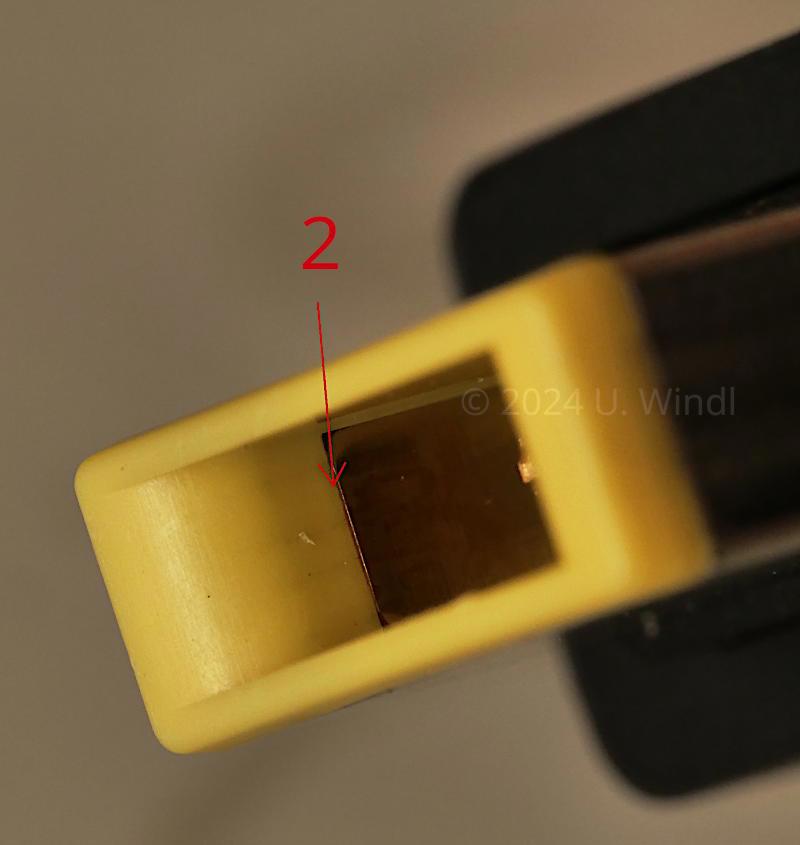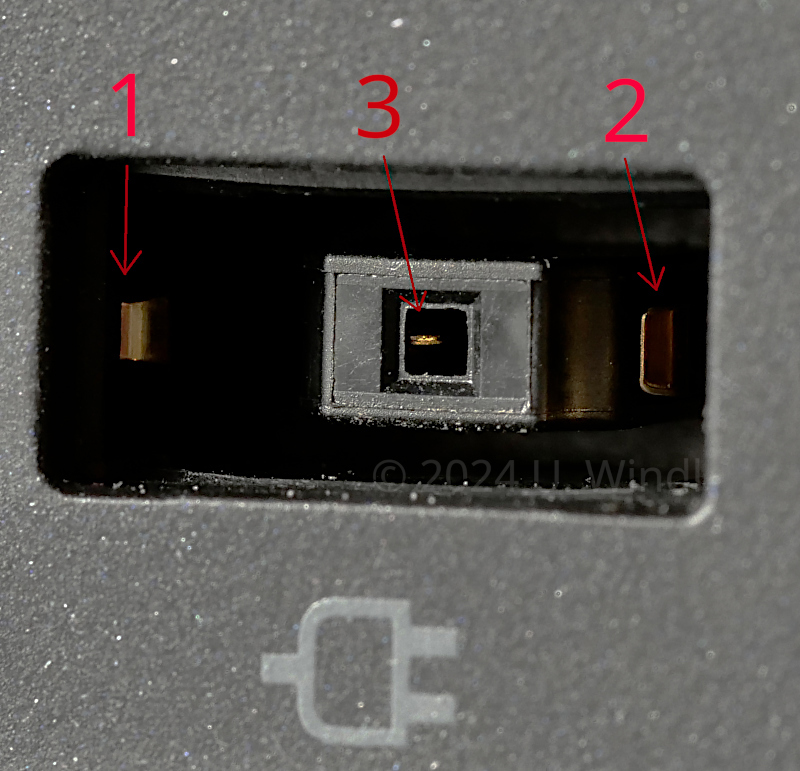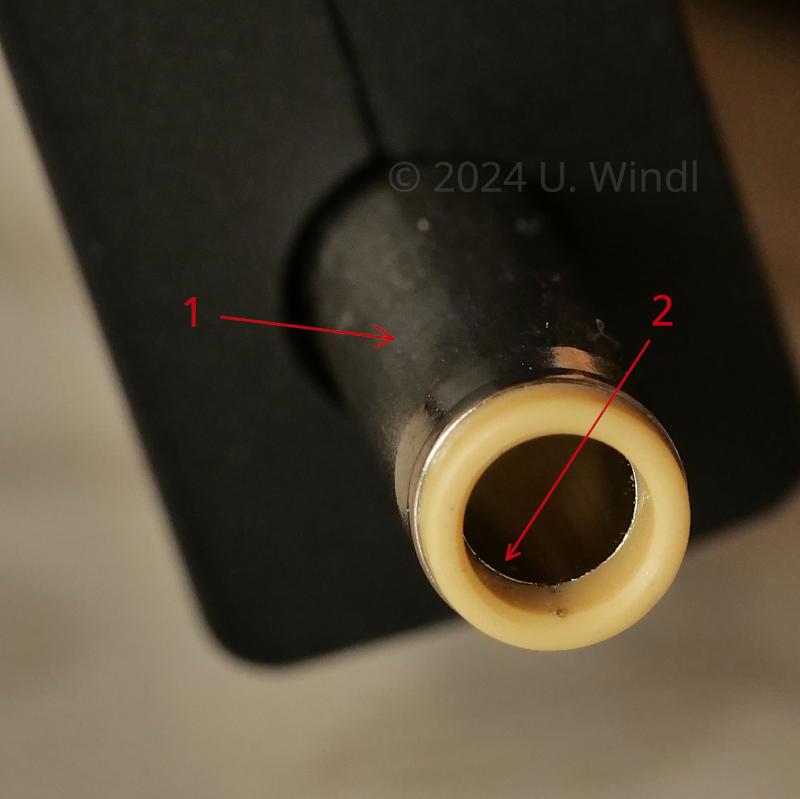If the question is the same as How smart are laptop power bricks for Lenovo Thinkpads? I apologize, but I'm not familiar with "power bricks".
I have a Lenovo ThinkPad that requires significant power, so it was delivered with a 170W power supply. When I bought the corresponding Thunderbolt docking station that one arrived with a 300W power supply. Both provide power through a rectangular 2-pin (as it seems to me) connector:
Here is a more detailed image of the connector (both plugs are actually the same size, but the wide angle lens distorts the sizes a lot):
Now the point is: One day I was lazy (the 170W power supply was just in reach) and used the 170W power supply to power the docking station (which in turn powers the ThinkPad using the same connector, i.e. not Thunderbold (as that is limited to about 100W for ThinkPads, it seems)). Even thought he laptop was more or less idle (and thus expected to need much less than 170W), Windows complained that the power supply would not be strong enough.
So I wonder: How can the ThinkPad detect the maximum power of a power supply connected via two pins (also through a docking station) while it only uses little power? I mean: I could understand if the ThinkPad would try to draw more power than the supply can deliver (and the voltage goes down), but not in the situation desribed.