I've got a question regarding the location of the resistors used to configure USB. I'm currently designing a board with an STM32 chip, on the left of the diagram and want to have USB broken out, on the right. My question is, does it matter on the order of the resistors, so for instance, should it be the High speed pull up R11 first, and then the 2 termination resistors, or should it be the other way around or does it not matter at all?
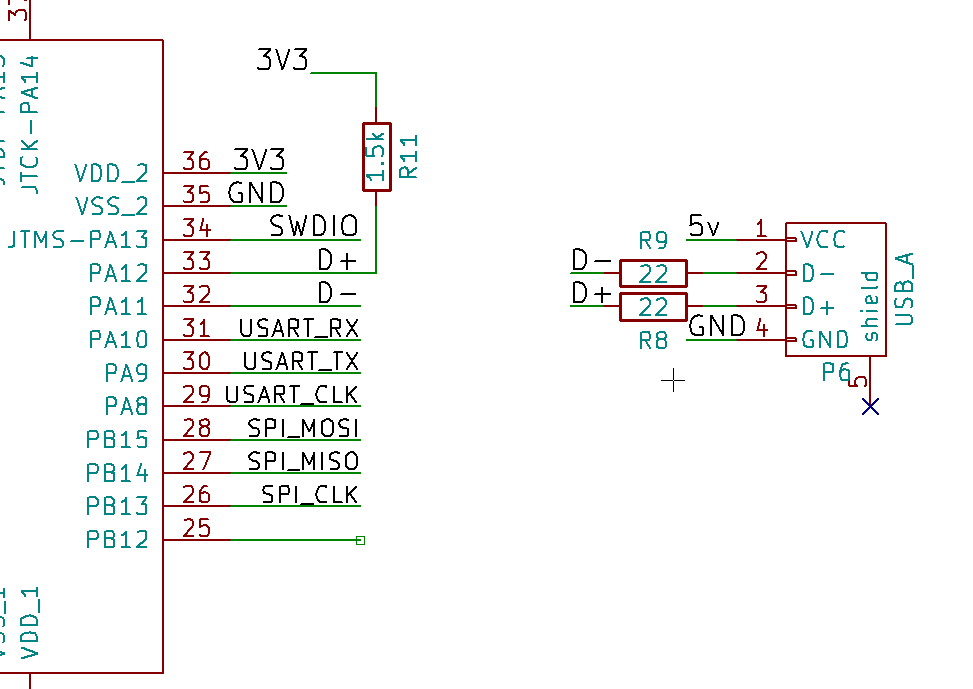
On a side note, is my USB configuration correct? Are the D pins meant to be criss crossed like that?

