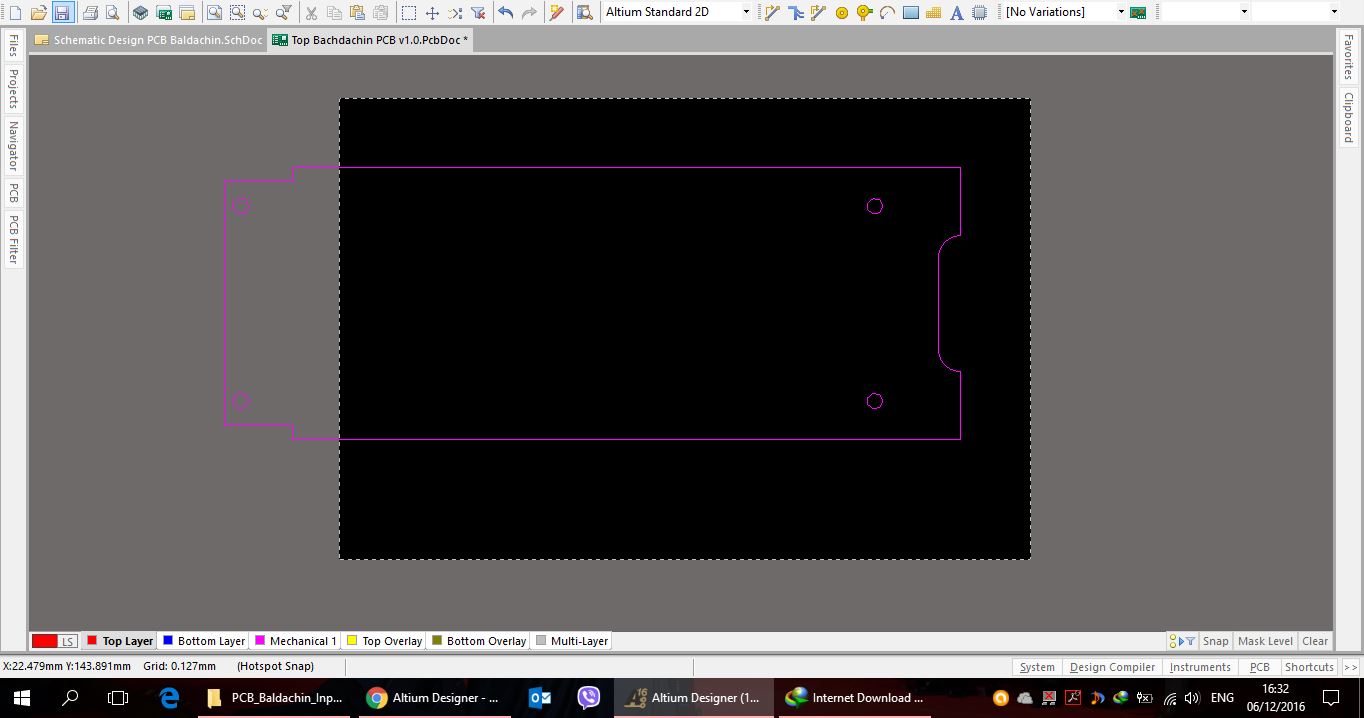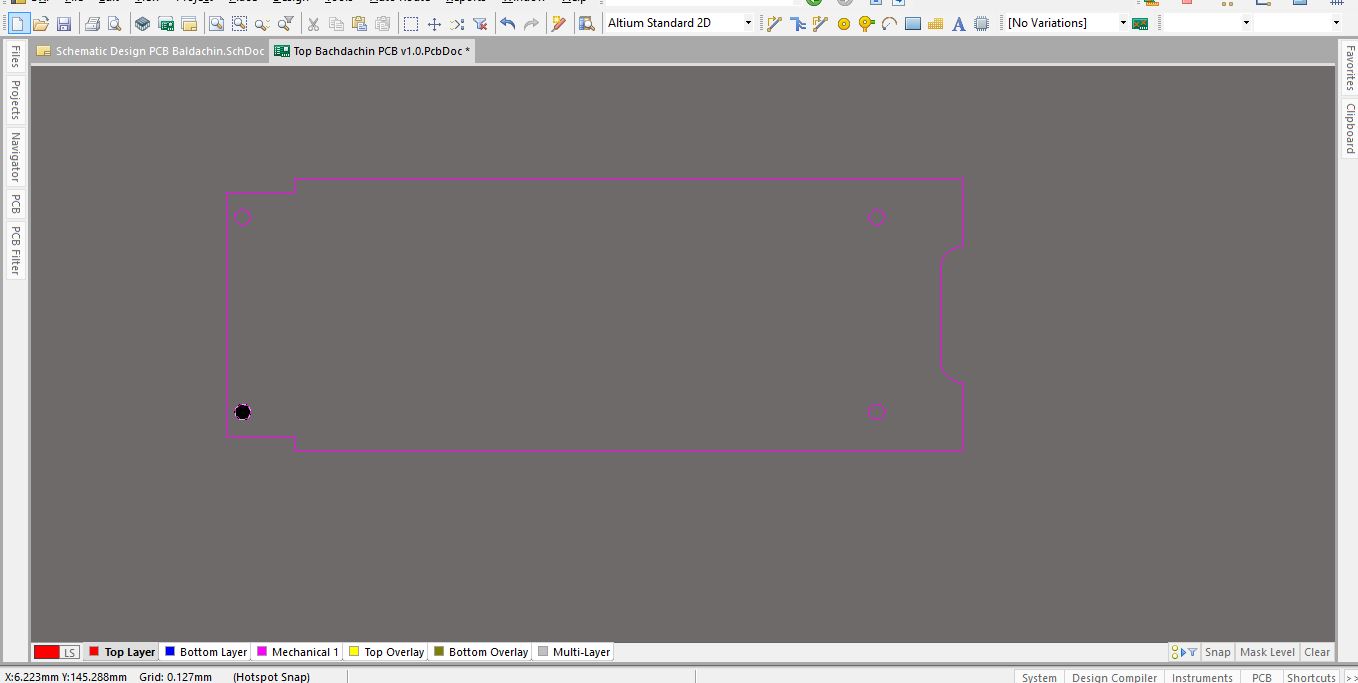I have a shape for my PCB as follows in the picture below which includes four holes.
However, when I select the whole shape on Altium Designer and then select PCB from selected shape, it will only leave me the PCB as small round as you can see in this picture:
I wonder how can I make the PCB shape keeping the outer shape as the boarders of the PCB where the 4 circles are holes/vias.