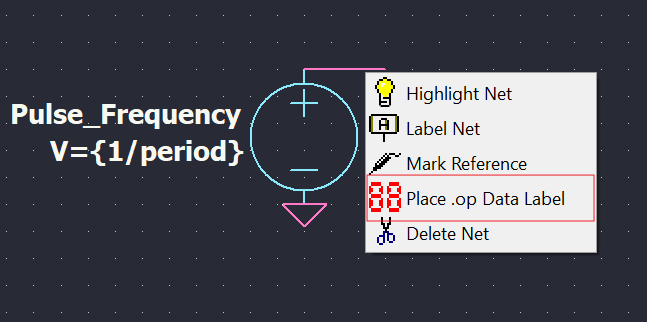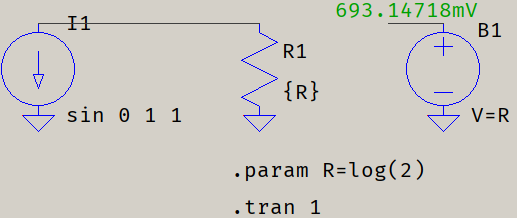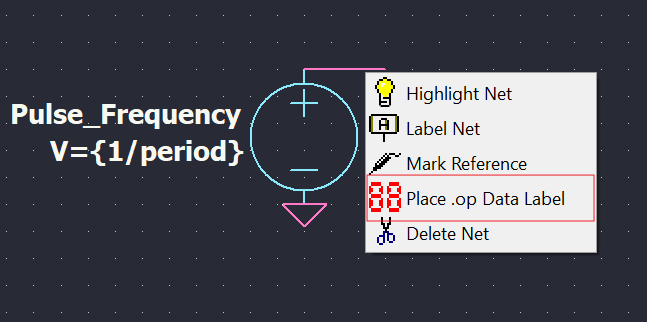I'll turn to necromancy just for the sake of adding that you can have the .params displayed in the schematic, without the need to check the error log, but available only after the simulation, by placing a voltage source with the value of the .param, and adding an .op label:
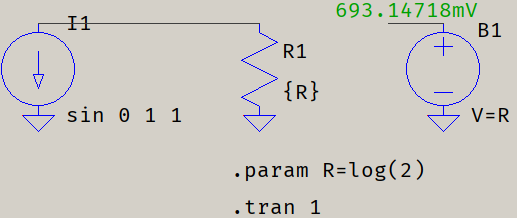
Caveat emptor: if the circuit can be solved without a .op, the label will only display ??? (or the menu entry for Place .op Data Label will not be available), so either use some initial conditions in the simulation card, or add a behavioural source (like in the image above). A bv will always display the .op labels.
Of course, all this comes with the drawback of extra elements in the schematic, but if your schematic has many such .params to be measured, having a dedicated little corner with a bunch of these bv can save you of a headache, since these, and their nodes, can also be (re-)named into something meaningful and easily recognizeable, while the error log can be a little bit too much of a clutter. And, even if they are extra elements and count towards the matrix solver, they won't burden the computations in a palpable way.
To add a .op Data Label:
Right-click on the net and a 5-entry menu will appear. The 4th entry will be 'Place .op Data Label'. You can also perform some math on the expressions.