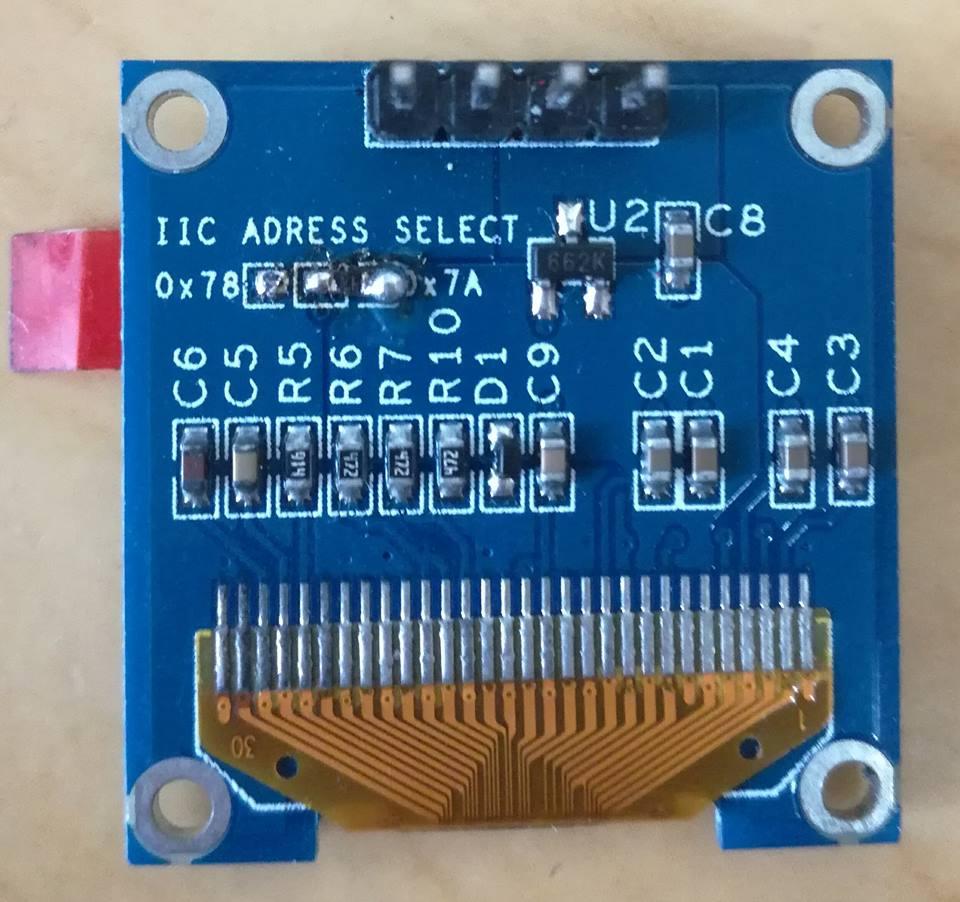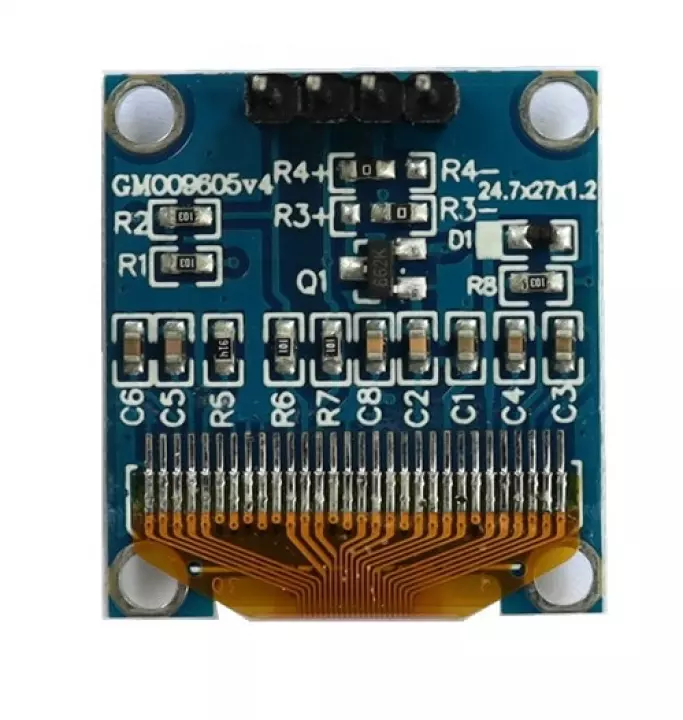Today I came across the same problem. Using two displays in one application requires different addresses for the displays, but this type of display is hard wired to 0x3C.
By doing some reverse engineering I found a solution.
On the flat wire connector pin 16 from left is the I2C address. You must disconnect this trace from ground and connect it to any 3.3V point via a 4.7kOhm resistor. Once this is done the display will show up as 0x3D.
I did this by cutting off this single trace by using a scalpel. Then scratch the trace on the FPC and solder a 0.1mm wire. Then find the out-pin from the on board voltage regulator (3.3V) and solder one end of a SMD 4.7k to this pin. The other end of the resistor you connect to your wire. That's all.
Warning! Because of the tiny structures this is very delicate work. Only do it if you are experienced in micro soldering. In addition I recommend for doing this job with the help of a microscope or strong magnification lens only.