Continuing my learning expedition, I've decided to use the LM3S5R36-IQR80-C3 ARM Cortex-M3 MPU, to try and learn to build my own little experiment PCB, almost like the Teensy 3.0. The idea is to learn the entire process of designing the PCB from scratch.
I've come up with the following circuit so far, working on ESD protection for the USB port, as well as the 3.3V supply for the Vdd pins on the ARM chip.
I'm a hobbyist, so I have no electronics degree or background, so I'm using the datasheets for the ESD array I selected, as well as the voltage regulator, to hopefully get a steady 3.3V voltage supply from the 5V USB Vbus.
Here's my circuit so far (if it's broken, it's coz I had no help, except Google) :
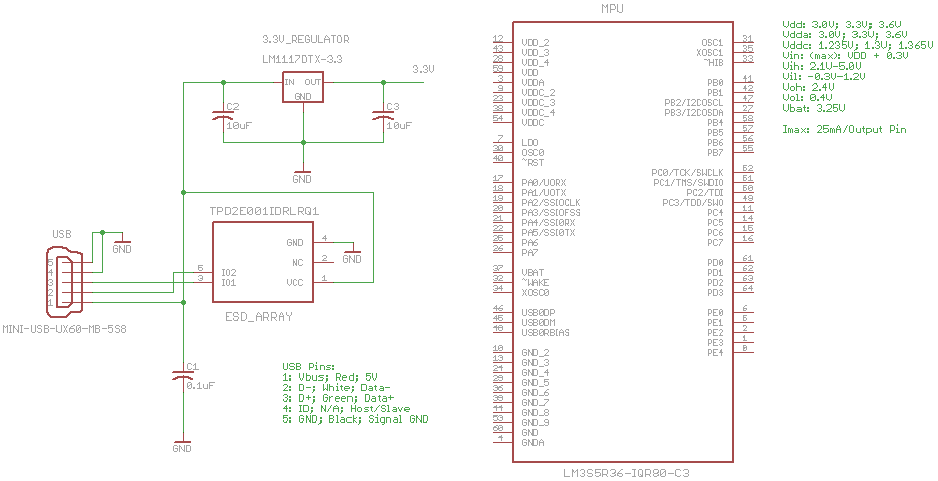
I'm not sure if I can ask here whether the circuit looks right or not, I am looking for some constructive criticism, however. So feel free to comment, or refer me to a site where I can have my circuit scrutinized by the community.
More, importantly, let me state my actual question...
My next step is to start connecting the 3.3V supply from the regulator, to the ARM chip's Vdd and Vddc pins to the 3.3V supply. The thing I want to know is, how I can be sure I am not pulling too much current through the regulator or the USB 5V Vbus. The last thing I want is to sit with a bunch of scorched spares and a broken USB port on my Mac.
There are 4 Vdd and 4Vddc pins, so I understand I can get the 3.3V to each pin, by simply connecting them to the supply in parallel. This however, depending on the resistance the chip causes between the 3.3V and GND, makes it tricky, and I'm not sure how to go about making sure I don't draw too much current.
I guess it comes down to how much current the ARM chip sinks, but I'm not sure how to effectively work this out.
I hope my question makes, sense, feel free to edit to clarify it.
