I'm trying to record heartbeats and breathing (movment of the chest) using the pc sound card. I've seen alot of application where they record heartbeats, but none discuss the breathing. I know that most sound cards block low frequencies to eliminate breathing noise, is there a way to disable this feature? I'm using DELL latitude E5470 windwos 8.1, 64 bits with "HDAUDIO\FUNC_01&VEN_10EC&DEV_0293&SUBSYS_1" sound card. Any idea as to how to modify the sound card to disable the highpass filter?
Edit: Based on your feedback, I performed AM modulation on a simple 2 Hz sine wave with a carrier of 200 Hz then recorded it. I firstly connected only oscilloscope to the output and I got an AM modulated signal as the following (I increased the amplitude of both signals to 3 Vpk-pk for clearer view):
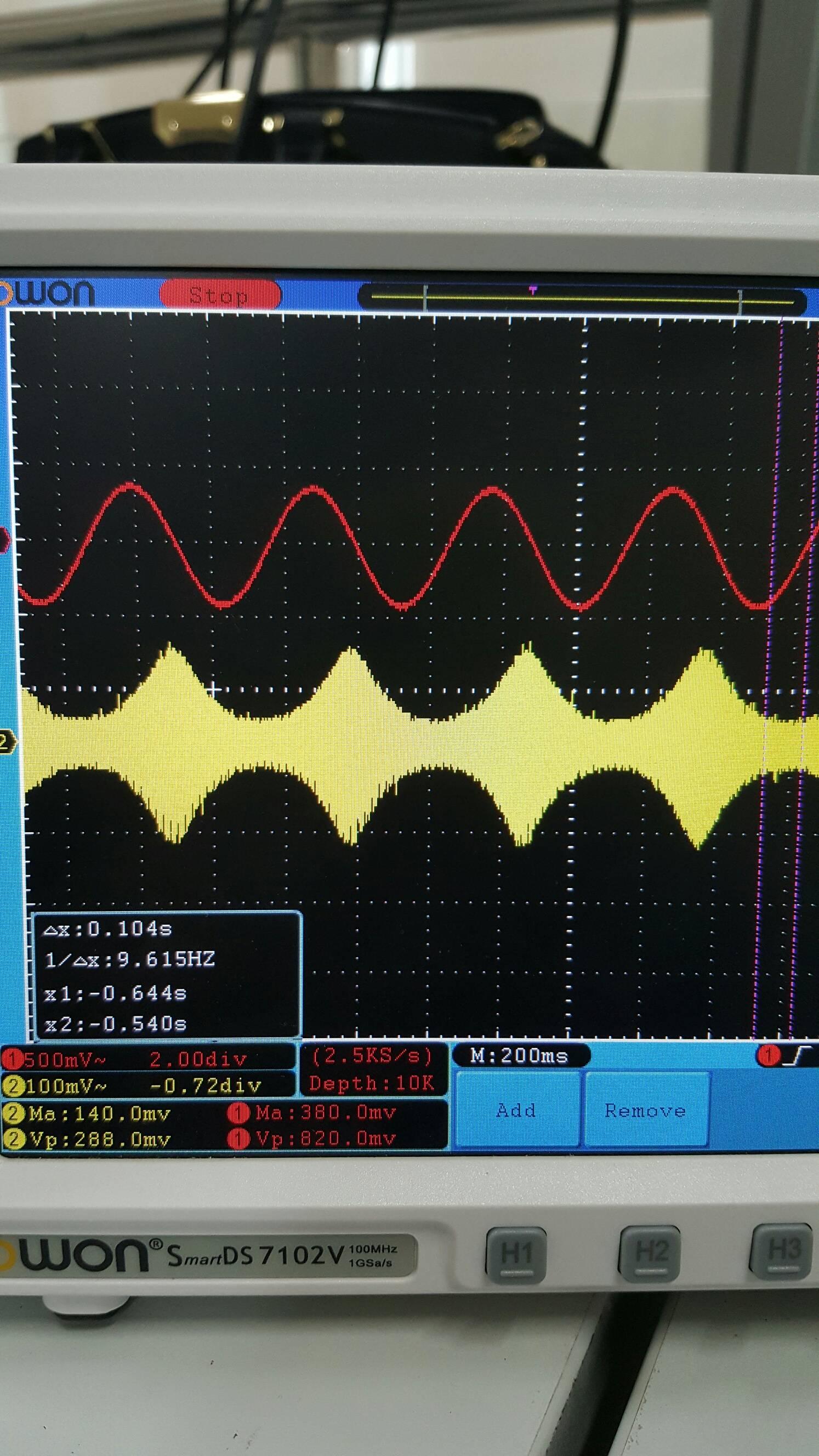
Then I connected an AUX cable to the output, again nothing changed, but as soon as I connect the other end of the AUX to the PC to record I get the follwoing signal on the oscilloscope.
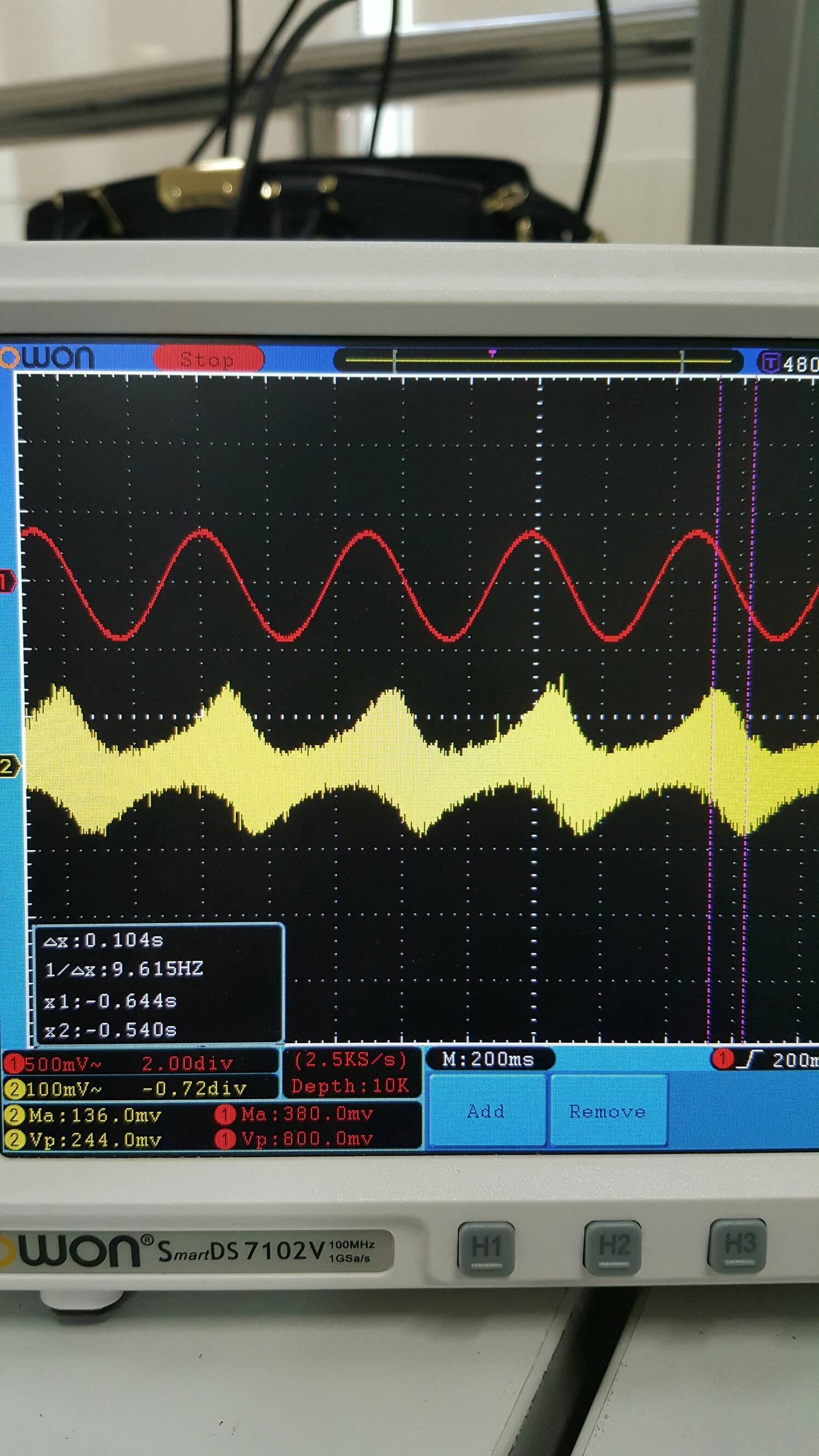
This is clearly not an AM signal, and when I use the demodulation block in matlab, I get the following weird signals:
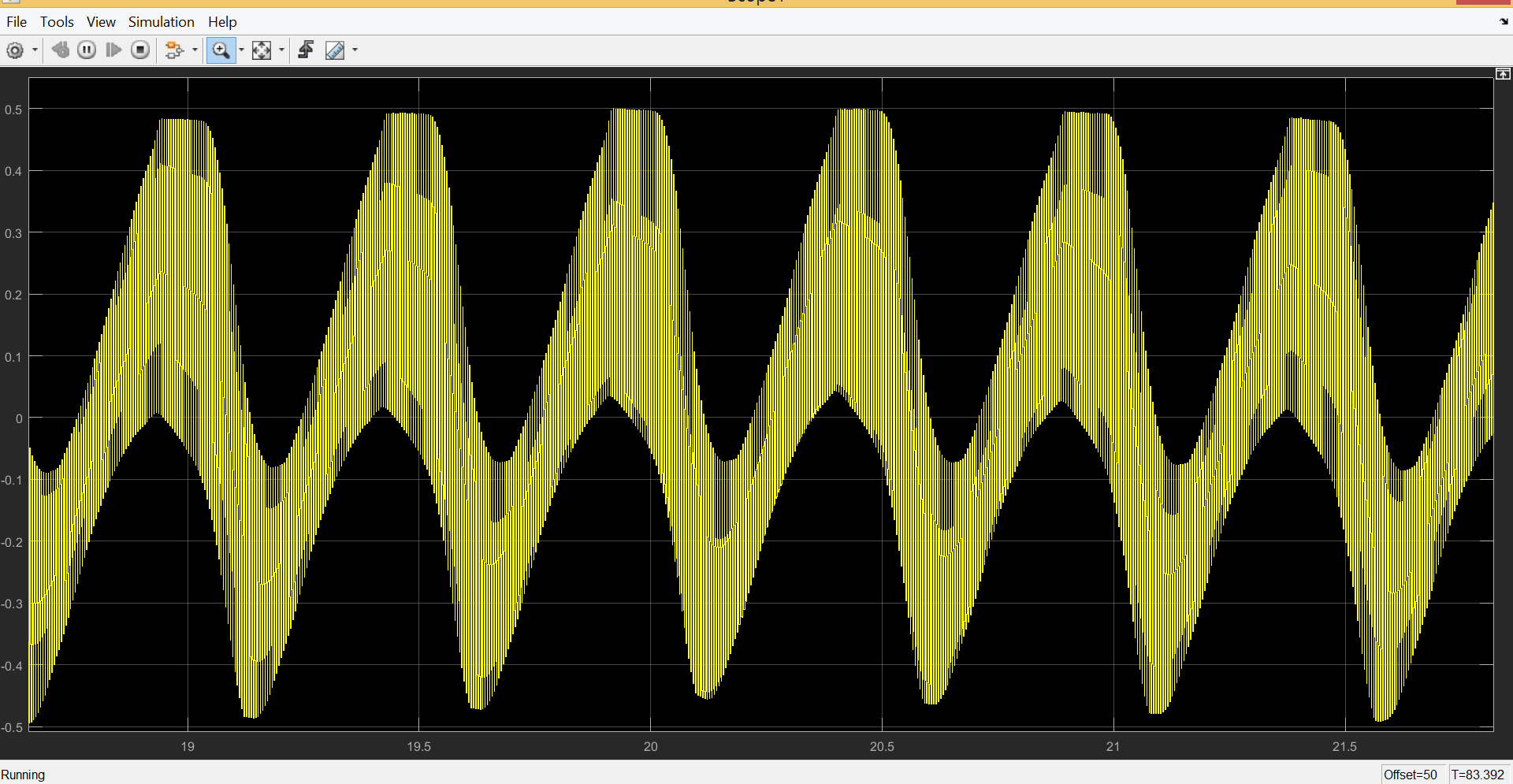
and finally after demodulation
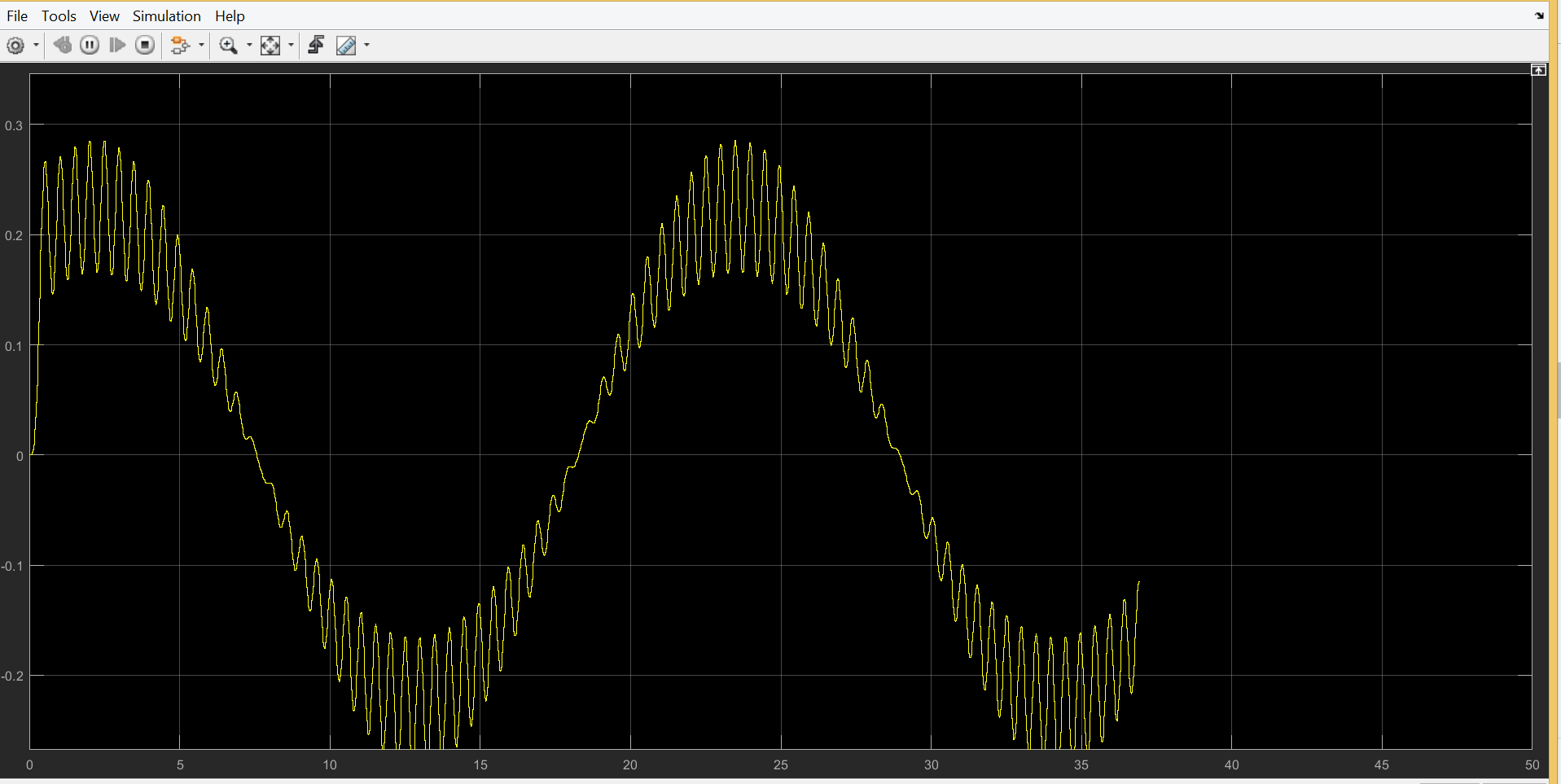
note: I tried to only apply a low pass filter to the recorded input and I got my 2 Hz sine wave msg clearly. but then again, that's not modulation and I can't combine multiple channels if their frequencies do not change. What am I missing now?
thanks
