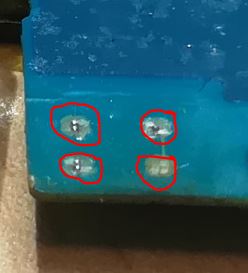I have read a lot of articles on epoxy and glues for PCB especially with a ripped off pad. I am in the same situation myself and was hoping to get some suggestions here.
The MEMS microphone looks as follows:
The PCB still has metal connections jutting out, and I tried soldering without glue. The microphone works, but it is not held in place since the solder connection with the metal does not form a strong bond. The way I see it there are multiple ways of dealing with the situation:
Buy a silver based epoxy, coat the metal and nearby area where pads originally were, and then solder the microphone using silver epoxy as pads. There is only one epoxy 8331 from MG chemicals which seems to be most preferred yet most expensive. Can anyone suggest a cheaper version?
Apply a non conductive epoxy and stick some solder pads if I can find one. Once the epoxy is cured, solder back the microphone. However this looks to be difficult task since I need to find solder pads matching the one on the board and I have not found any yet.
Simply solder the microphone and then make sure that the microphone connectors are touching the metals, and apply super glue to keep it in place. but this is not a clean solution.
I would really appreciate if anyone can give me a cleaner solution. Also names of epoxy/adhesives/glues will be helpful.