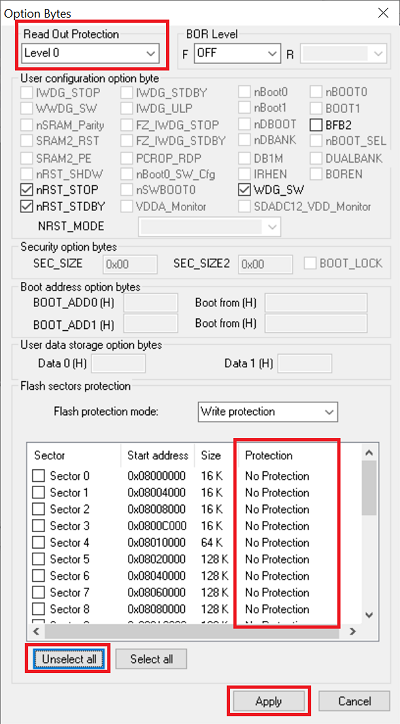I am trying to program a STM32L152R8 MCU with stm32cubeIDE v1.4. The MCU is not brand-new and is soldered on a board. I want to change its firmware.
While debugging with ST-Link Debugger I encounter the following error:
Memory Programming ...
Opening and parsing file: ST-LINK_GDB_server_a07132.srec
File : ST-LINK_GDB_server_a07132.srec
Size : 9052 Bytes
Address : 0x08000000
Erasing memory corresponding to segment 0:
Error: Flash loader cannot be loaded
Error: failed to erase memory
Encountered Error when opening E:\ST\STM32CubeIDE_1.3.0\STM32CubeIDE\plugins\com.st.stm32cube.ide.mcu.externaltools.cubeprogrammer.win32_1.3.0.202002181050\tools\bin\STM32_Programmer_CLI.exe
Error in STM32CubeProgrammer
Debugger connection lost.
Shutting down...
Notes:
- The reset pin is connected,
- I've tried to mass erase the chip using st-link utility,
- OpenOCD works but the live expression is disabled,
- Keil uVision and ST-Link Utility work fine without any problems
Any ideas?