I've been looking around to try and find an application for Mac OS X that I can use to visualise the inputs of an USB HID device, like for example a game controller, or my USB HID STM32F4 Discovery project.
I'm working on a USB HID project in my free time, and would like to see how the inputs are responding on my screen, using the visualisation application.
Simply put, I'm looking for a game controller calibration/visualisation app like found on Windows:
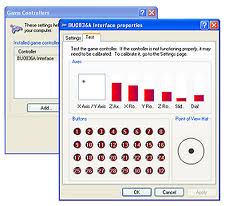
I've been looking around, and can't find anything. Must be using the wrong search terms in Google. Can anyone recommend something?
