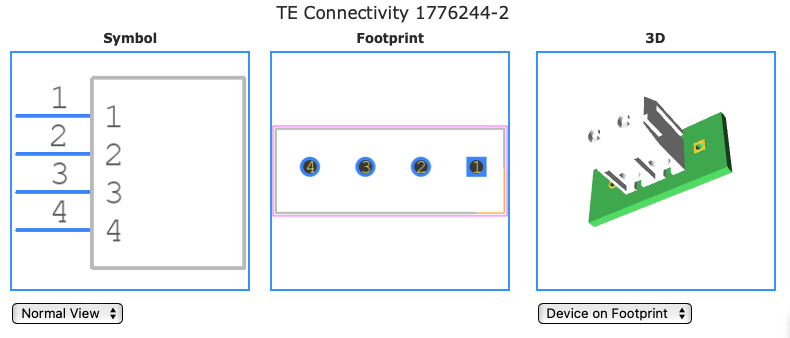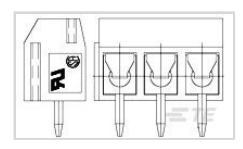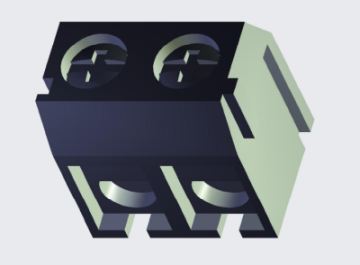There aren't four pins. You're seeing an image of the series of connectors which shows a three-pin version on the right and a side-view on the left:
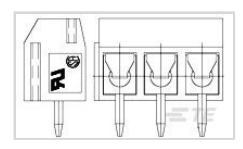
The connector you order will only have two positions based on the part number 1776244-2. If you click "3D Customer View Model" you can see that the actual part just has two positions as per the description:
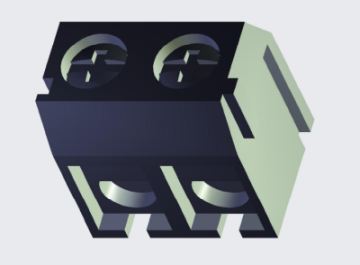
Ground and signal are whatever pins you decide. The connector is completely ambivalent about what you assign.
One final note, I think you mean "datasheet" when you say "schematic." In this context, "schematic" would mean an electrical circuit diagram showing how components are interconnected. If you were following a schematic for an existing product or design, then assignment of signal and ground to connector pins would be important.