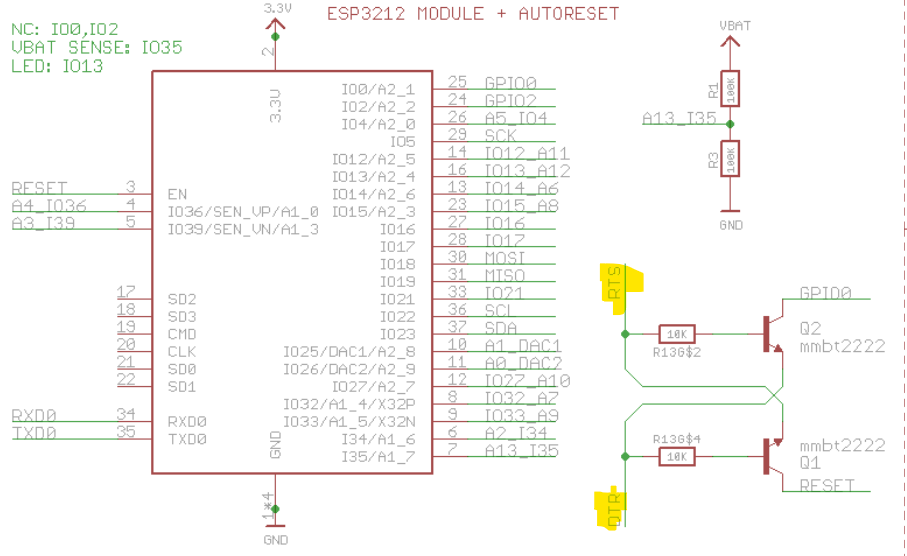I'm designing custom hardware based on the ESP32. I'm using Adafruit's ESP32 Huzzah as a reference. In the Adafruit design, an onboard CP2104 USB-to-UART chip is used, but I will be programming the ESP32 with an external USB-to-UART converter.
Unfortunately, my USB-to-UART converter does not have an RTS pin. It only has the DTR, RXD, TXD, VCC, CTS, and GND pins.
The attached circuit is the auto-programming circuit and I wish to add this to my custom board. What should I do in order to program the ESP32 given my situation?
**Update: I ended up getting the Adafruit CP2104 Friend board that has the RTS and DTR pins in addition to the other pins.