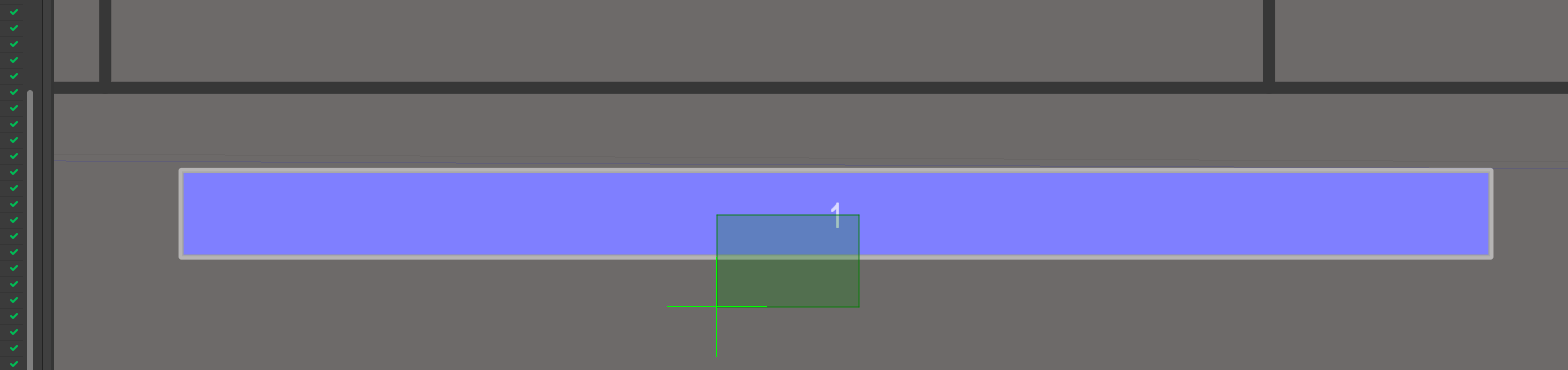I have a problem in Altium where I cannot move this specific component on different layers then the top layer. I attached an image below showing how the mouse goes into selection mode when holding the mouse button. It doesn't matter if I've selected the component before hand or not, it won't move it anyways. When moving the component on the top layer it works fine.
Have I missed something when creating the footprint? Is it not enough with just a pad to move around? But why would it work on one layer and than no other..? It makes no sense.
Thank you for your time!