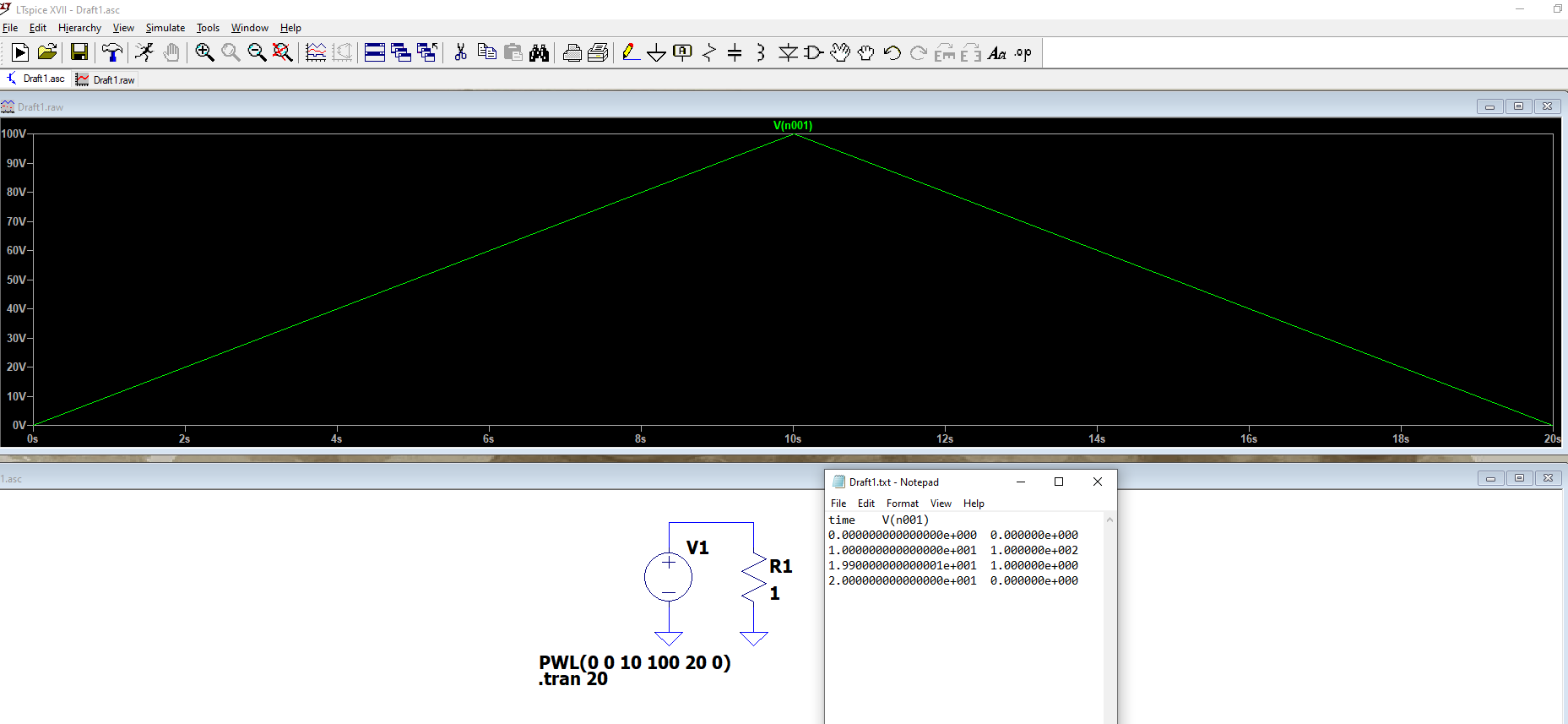The numbers on the bottom axis have nothing to do with how many points were plotted.
Try adding a Maximum Timestep to your simulation command, for example make your sim command .tran 0 20 0 1m, that should give you more points (I got 23). The smaller the timestep, the more points, but also the slower the simulation will run. If you leave it blank LTspice comes up with it's own value and it will probably go for the least amount of points it needs, for your simple PWL voltage it apparently only needed 4. Note that this is a maximum value, not an explicit number of points to plot. LTspice is known for trying to optimize simulation runs, so it will use some number of points up to the value you enter but it's got a mind of it's own so you never know exactly what it's going to do.