I seem to be having a weird and frustrating issue.
I have a Nokia 1616 LCD to which I am displaying images stored on an SD card. Everything worked fine when I was breadboarding it but when I assembled the circuit on a etched PCB, that's when the trouble started.
When I power on the circuit I see the lcd backlight with normal expected brightness. However right after that (when the avr starts initializing the LCD I presume), the brightness decreases dramatically and the image shown on the lcd is all streaked with color lines and has sort of whitewashed effect. Like the image is bleeding (don't have any pics as I removed the LCD to try n solve the issue).
However at this point if I press the reset button on my circuit (reset avr) and hold it for a brief moment I see the LCD act normal with the image shown as it should be.
Googling didn't help much. A single post on avrfreak suggested that this streaking happens due to 5v signal being applied to 3.3v terminals of the LCD. I am using a bss138 to do level conversion. So to check those I wrote a test program outputting 5v on all the output terminals and as expected I got 3.3v on the lcd inputs. So that's not the issue.
Another thing I noted is that on my breadboard the circuit pulls in about 200ma but on the PCB its constantly pulling in around 350ma.
This along with the backlight dimming is making me believe that there must be a short somewhere .
Am I along the right path. Has anyone had any experience of such kind?
This is what it looks like
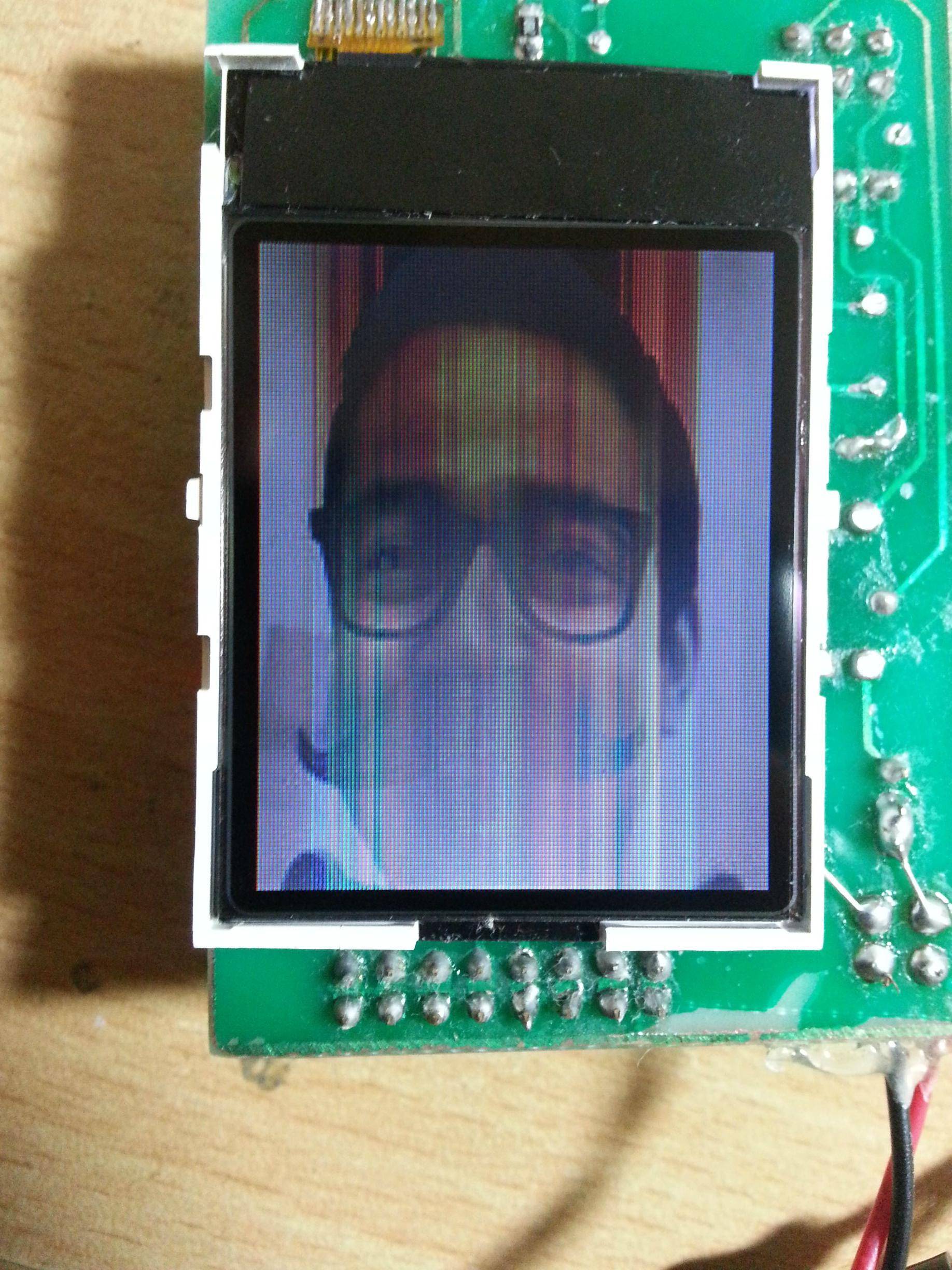
This is what is should look like

Thanks!
