As there is more choice in DPDT switches than there is for 4PDT switches I am wondering which TWO connections are the best to disconnect to disable a USB mouse?
I need an easy to use switch that allows the mouse to be 'disconnected' without pulling the USB connector out of a laptop so I want to use a DPDT rocker or paddle switch.
From what I have found so far the pin-out is:
- VCC (+5V)
- Data -ve
- Data +ve
- GND
If my switch only allows two of these to be disconnected is it better/safer to disconnect both data lines, both power lines or one of each?
(Note: I've attempted to do the disabling programmatically in Windows but unfortunately Windows APIs identify the multiple input devices on the machine all as 'Generic HID' (Human Input Device) so it's not easy to determine the correct one to disable.)
(Note 2 - added in response to some comments and answers: The reason for this question is that I need to supply a solution to a user in a user-friendly manner. To this end registry hacks, Device Manager etc are not user-friendly enough. A simple toggle switch is easy to understand and, so long as it doesn't fry the MoBo or the USB hub, then is safer than sending a user into system settings.)

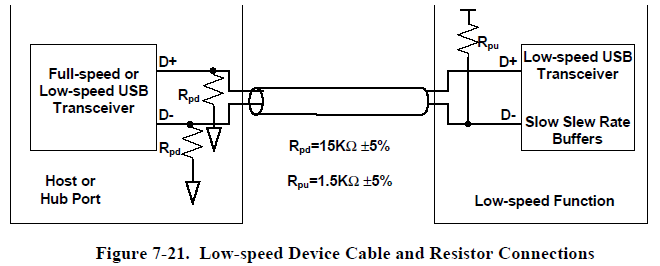
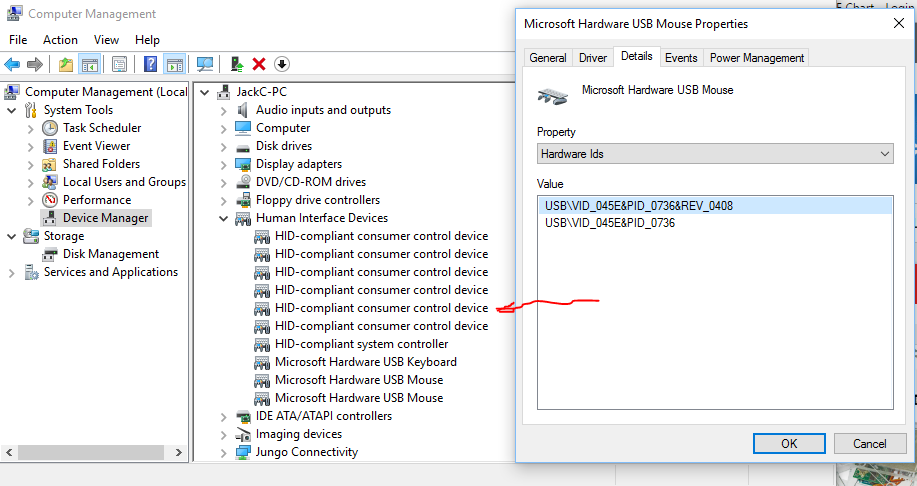
xinputcommand. Or you can get a usb hub with VBUS switch. \$\endgroup\$