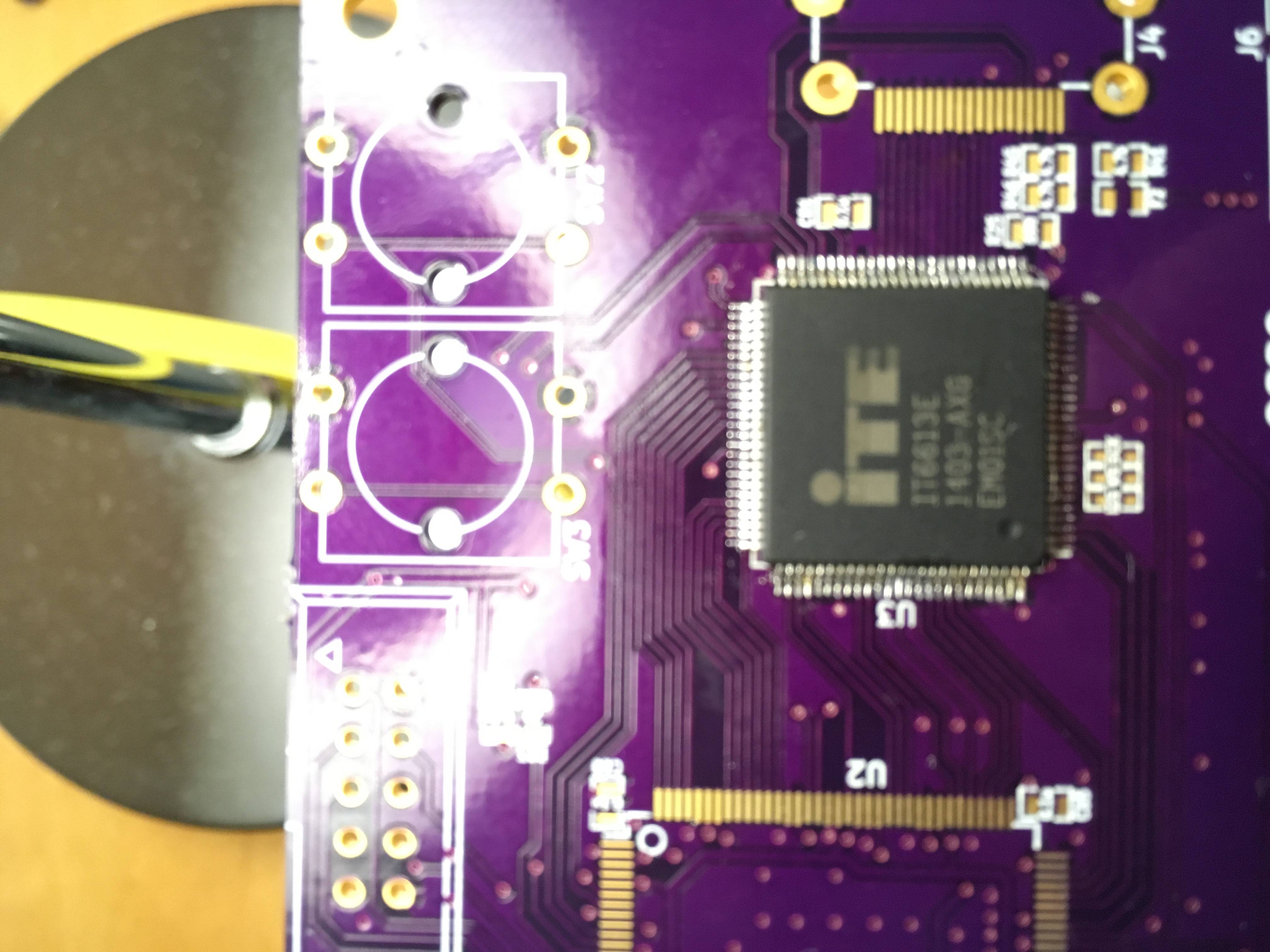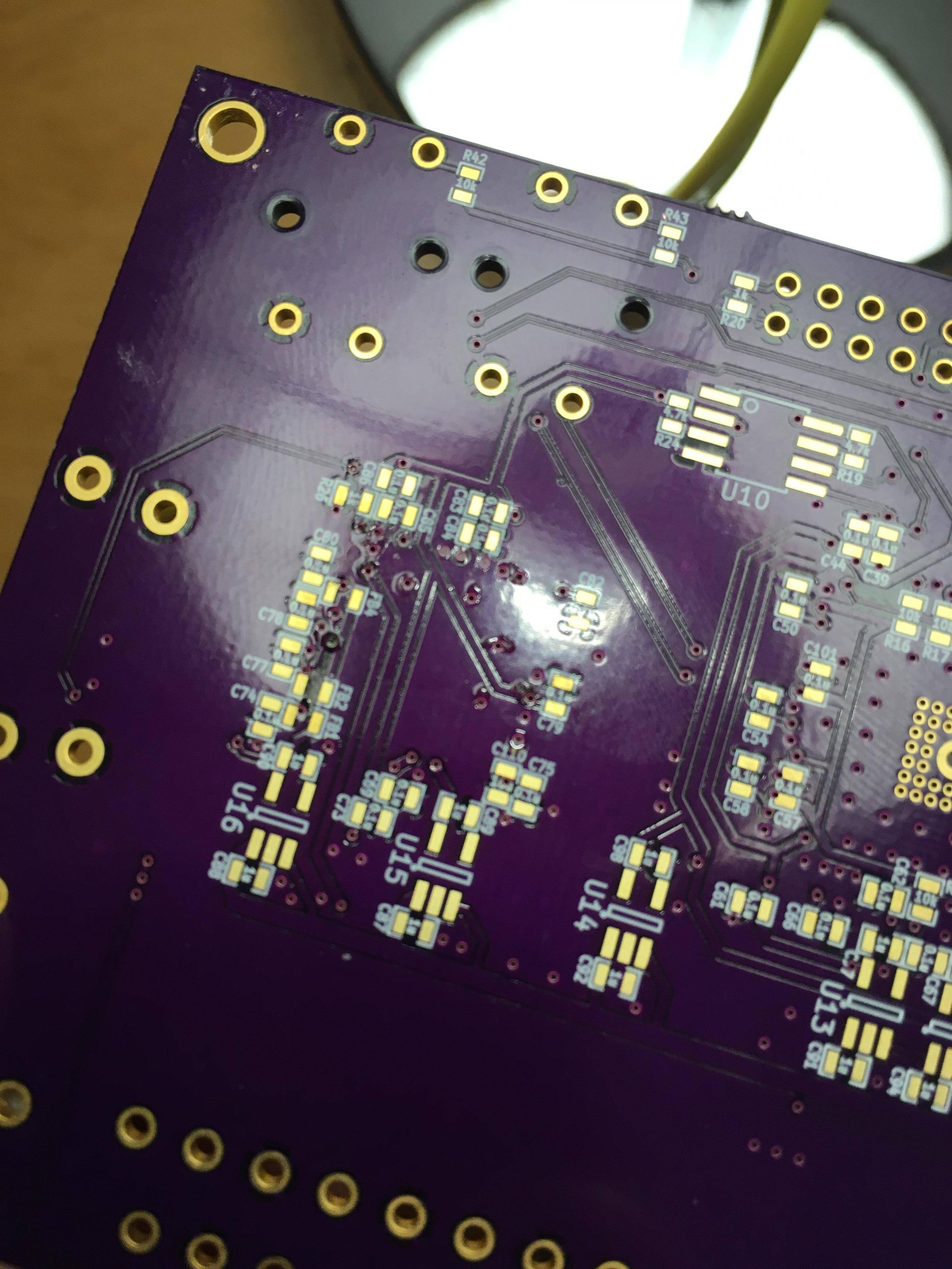I am very new to SMT soldering - and have started with a small project.
I used resin flux, followed by a small amount of solder paste and then a hot air gun at around 373 degress celcius to flow the solder onto the pins.
I appreciate the images are not zoomed in enough to let you see if there are any bridges (I can assure you - there are not!).
The top side of the board looks like this (right hand edge of board when oriented the way you read the text is where I began - and where the blistering shown below sits under :
The under side - looks like this - it is this area where it looks like 'blistering' on the purple dye of the board has happened -- see near C78. Is this normal? Is this due to poor soldering flow? How can I avoid this - other than continually moving the hot air gun and potentially turning the temperature down a bit? :
It turns out - its on this edge where I started so unsurprisingly I had multiple bridges to fix which I think may have caused this. Is the board damaged do you think, or will it likely survive through this early inexperienced attempt?