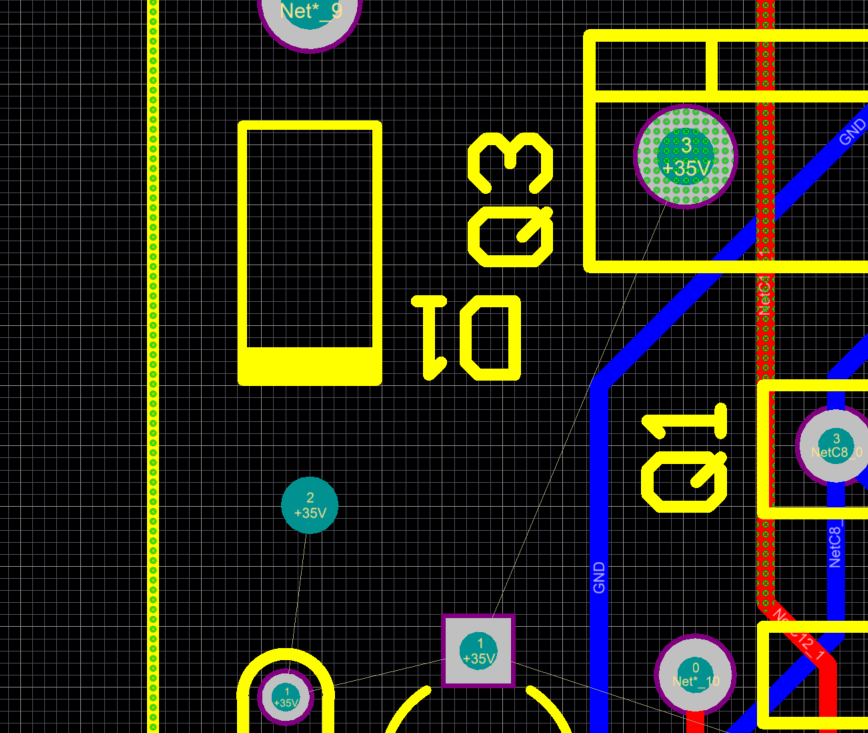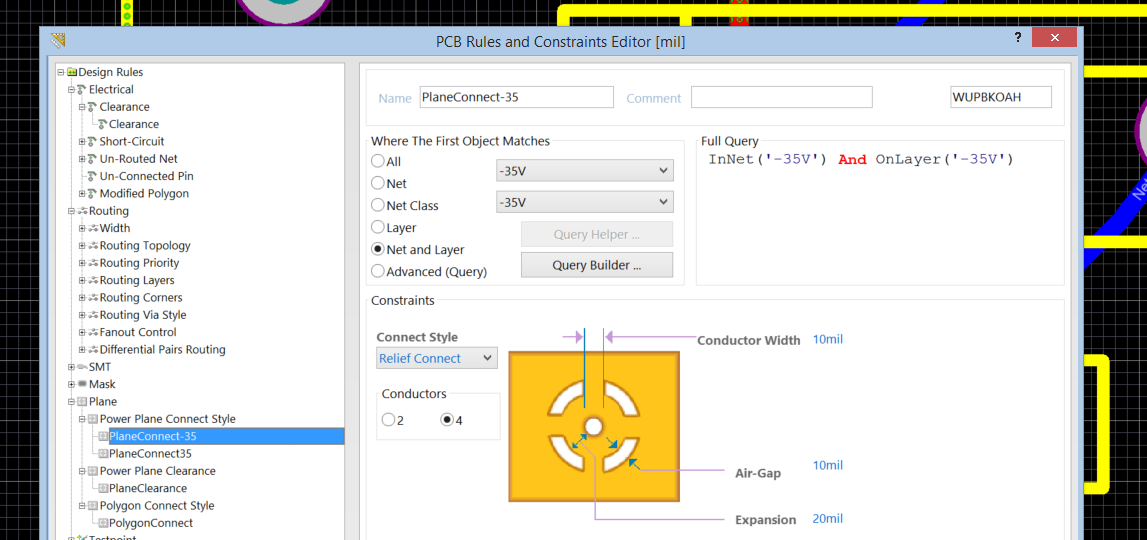How do I connect a net to a power plane in Altium? I'm using Altium 15 for 4 Layer PCB project. I've created a rule assigning a net to a power plane but it doesn't work as the pads that should be routed through the power plane they still showing that the connection is missing. In the Altium tech docs I understood that they should be connected already but they are not.
1 Answer
\$\begingroup\$
\$\endgroup\$
1
The rule you are showing defines how vias connect to the plane - it doesn't do the work of assigning the net. Perhaps you have not yet assigned the net to the power plane?
My experience is with Altium 10, but I'm going to assume this works similarly in 15:
- Select your plane layer on the tab at the bottom of the screen
- Double-click somewhere on your board
- You should be prompted to select the net that you want to assign to that plane.
-
\$\begingroup\$ Thank you "Power Diode". 1- I had to select to view only "Plane Layers" on the lower left in the main screen. 2- Click somewhere in the board and in the "PCB Inspector" see the selected Object kind: Internal Plane. 3- In the Object Specific I was able to associate the layer with the net. PS: I also had to remove the rules I created previously. =) \$\endgroup\$ Commented Apr 17, 2017 at 1:00