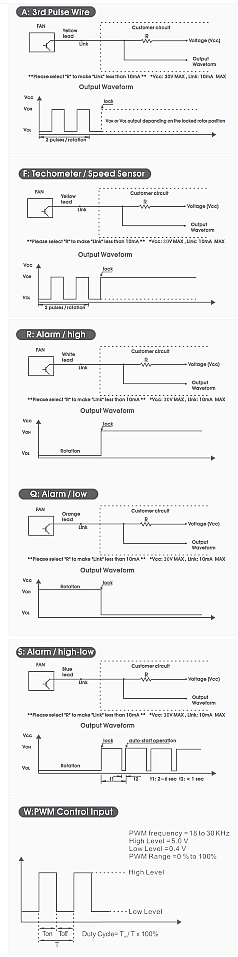I've a Y.S. Tech fan with 4 non-standard colored wires connected in a UPS, and I want to replace that fan with a bigger standard 4pin fan doing a "UPS case mod". Motivations aside.
Here I want to focus my question on how to determine which wire is meant for what, for me to know how to proceed. So I want to keep the question general, regardless of the model UPS used nor the model fan used. I'm sure the connector wires/pins sequence I'm trying to replace, is non-standard.
Please assume here that I'm right and that we can't know the function of the pins/wires only by the original sequence of wires/pins nor the colors of the wires without further measurements.
There are some knowns though. The fan takes in 12V according to its spec and I've witnessed the speed control in action, so some form of PWM is also functional. Let's assume the PWM function itself is standard.
I can with some effort figure out which wire/pin is used for RPM sensing, by unplugging 1 wire at any one time until the UPS complains of a failing fan without the fan stopping from spinning at default RPM nor possibly speeding up to 100%. If the latter happens, then I have the answer I'm looking for here, but in case that doesn't happen, I need at least one alternative during the testing. Because disconnecting any of the remaining three wires could also just lead the fan to stop spinning depending on the fan.
Assume right now I don't have a way to know which wire/pin is used for the PWM signal. From what I understand the PWM signal is most probably 5V max, while the fan we know (a given spec) is 12V powered by a different wire. But I don't know how to measure which wire is conducting 5V with my multimeter while not knowing which wire is "GND or negative" in the same circuit.
Please remember to assume that the colors only help keep track of our measurements, but that the colors are not from the start helpful to determine the function without measurements.
I've searched and thought about it a lot, and don't know how to proceed.
Thank you in advance for any feedback. Please keep the scope within my current focus, so aside motivations for the mod nor device model names.
I've only basic relevant technical experiences, but I feel confident enough about the rest of my plan. And I'm willing to take the somewhat calculated risks.
Thanks again!
Edit: I measured and found the correct functions, and the color coding wasn't entirely non-standard, but the sequence definitely remains non-standard. My next step is soldering the wires in a standard sequence to a repurposed (part of) fan extension cable with plug/header pins.
I'm not sure I'm allowed to share the answer, or if it is considered "a trademark secret" by some stretch of the imagination by Y.S. Tech's reach.
The comment by gregb212 contained the needed general instructions and lead to the final answer I was looking for, but I remain responsible for the actual measurements and mod: Y.S. Tech Fan 4 wires, but which is which?
Edits: spelling, brand name fix, clarity and addition.