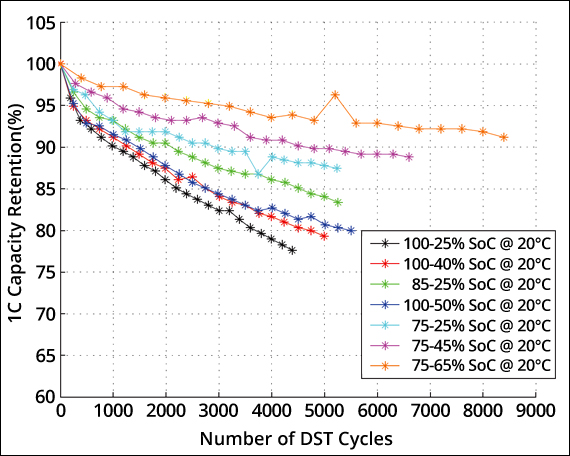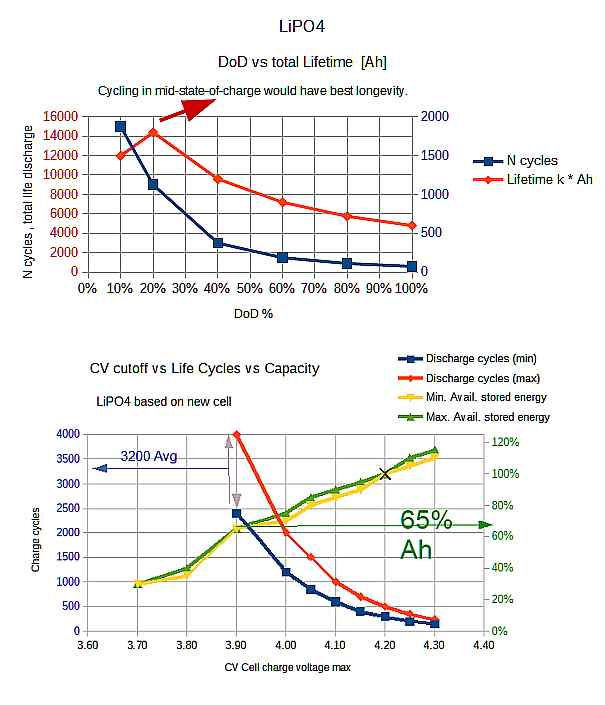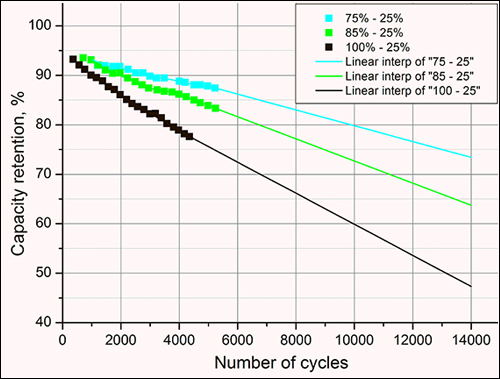You'll find yourself in a situation where both are true.
Point is: the aging processes in your Lithium battery are are dominated by usage (especially: decomposition of the electrolytic carriers, and forming of metal dendrites at high currents). Obviously, not using the battery will avoid these. Lithium Batteries have an excellent shelf life.
Leaving them in the laptop while always powering that, however will not guarantee the battery is never used. That depends on how the charging and powering electronics' firmware in your laptop has been designed.
While not being used, the main aging factor in batteries (of practically all kinds) is osmosis of chemicals through membranes that shouldn't let them through – and osmosis speed goes with the square of concentration difference, which goes linearly with charge. So, for prolonged storage, discharging to somewhere between 40 and 70% does seem a good thing.
But: What use is a stored battery? If you ask me, a battery is "old" when it doesn't have 70% of the original battery life. So, if you force yourself to keep below that charge, great, your life is as bad as that of someone with an "old" battery.
So, seriously, use your battery, and buy electronic devices where the main battery can be exchanged either trivially (Business laptops often have batteries that you can simply click in and out – usage hint: for someone who doesn't need a high-end gaming laptop, a used 3 year old business laptop plus a new battery is often better and cheaper than a new consumer laptop) or are known to be well-replaceable with good replacement batteries (phones, mainly).