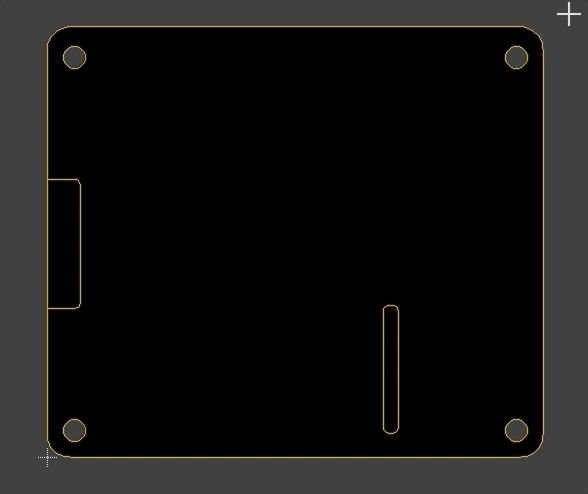The reason you can't select it is because the outline is not drawn in the board, but rather drawn in a library component.
If you shown the tOrigin/bOrigin layers you will find there is an origin mark for the component. Right click on that and select Edit:Package it will open the footprint in the library which contains it.
This is done to allow easy reuse of outlines. For example if you are designing multiple boards to fit in a predefined enclosure or footprint it can be very useful to be able to simply drop on a footprint which already contains the exact outline and any mount holes.
In this instance, the origin for the part is at (0,0), and it is the part called "RPI1".